Google Business Messages connects customers to your business through a straightforward chat box right on your Business Profile. This gives customers the option to quickly ask for more information about you if the details they need aren’t immediately found on your Profile.
But is it really effective? Read our study to find out.
[lwptoc linkColor=”#00cd98″]
Chat Messaging Post-Lockdown
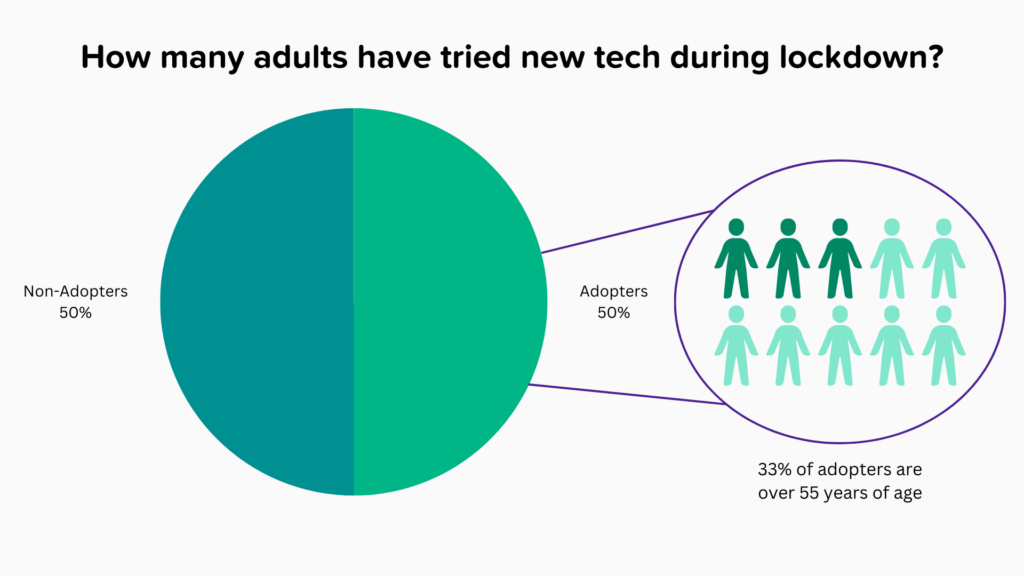
A trend that’s emerged from our lockdown days in Australia and elsewhere around the world is that customers now expect businesses to communicate seamlessly and timely. Around 50% of adults tried out new technologies at the beginning of the COVID-19 pandemic, with 33% of those being over 55 years of age.
Looking for something faster than calling the store, customers resorted to chatting or messaging businesses. Now, almost 8 out of 10 people prefer to buy products using online messaging, and around 72% have the intention of purchasing online if their questions are answered in real-time.
In the post-lockdown era, consumers still expect this trend to continue, so brands need to push for digital transformation to better engage with their customers moving forward.
Reaching Out with Google Business Messages
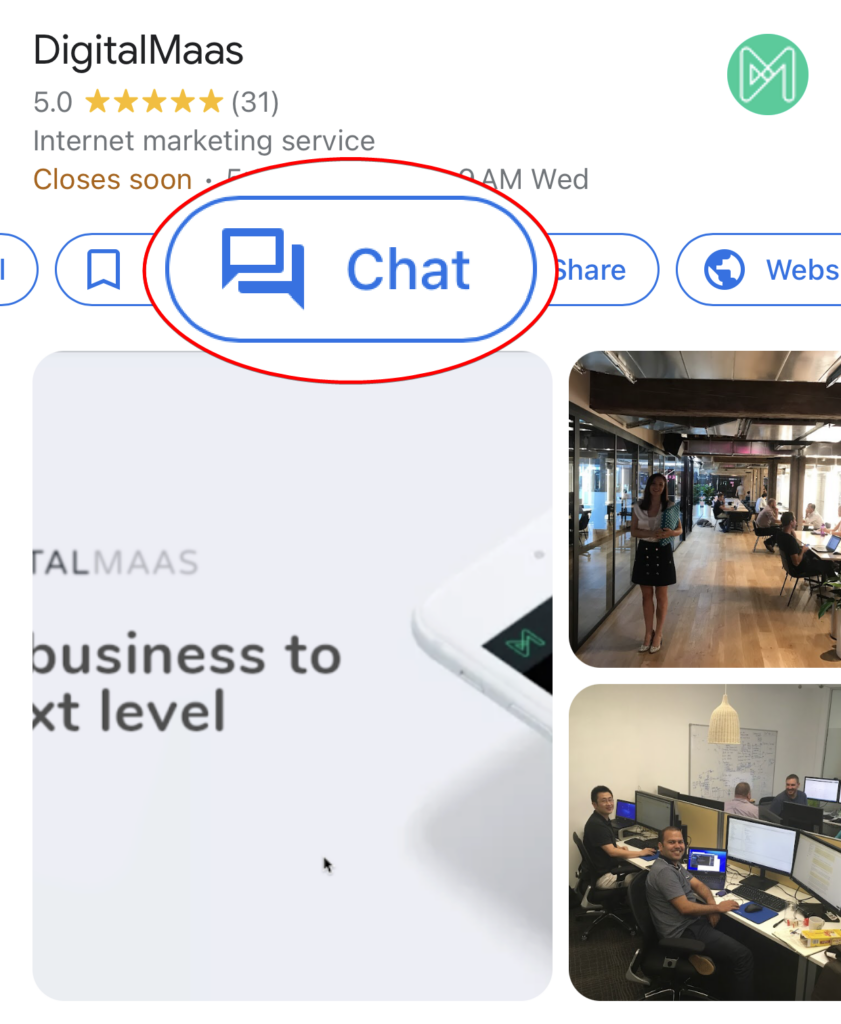
Messaging on Google in a nutshell can be described as “simplifying the complex.”
While having a Google Business Profile is great for putting your information out there, it’s not enough. People are also looking for the fastest way to get support.
And according to Google, 36% of smartphone users in Australia prefer to use Google Business Messages.
Business Messages enables you to have conversations with your customers, whether they need more information about a product you’re selling or about the business in general, if they have any after-sales queries or if they’re ready to purchase from you.
Some common questions revolve around:
- Stock availability
- Return/refund requests
- Coupons
- Discounts
- Booking appointments
- eCommerce purchases
Through Business Messages, you can meet your customers right where they’re searching: on Search or Maps. No additional steps on their end, making it easier for both parties to interact.
This is “simplifying the complex” at work.
Google Business Messages can help you in many ways, and we’ve outlined two major reasons you should activate this on your Business Profile.
1. Customer Support
Around 60% of brands use instant messaging along with other communication tools to assist customers at any stage of the buyer’s journey.
Customer support is an important part of any business-to-customer relationship, and with Google Business Messages, you will have better opportunities to initiate conversations with your customers, reduce customer wait time and resolve issues quickly. This leads to faster turnaround times and higher customer satisfaction.
2. Marketing & Sales
While social media and email marketing are two of the most efficient ways to get your message across to your audience, having a chat system in place is also helpful. In fact, according to NovoChat, this has a 10% conversion rate, compared to email marketing at 4%.
Marketing through messaging has similar benefits as providing in-chat customer support (reducing customer wait times, conversing with the customer, etc) but it also helps your customers narrow down their product search within your store. You can recommend highly rated or crowd-favourite products, new releases and items with reduced prices, depending on what your customers want – shortening their journey and giving them a more informed decision.
Is Google Business Messages Actually Effective?
With around more than 5 billion daily searches on Google, your business should be where your customers are querying – and Google Business Messages will be an effective tool to communicate with them.
In fact, 90% of business decision-makers are curious about Google Business Messages, while nearly 80% of those who have tried Business Messages find it very likeable. This is because they’ve observed an overall increase in:
- Customer Satisfaction Scores (55%)
- Response Time (49%)
- Cost per Sale (52%)
With a growing population of tech-savvy Australians, messaging will soon become the preferred type of communication between consumers and businesses; that is around 16.5 million potential individuals looking to use Google Business Messages to find more information.
How It Works
Desktop
1. Type in your Business Name on Google Search. Be sure you’re logged in the Google Account affiliated with your Business Profile.
2. Click Messages.
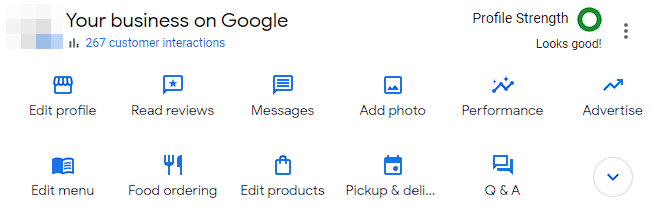
3. On the upper right-hand corner of the Messages window, click the three (3) dots and select Chat settings.
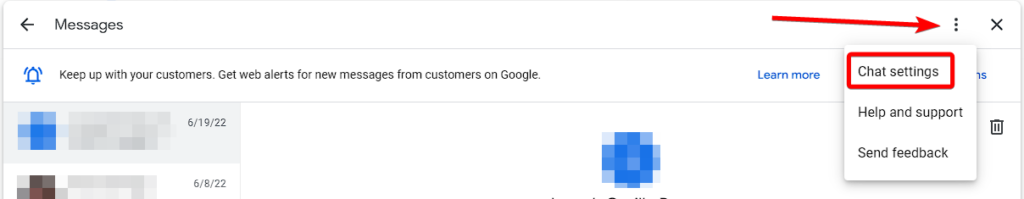
4. Toggle the “Turn on chat” switch to activate it (it will turn blue).
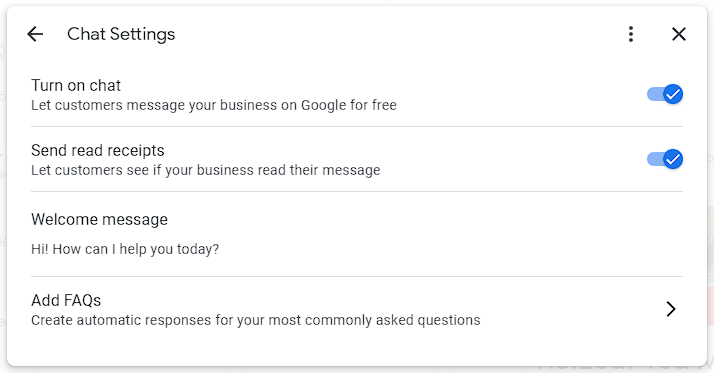
Mobile
1. Open your Google Maps app and type in your Business Name.
2. Tap the three (3) dots on the upper right-hand corner of the interface. A menu will appear. Click Business Profile Settings.
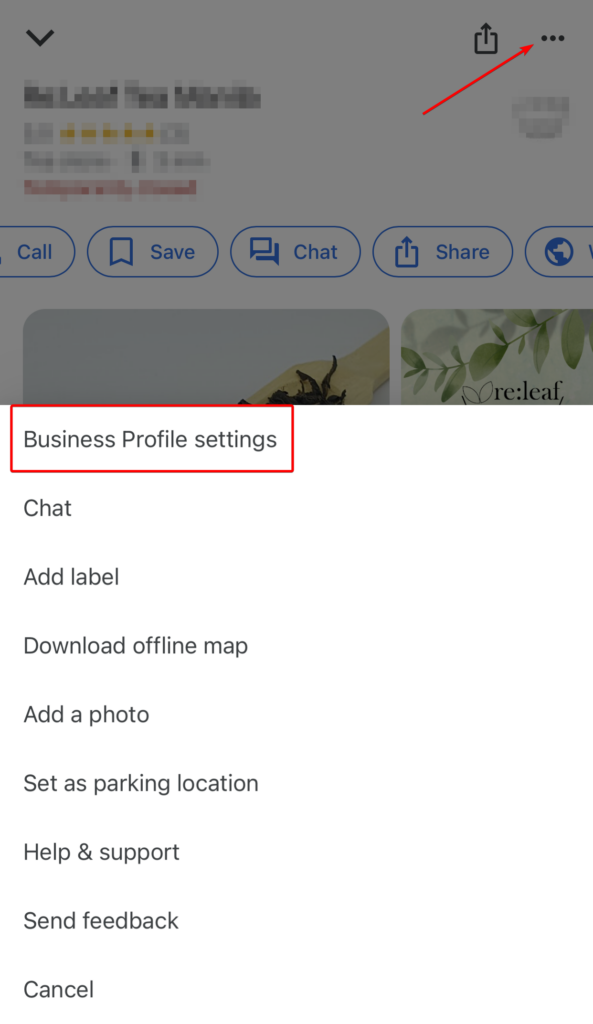
3. Click Messaging.
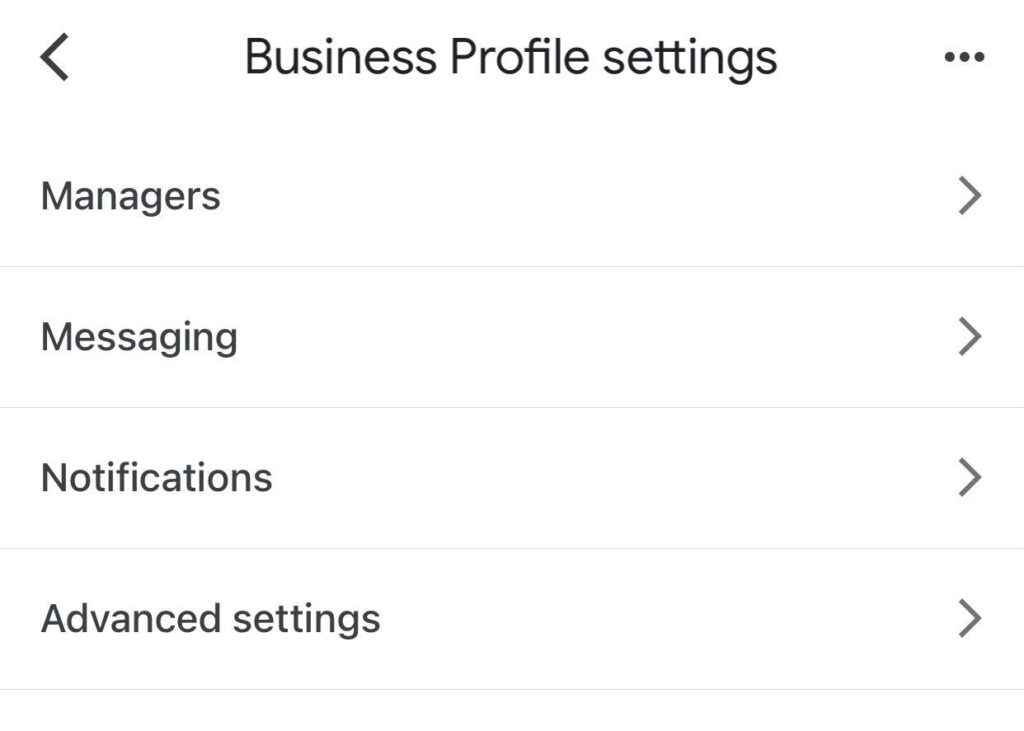
4. Similar to the Desktop instructions, you can toggle the “Turn on chat” switch to activate it (it will turn blue).
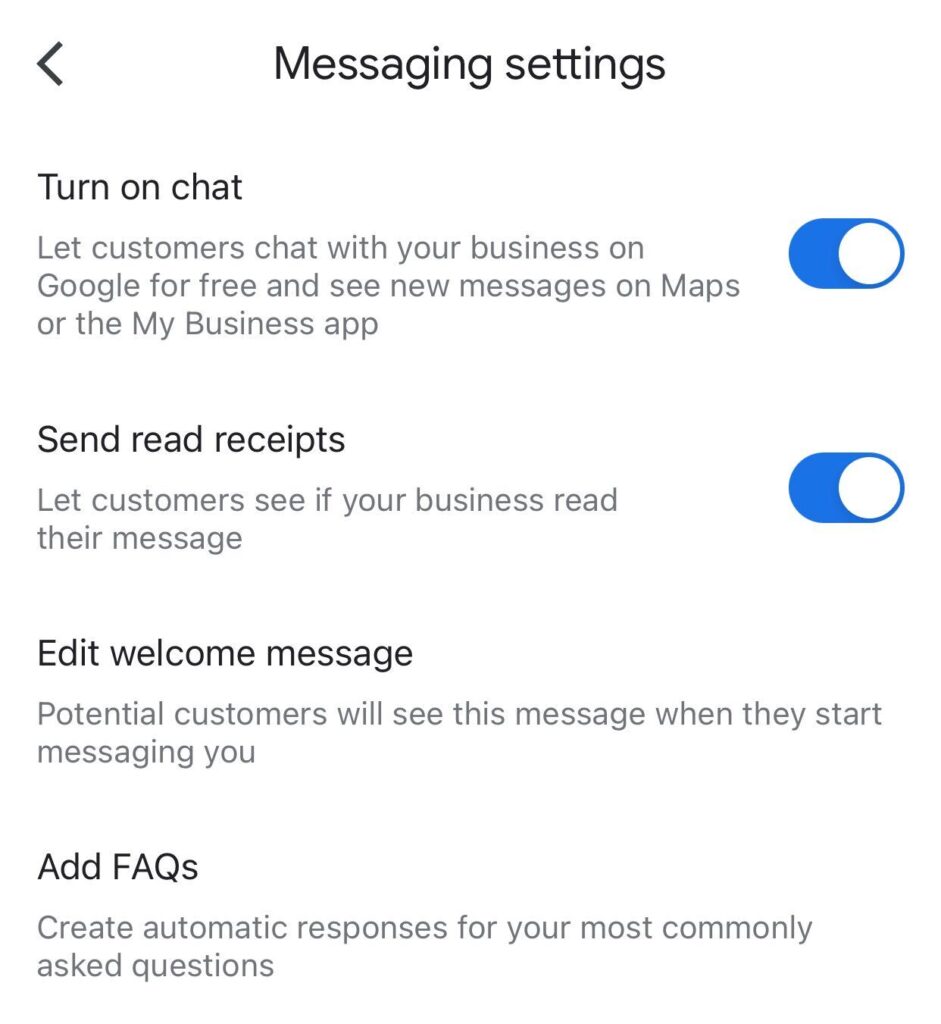
Note that the Chat function will rarely, if at all, trigger on Desktop. Additionally, the customer needs to be signed into their own Google Account on Search to prevent anonymous chat conversations.
Automating Messages
Answering your audience’s questions, especially when they come in at the same time can be a difficult task, and that’s where chat automation comes in. AI-powered chatbots have a host of benefits, including:
- Streamlined messaging – You can immediately answer frequently asked questions with scripted responses without having to copy and paste the same answer over and over
- 24/7 availability – Human contact centres or support teams need to rest and sometimes need to operate with a skeletal team, and this is where chatbots shine. As long as your reply structure is logical and leads your customer to the right answer or the perfect product, your chatbot is good to go, day or night.
- Omnichannel support – Providing customer service across different touchpoints is a must nowadays, and the precision of AI chatbots combined with human empathy can be a great combination of pre- or post-sales support.
Because of the power of AI and automated messaging, this support channel may help retailers cut costs by $439 million by the end of 2023.
Conclusion
You’re probably thinking about how to do all of this – activate Google Business Messages on your Profile, build a chatbot sequence and structure, and monitor everything in one dashboard.
The answer is The DigitalMaas Platform, where we practise “simplifying the complex”. Our software is designed to help you keep up with your customer’s queries and support them every step of the way, making it easier for you to do business and for your customers to love local.
We’ll help you build messages that can effortlessly communicate with your customers and better understand how they form their decisions through customised reports for consumer data and conversations. Start optimising your Google Business Profile today – get an audit and see what you can improve.



