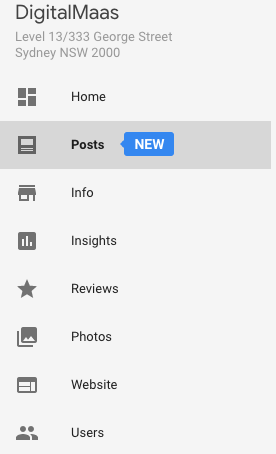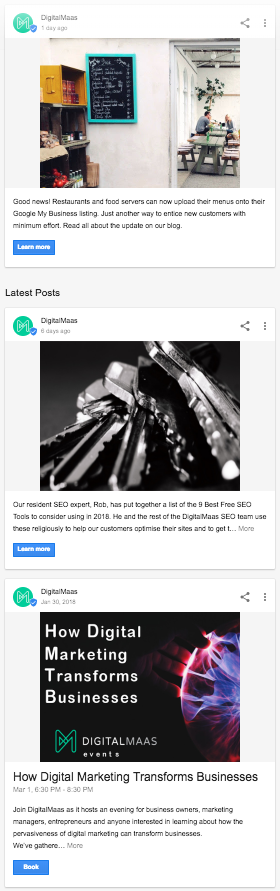What is Google My Business?
Google My Business is the free local business directory that allows you to showcase your business online. It’s your virtual storefront and is very important for your business to appear in local online searches and on maps. It contains contact information, business details and other valuable information that should entice customers to your business.
Where does your listing appear?
When you search for a business on Google, the listed URLs on the left-hand side that you’re used to seeing is called the search engine results page (SERP). The section on the right-hand side will either be blank or contain a Google My Business listing.
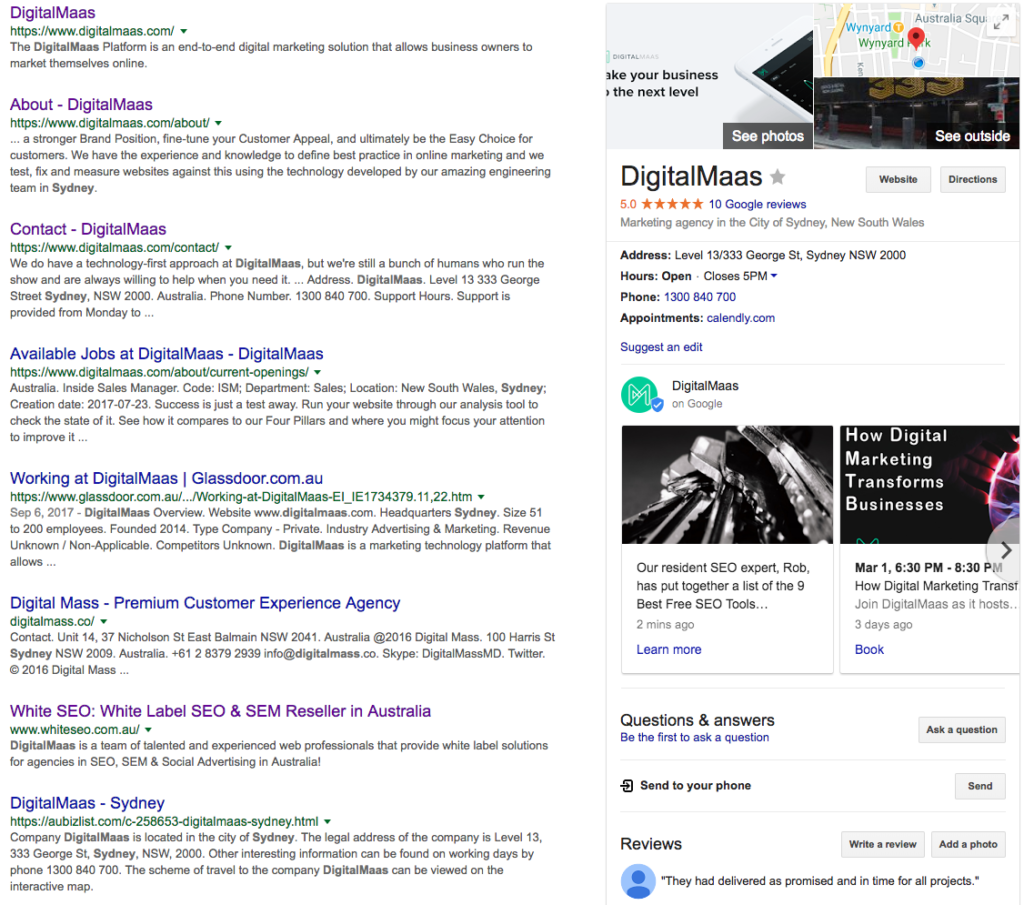
Why is it Important?
The main purpose of a Google My Business listing is to give your customers important information about your business. Think about how much easier and more convenient it is to see the listing and get the information you’re looking without having to enter the site and navigate around until you eventually find what you’re looking for. This is especially pertinent to phone numbers and opening hours – these are the details that get customers through your door.
From a search listing perspective, having a claimed Google My Business account can increase the likelihood of appearing in Google’s Local Pack, Local Finder, Google Maps and of course organic rankings in general. And for local search, it’s essential for search engine optimisation purposes.
Claim Your Google My Business Listing
A Google My Business listing is a funny old thing. Just because you own a business, doesn’t mean someone else can’t create your listing. Google Local Guides can add listings, so if you haven’t set up your own listing, it could already exist without you knowing about it. If you’re a brand new business, set up your own account. If you’ve been around awhile, you might already have a listing that you can claim.
Claiming your listing is very important. This allows you to see what’s happening behind the scenes with your Google My Business account, manage reviews and add information and photos for your business. We’ll get into that more later on, but another thing to consider is that if you don’t claim your listing, Google users can actually suggest malicious edits for your listing, which means they can change your telephone number, operating hours or even mark your business as permanently closed. You can see how that might be bad for business!!!
The easiest way to claim your listing is to search for your business in Google so that your Google My Business listing comes up on the right-hand side. Under the images, business name and information, you’ll see a link that says “Claim this business”. Click on that and follow the prompted steps. If that link doesn’t appear, it means one of two things. Either you need to create your own listing (see how-to below), or you need to request ownership from whoever is currently signed up with those business details. In that case, you’ll need to login to your Google My Business account and fill in the “request ownership” form.
Click Here to Sign up and Check to See if Your Listing Is Claimed
How to Create a Google My Business Account
If a listing doesn’t exist for your business, you’ll need to create a Google My Business account.
Create a business account on Google to manage your Google My Business page and so that you can share management of your location or venue with multiple users. This might be your marketing manager, content manager or agency for example.
- Sign in to Google My Business with Gmail or Google+ to create a business account.
- Click on “All locations” if you have one location (otherwise move onto the next step).
- Click on the three dash hamburger menu icon in the top left corner of the page and click Create a business account.
- Enter your business account name and click Done.
Verifying Your Listing
Regardless of which of the above steps you took, you’ll need to verify your Google My Business account so your business details go live. Google will issue you with a PIN number that you need to enter on your account. To get the PIN, you can do one of the following:
- Requesting a postcard – You’ll be sent a postcard with a PIN number to the listed business address on your account.
- By phone call or text – You might be able to request a call or text to receive your PIN number.
- Email – Some businesses are given the option to receive the PIN via email.
- Instant verification – If the stars align and you get lucky, you’ll get instant verification!
- Video verification – You can have a video call with a Google specialist who will ask you relevant questions about your business.
Once you are set up and verified, you can start optimising your account. Something to remember is that even with a verified account, people can suggest edits so it’s really important to login to your account regularly to make sure your information remains correct.
What’s in Your Google My Business Account?
Now that you’re verified, you can see the following information and get access to all the workings of your Google My Business listing.
- Manage multiple locations
- Posts – This is a great way to show off more of your content and makes your listing look awesome (see more below)
- Information – You can add information about your business that you want customers to see immediately
- Menu – Restaurants and food servers can now add their menus. This option appears under Info and will only show for restaurants.
- Insights:
- How customers search for your business – direct (people who search for your business) v discovery (people who find you in a general search)
- Where they view your business on Google – Maps or Search engines
- Customer actions – Website visits, request directions when they call you
- Photo views and quantity – based on your industry, you should have a minimum number of images that people can view
- Reviews – See your Google reviews and respond to them
- Photos – Add photos to show off your business, staff members and products. You can now add videos!
- Website – Build a free Google website based on Google My Business information
- Users – Manage who can log in to your account
Audit and Optimise Your Google My Business Listing
The first step is to Google yourself. Search for your business name + suburb or city. This is the start of your audit.
Make sure your business page is correct and that it has the same name as your brand name. This is what people will see so that must be consistent.
It’s essential that your business address is correct so that people can find you and so that you appear correctly on Maps.
Next, look at the other visible information. Does your listing provide enough information and is it all correct? Think operating hours, contact numbers, what category your business falls in – anything that you think would be useful for potential customers.
If you have any reviews, read them to see what people are saying about you, try writing a response to them and consider a review management strategy (more on this below).
Human beings are visual animals so make sure you include photos of your business. Here are some of the requirements:
- Business logo as Profile pic – 270x270px
- Cover photo – 480x270px
- Interior photos of their office
- Exterior photos of their office
- Team members and staff photos – people relate to people!
- Photos at work
- Services and Products photos
- Campaign materials (if the client have)
Google My Business Posts
Think of Google Posts as mini billboards, or free advertising space. They make your listing look great and really appealing to customers. Not a lot of people are using Posts in Australia so it’s a good idea to get ahead of the curve and Start Posting! Google users will eventually become familiar with them and start interacting with them more so why not be a leader in this space.
What are they good for? We’ve written a useful blog post about the benefits and how to create your posts, but here’s a high-level overview.
- Posts are great for events. If you post an event you can set the date/s of the event and then the post will last beyond the default 7 days, until the end of the event. You can link to a ticket purchase page or a landing page with more information.
- Promotions. If you’re having a sale or promotion that you want to draw attention to.
- Important announcements – Think press release type posts.
- New products or dishes or services/menus – Great if you’re in the service or hospitality industries.
- Promote your website, Facebook page or blog – This is a good way to drive traffic.
- Any messaging to address customers – Happy New Year, holiday hours etc.
Top tip: Write regular Posts to extend the physical length of your Google My Business listing. This is particularly important when people are searching on mobile phones as the posts take up more space, pushing your competition even further down the page where customers are less likely to scroll to.
Questions and Answers
This is a great example of Google’s push to increase user-generated content. They love the idea of building communities with customers helping to complete business profiles. Google encourages people to ask questions about businesses and then allows users familiar with those businesses to answer the questions to give everyone a clearer idea of what the business is about.
There are quick questions that Google Local Guides get prompted to answer, which are simple yes-no questions with the option of “I don’t know” so the results are generally accurate. These can be questions like “Does this restaurant only serve vegetarian food”, “Is this a good place to take kids”, “Does this place deliver” etc.
Then there are longer form questions that anyone can ask, and the responses are more than just yes or no. Like, “Are dogs allowed in the pub”, “Where’s the best place to park”, “Is there a laundry service” etc.
If you login to your account you can also answer questions about your business so it’s a good way to make sure the answers are correct and that your customers are receiving the best information.
Suggest Edits
As mentioned above, people can suggest edits to your Google My Business listing. This can be for any type of information on your listing, like operating hours or telephone numbers etc. If someone suggests an edit, you will be notified in your Google My Business account, which is my it’s important to log in regularly and check what user-generated content could possibly be displayed on your listing. You need to approve these edits, although after a period if you don’t respond, they will be published anyway.
Google Reviews
Reviews play a massive part in the customer decision-making process and Google is a very popular platform to leave reviews, so it makes sense to know what customers are saying about your business and how they rate you. We definitely recommend implementing a review management process. A good starting point is to manage your Google reviews, which you can only do from your Google My Business account. Responding to reviews is a crucial way to communicate with your customers and can keep happy customers happy and turn unimpressed customers into reasonably happy customers. We preach about reviews a lot because we’re all customers, which means everyone has expectations and opinions. We’ve written a blog about how to get reviews, and how to manage reviews.
Regular updates to Google My Business
There are always improvements in this space to allow businesses to flourish on Google. Think about it this way, the more Google can offer its users, the more likely they are to continue using Google. They seem to use this as a testing ground for innovation, and the regular updates in Google My Business go a long way keeping Google’s market share way up near 80%. We’re very much in the loop when it comes to new feature releases so shout out if you ever have any questions about it.
DigitalMaas L O V E S Google My Business
We’re all about building up businesses and putting them on the virtual map so they can compete online. Local search is super-important and that’s why we love Google My Business. It’s such a simple tool, but it can make such a massive impact, helping convey the correct information about your business and showing you off in the strongest possible way online. If you’re unsure whether your Google My Business account is optimised or not, run a DigitalMaas audit to see how you’re doing. We can also help you with other aspects of your digital marketing.