You’ve done the basics and maybe even some of the more advanced ways to optimise your Google My Business listing. The job isn’t done yet, though. There are more things to do to really make the most out of your GMB.
And in case you haven’t started yet, here’s Part 1 and Part 2 of our ‘Optimise Your Google My Business Like a Pro’ guide.
Once you’ve done the first two guides, come back here and we’ll show you how to regularly maintain your listing.
It’s not enough that you fill in your business information, operating hours, categories, and other elements that won’t be changed soon. There are other sections aside from Google Reviews that need your attention. If you don’t fill them up or attend to them regularly, chances are you might be missing an opportunity to engage with customers and letting trolls or competitors take advantage of your oversight. Regularly updating your GMB also boosts your chances of ranking higher on local search results and even the Google 3-Pack.
So in order to keep your Google My Business listing fresh and relevant, follow this guide.
1. Create FAQs
Responding to reviews is one of the best ways to get fresh content on your Google My Business listing. But when all reviews have been answered, what are you going to do now?
There’s another section just above your reviews that needs equal attention, and that’s the Q&A.
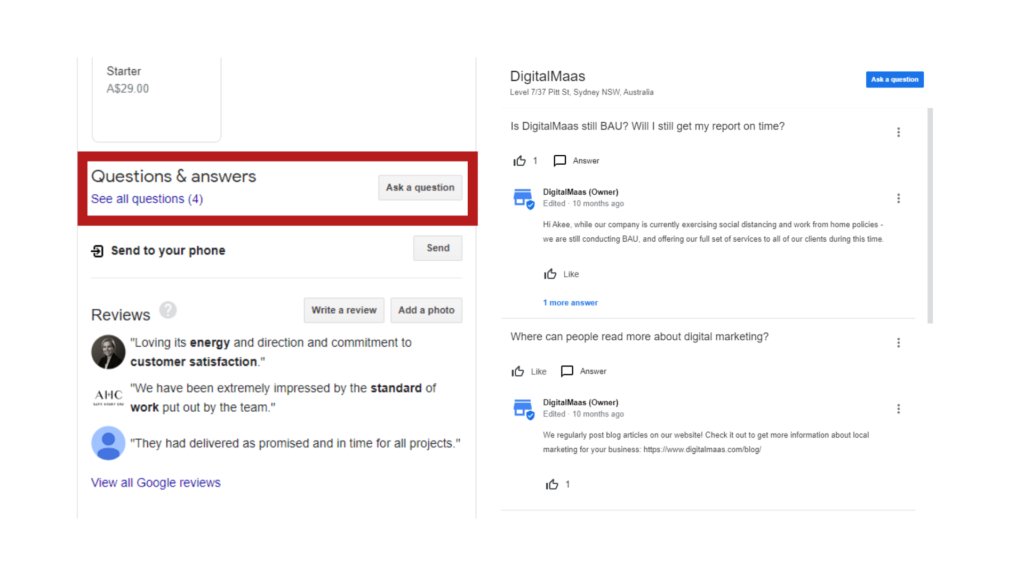
Here’s you’ll see what goes into the minds of your audience. They ask you details that are not seen on your profile. You could see questions like:
- What are your products made out of?
- Are you open on holidays?
- Can I bring pets to your cafe?
Depending on your business, you’ll encounter more specific questions and it’s important that you answer them immediately.
Why is it important?
Leave a question hanging and someone else is bound to answer it. The danger here is that whoever will answer that question might give misleading or even fake information that could turn off your audience. When a question has been answered, you can’t delete it – you can only report it as inappropriate so that Google can flag and delete it. So what can you do to avoid getting into this situation?
You can treat your Q&A section as an extended FAQs of your website. You can add the usual questions that you know your audience will most likely ask, and then think of another set of questions that can supplement more commonly asked questions. That way, your audience will know that such answers are legitimate and will be more enticed to take action.
2. Keep Business Hours Accurate
Are you open on holidays, or have you started scaling down on operating hours because of COVID-19? Your customers need to know in order to avoid going to your store when it’s closed.
In short, you need to update your hours to manage customer expectations.
To do this, Google My Business came up with an additional section for special hours. You can set up to let people know that you’re open or closed on holidays.
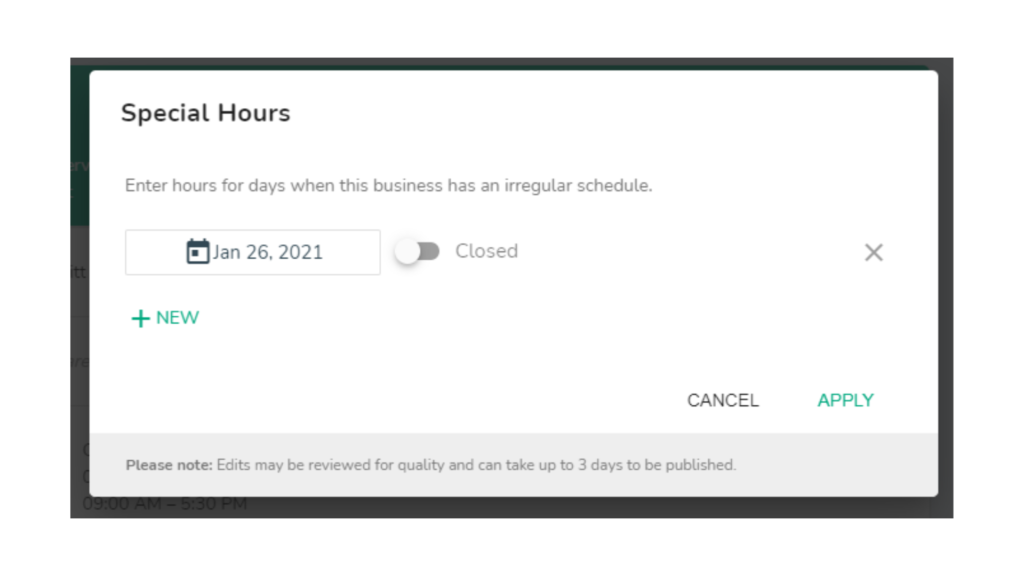
If you’ve signed up on the DigitalMaas Platform already, you can log in to your account and head over to your location and make the changes. They’ll appear under your regular business hours.
How is this different from temporarily closing your business? There is a big difference – when you mark your business as temporarily closed, you’re closed for a long period of time but with the intention of opening in the future. The special hours feature tells customers you’re either open or closed on certain days.
Aside from adding special hours to your Google My Business profile, you can also inform your customers using Google Posts. Use the ‘What’s New’ category and type in your update.
3. Maximise Attributes
We did a quick blog on Google My Business attributes and they’re one feature that you should be using if you want to be more visible on local search results.
In a nutshell, attributes are descriptors that give your customers a better idea of what you have to offer beyond your products or services. Depending on your primary category, you’ll have a limited (but still a wide range) number of attributes to choose from. And while you can select your own attributes from Google’s list, in some instances, your profile will depend on your customers’ input.
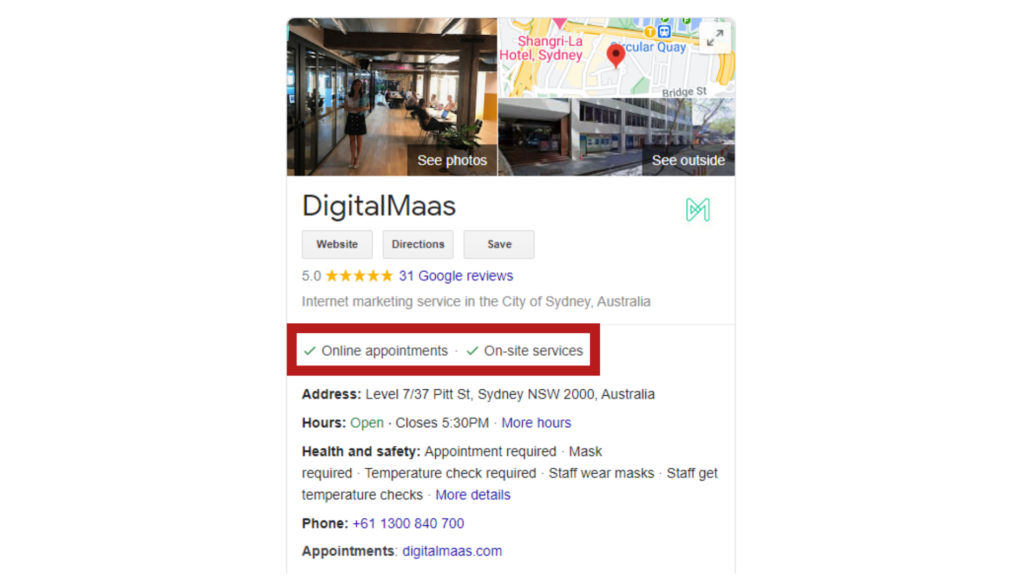
Some attributes will appear on your GMB profile and help your business pop up on Google Search and Maps. When a user looks for ‘Chinese restaurants with takeaway’, for example, their search results will display these types of establishments. That’s why it’s important to pinpoint the exact attributes you have to offer to make your profile relevant to your customers’ needs.
On Using COVID-19 Attributes
Google has been active in adding more attributes in 2020 to adjust to the changes COVID-19 brought, particularly for healthcare services and facilities, food and retail establishments and hotels. These special attributes are:
Healthcare
- Virtual care
- Online care
- COVID-19 info link
Hotels
- COVID-19 Responder Policy
Food & Retail
- Curbside Pickup
- Takeaway
- In-store Pickup
- Delivery
- No Contact Delivery
- In-Store Shopping
We currently have no update on when these will be going away, but they look like they’re permanent, especially food and retail attributes.
4. Add More Categories
When you create a Google My Business listing, you’ll have to fill in your primary category. You can start with a general category if you cannot find the right one for your business just yet, and then narrow it down with eight (8) more supplementary categories.
Yes, you read that right. Eight. That will boost your chances of appearing on a user’s search results. There are over 5,000 categories available on GMB, so you have to be diligent in picking up the right ones for your business.
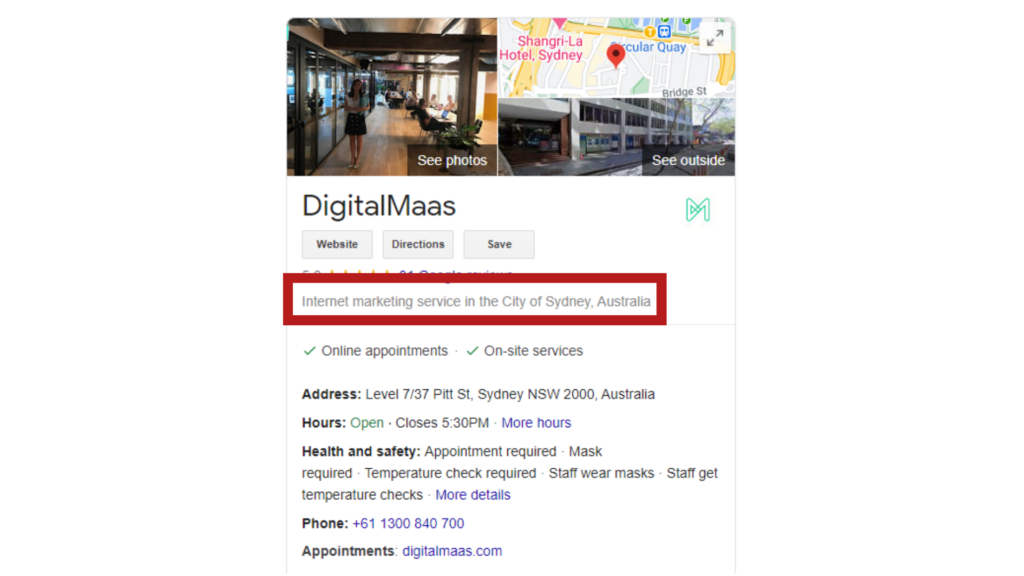
Your primary category will appear on your GMB profile just under your star ratings, while your other categories won’t be visible. But it won’t hurt adding just enough to let people know that you have what they need.
Categories serve as a way to describe your business even more, but they are different from attributes. Though they sound similar, in application they have different functions. Attributes describe the amenities you offer while categories describe your business in general. Think of it as an answer to ‘Who are you’, whereas attributes are answers to ‘What do you offer’.
If we put this into practice – let’s say that you’re a restaurant in Sydney and you’re currently setting up your GMB profile. On the category section, you can fill in an Asian Restaurant as you serve meals from different Asian cuisines. To supplement your primary categories, you can add Asian Fusion Restaurant, Japanese Restaurant, and Chinese restaurant as long as you offer those.
You can learn how to effectively use categories to rank high on search results on one of our previous blog posts.
In Summary
It’s not enough to create a listing and leave it alone in the hopes that someone will find it. Maintaining your GMB listing should be actively and regularly done in order to stay relevant in search results. It’s best practice to make use of all the sections available on your profile, especially the Reviews and Q&A sections, as they can be areas where you can publish fresh content and interact with your customers. It’s also important to add more attributes and tick the right amount of categories so that you are easier to find on Google. With these points in mind, you can have a well-oiled Google My Business listing that attracts users and converts them into buyers, patrons, and soon, loyal fans.
If you’ve got a Google My Business listing but still can’t get around to maintaining it, or if you have multiple locations that you can’t maintain easily, sign up for a DigitalMaas Platform account today. Get all the help you need to fully optimise all your listings with the local SEO experts.



