Practitioner listings, very much like service area businesses, have a different approach compared to other establishments with physical locations. In this blog, you can learn about the best practices to really put your Google Business Profile on the map.
What are practitioner listings
According to Google, practitioner listings are Profiles that any public-facing professional owns with their own customer base. Some professionals are:
- Doctors
- Dentists
- Hair Stylists
- Lawyers
- Financial Planners
- Insurance Agents or Brokers
- Mortgage Brokers
- Music Instructors
- Real Estate Agents or Realtors
- Personal Trainers
- Tattoo Artists
- Tutors
Additionally, there are a couple of factors that can help professionals determine if they can create a Business Profile:
- You can be contacted at your location during your operating hours
- You directly face your clients, and anyone in your location does not have their own Profile
And if you are representing a branded organisation, there are more considerations:
Solo practitioners
For professionals who represent an organisation but are still public-facing, like lawyers or insurance agents, you’ll need to create your Profile that includes your HQ’s business name. For example:
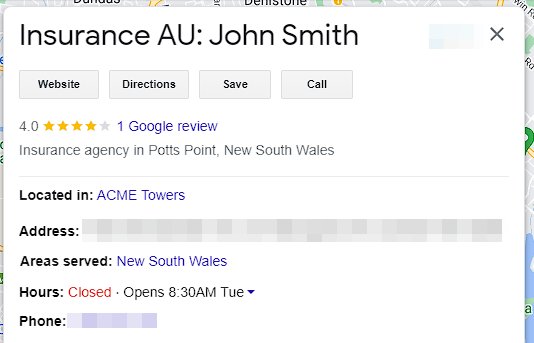
This indicates that John Smith is representing Insurance AU at a specific address. Google will not see this as a violation.
Multiple practitioners in the same location
If there are multiple practitioners at one specific location, such as doctors’ clinics in a hospital, the organisation should create a Business Profile separate from these practitioners. On the other hand, professionals should only add their name but not that of their organisation. For example:
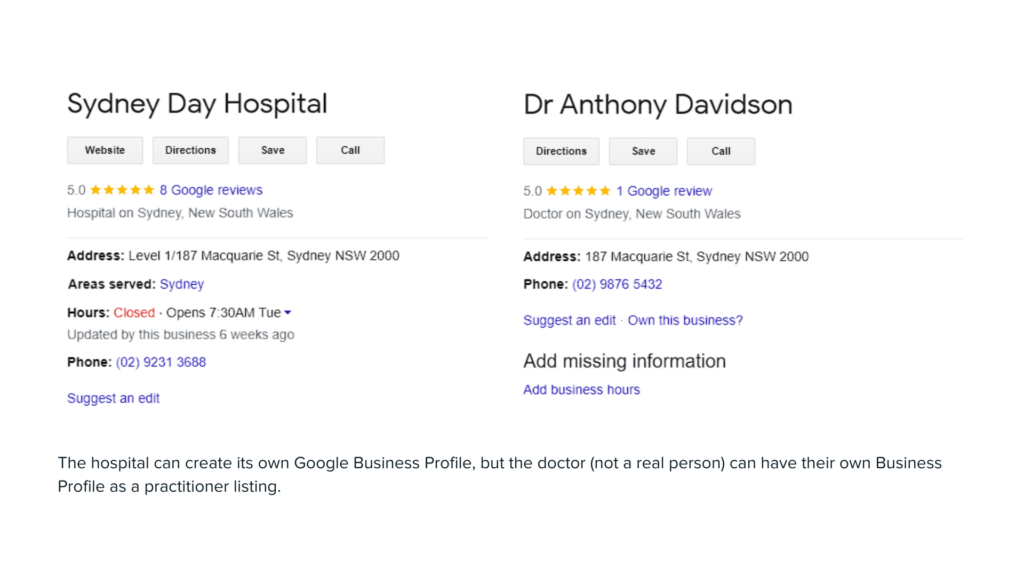
Sydney Day Hospital has its own Google Business Profile but the doctor practising within the hospital can have their own listing, independent of the hospital, as long as the categories are different (Hospital vs Doctor). Note that these listings cannot be removed or merged if the practitioner still works there.
Is it a good idea to set up practitioner listings?
While using practitioner listings can be a bit tricky, it’s a good idea to create them apart from optimising the business GBP. The secret here is to allow both the business and practitioners to rank for different keywords.
So let’s say that in a hospital, there are dozens of doctors and specialists that see patients there. A speech pathologist, a cardiologist and an OB-GYNE, for instance, can categorise themselves as such and still rank well in relevant Google Maps searches.
Possible issues and solutions
1. The practitioner no longer works in your business
This applies to practitioners who no longer work for firms or companies, and the process depends on who controls the Business Profile. If you control the listing on their behalf, you can request Google to delete it for you. But if the practitioner manages the listing, they should update the listing themselves.
2. The practitioner works at multiple locations
If a professional, like a doctor, has different locations, it is possible that they can have two different listings. They should have different addresses and phone numbers to avoid being flagged as duplicates.
3. The practitioner is ranking higher than the business (or practice)
As a general rule, the practitioner listing and the practice listing should not compete against each other. If you want your business to stay on top of searches with practitioner listings following along, you’ll need to have a location audit to see areas of improvement. It could be a matter of adding more keywords to your strategy, updating old information, or changing primary categories.
Conclusion
Practitioner listings prove to be as beneficial as regular business listings as they have the ability to lead to more exposure. However, taking care of a Google Business Profile along with a practice listing can be daunting. But there’s a solution: import your locations into the DigitalMaas Platform to make it easier for you! Contact us to learn how you can get started.



