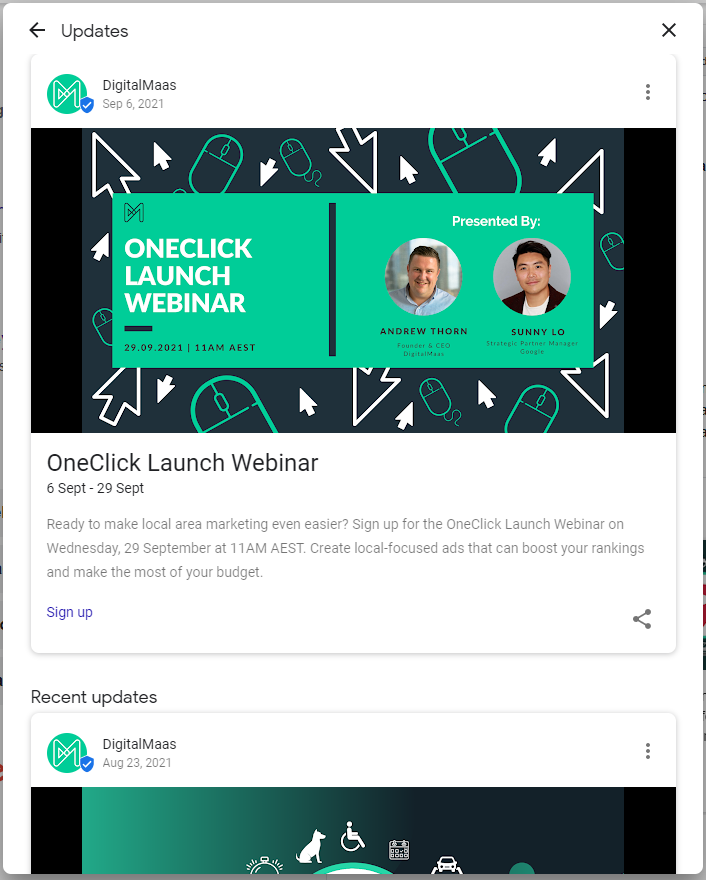Connecting with your customers should be one of your primary goals for your Google My Business profile. With GMB posts, you can do that just that. By publishing regular announcements on your latest updates, offers and events, you’ll have an easier time appearing on their search results.
But what makes GMB posts so special? And how can you harness its true potential to get the results you want? This guide will answer these questions for you.
[lwptoc]
What are GMB Posts?
Google My Business posts are outgoing messages that you publish on your GMB profile. They give your business more exposure as they place you right smack on your customer’s search engine results page, as well on Google Maps.
First labelled as “Business Cards” back in 2016, GMB posts have grown more sophisticated over the years. More and more businesses have begun to adopt GMB posts to spread the word to their customers. In one of our findings from our customers, we’ve seen a quarterly increase in total GMB views – by at least 20% – and in web visits from their GMB profiles by at least 36%. This has also led to 30% quarterly increase in total searches, meaning that they are more likely to appear on Google Search and Maps results.
It goes to show that GMB posts, along with a fully optimised GMB profile, get you the most results in the shortest possible time.
Types
Depending on what message you want to get out there, you’d have to select which GMB post type would best be suited. For instance, if you have an anniversary sale in the next ten days, a simple “What’s New” post won’t do. Here are the four types of GMB posts you can do.
- What’s New – These may be general updates about your business, ranging from changes in operating hours to any message you’d like to share with your customers
- COVID-19 Update – Specifically during this time, COVID-19 updates are announcements on what you’re planning to do to accommodate or adjust to the situation
- Event – If your brick-and-mortar location has an upcoming event, like a live concert, a new play or a highly anticipated movie, you can use this type of GMB post to announce it to the public
- Offer – Any promotions, discounts or special offers that your business has can be shared as an offer post. Have details like coupon codes and links to a landing page.
Where to Find Them
On the first search engine result page (SERP), you’ll find your GMB posts at the bottom of the Knowledge Graph/Panel. Your caption will be cut into a few words with a simple hyperlink to your landing page, if you added one.
An exception to this rule would be the COVID-19 update, which can be found just below your primary business information of the Knowledge Graph/Panel.
In Google Maps, when you click on a listing, you’ll most likely find the posts below your primary business information, labelled as “From the owner” (your business). Only the most recent post will appear but when you click that you’ll be presented with a feed of all your posts.

Local Justifications
One of the biggest advantages of regularly publishing GMB posts is that it can make it easier for you to appear on searches. Local justifications, or snippets of certain attributes of your Google My Business profile, will pop up underneath your basic business information with a little blue circular marker. For posts, as with the example below, it will be a blue exclamation within a circle.
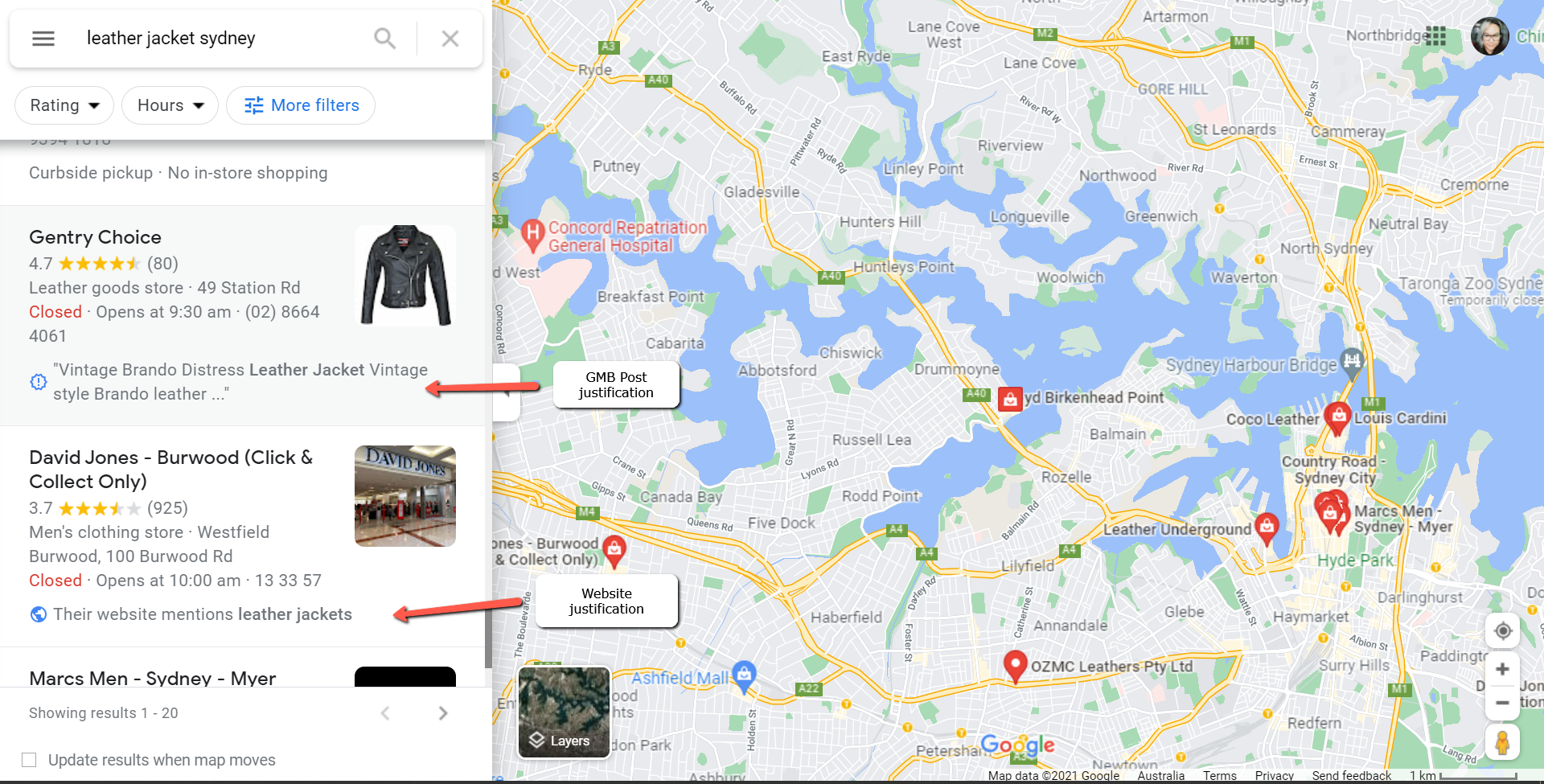
Benefits of GMB Posts
Writing GMB posts may sound like another tedious job to do but there are several benefits to doing it at least every week.
1. Get found faster
Google Posts can help SEO. When customers begin clicking on your post, this sends a signal to Google by “saying” that this link is relevant, thus improving your SEO and chances of ranking higher.
2. Cover all your bases
If you have a steady following on social media, you can complement that by publishing Google Posts. Think of it as a mini-blog that you’re publishing right into the biggest search engine of all. And the greatest thing about this is that people are already looking for your type of business so a well-thought GMB post can boost your chances of appearing on SERPs as well as have high visibility on social media.
3. Increase trust
An accurate and active GMB profile gets more views and is more likely to appear relevant to Google’s algorithms. When you publish regular GMB posts, not only will customers engage more with you but they’ll also have a better idea of how you run your business, thereby improving their trust.
You can read up on other reasons why Google Posts are important.
How to Write GMB Posts
Writing GMB posts can be done in two ways:
- Writing from the Google My Business manager, either via desktop or through mobile (iOS and Android ready)
- Posting from the DigitalMaas Platform
To write from the GMB manager, you can follow the steps on the Google Support Article.
If you’ve signed up with us already and would like to try out writing GMB posts by yourself, follow these steps – it’s really easy.
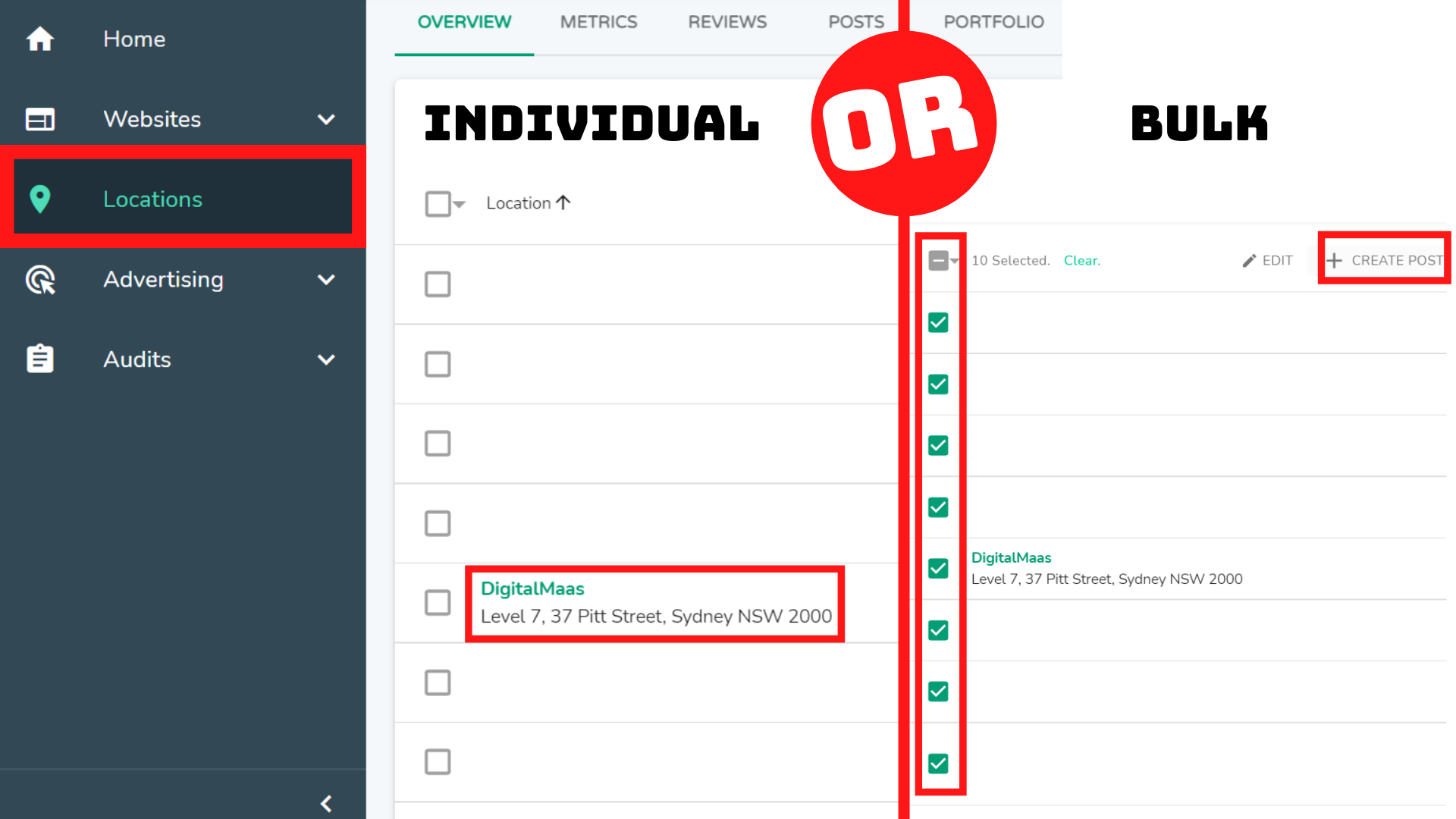
Step 1: Log in the DigitalMaas Platform. (If you don’t have an account yet, come and talk to us.)
Step 2: Once logged in, click Locations to view your available GMB listings.
Step 3: For individual posts – Click which listing you want to post.
For bulk posting – Select which listings you want to post in by ticking the boxes at the left of the location names. Once done, click Create Post just above your list.
If you’ve chosen to publish on an individual listing, proceed to Step 4. On the other hand, if you’ve selected several locations, proceed to Step 6.
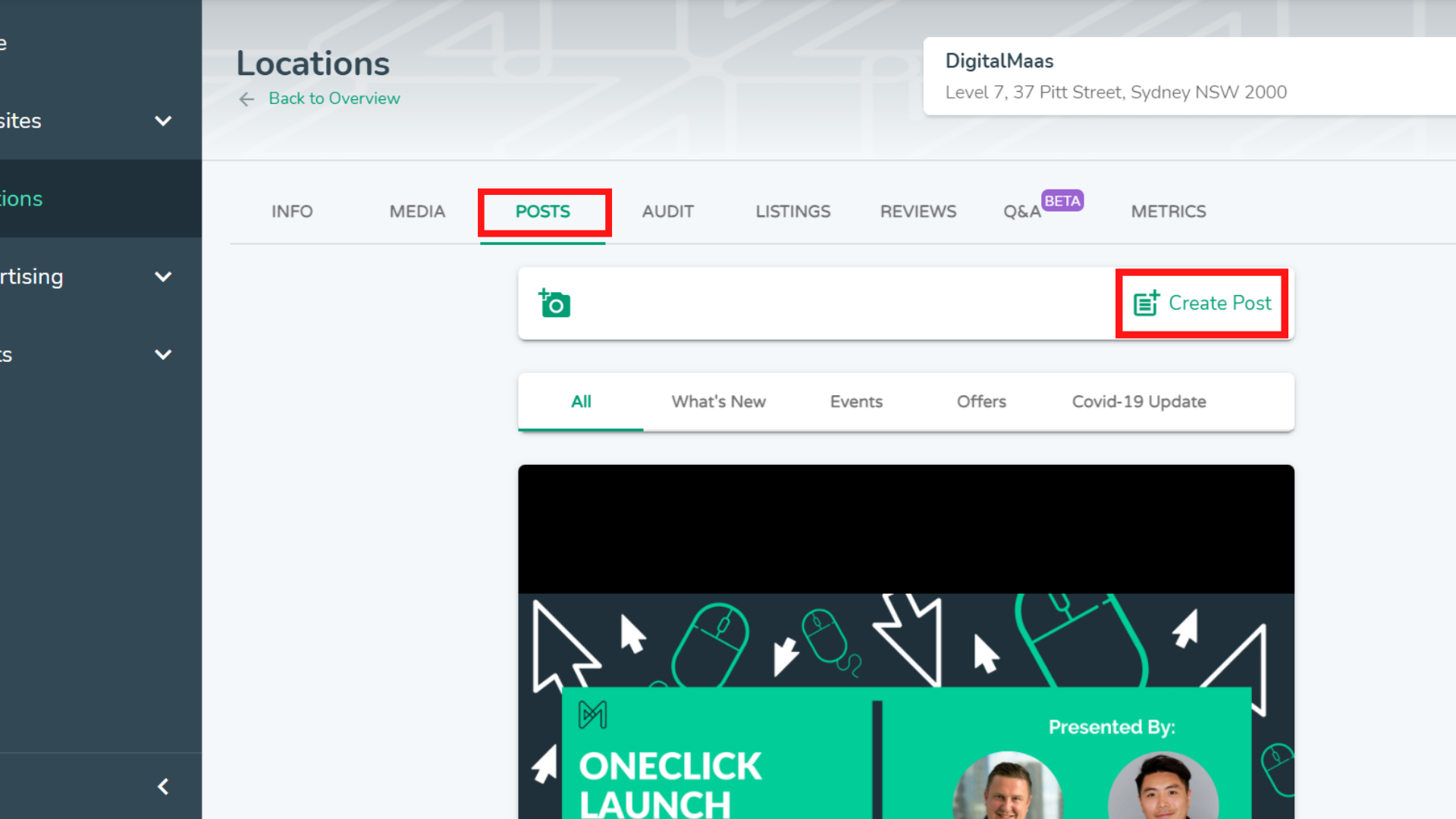
Step 4: On your listing overview, click Posts. You will be directed to your GMB post feed.
Step 5: When you’re ready to create a post, click Create Post.
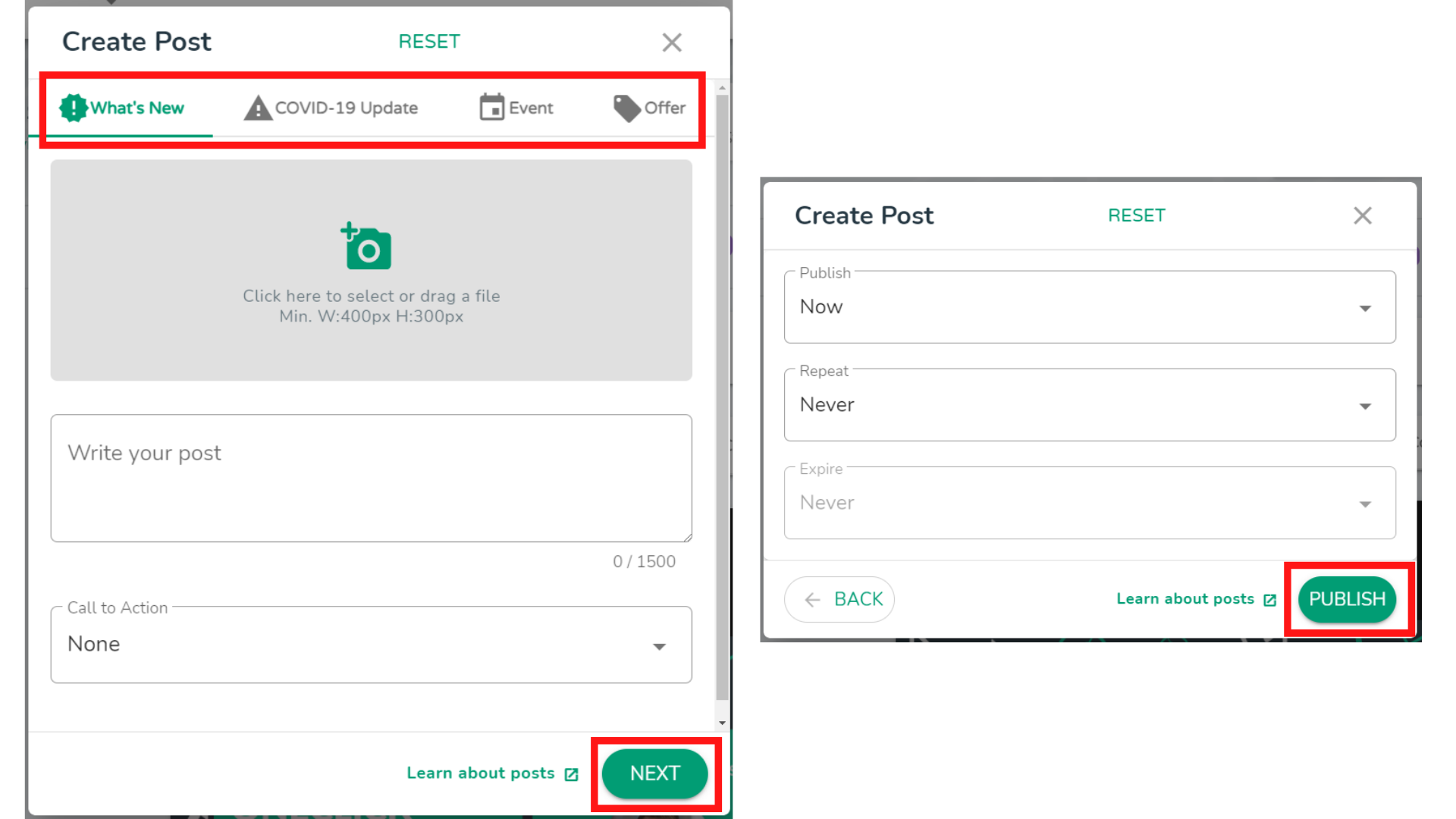
Step 6: Select what type of post you’d like to publish: What’s New, COVID-19 Update, Event, Offer.
Step 7: Proceed to upload your image (if applicable, though we recommend that you do) and write your post.
- What’s New – Add an image, write your message and add a Call to Action (if needed)
- COVID-19 Update – Simply write a message and add a Call to Action (if needed)
- Event – Add an event title, start and end dates, more details and your Call to Action
- Offer – Add an offer title, start and end dates and offer details. Though optional, we recommend filling out the coupon code, link to redeem offer and terms and conditions if they are necessary or applicable
Step 8: Select a Call to Action and place a link on the textbox that will appear below the CTA drop-down menu.
- Book (a reservation or consultation)
- Order online
- Buy
- Learn more
- Sign up
- Call now
Step 9: Once satisfied with your post, click Next.
Step 10: When you’re ready to send across your locations, hit Publish.
Best Practices for Writing GMB Posts
1. Always do keyword research
GMB posts are not only creative, but they’re also part of a strategy. If you want to increase clickthrough rates to your website and turn these clicks into customers, you have to do some keyword research and place the right one at the beginning of your post caption. You can check out our blog post on how to do keyword research for local SEO.
2. Know if you can post on your GMB profile
Some categories may not have the GMB post feature on. For example, gun shops, adult entertainment and cannabis stores won’t likely have GMB posts turned on for them. But Google always changes its mind so we’ll make sure to keep you updated on this matter.
3. Keep to 350 characters
When writing your post, you have a 1,500 character limit. Now, that may be a good idea for those who like to write in long form but, think about it, do your customers have the time to read a huge block of text? Our best practice is to write all you need to write in 350 characters or less, with the keywords appearing at the first 100 characters. This way, Google can immediately pick up your GMB post and turn it into a local justification.
4. Use high-resolution images
On the DigitalMaas Platform, our minimum requirement for images is 400x300px, but the recommended size is 1200x900px. You can use graphic design platforms like Canva to create your images, or simply upload photos of your products, services, location or team.
5. Post weekly at the very least
Depending on your category, we highly recommend that you post on a weekly basis. Google shows post justifications for published posts within the last 60 days, so that’s around eight posts that have the possibility of helping you show up in search results.
6. Add UTM Tracking Codes to your CTA links
Local SEO efforts need to be tracked and you need to know where your audience is coming from to be able to improve your strategy. To help you better understand how your audiences find your website, be sure to add UTM tracking codes on your CTA links. This is a string of code that you add at the end of your link and this gives you more information about your customers when they click on your GMB profile.
You can read up on our ultimate guide to UTM tracking codes on our blog, too.
Conclusion
Google My Business posts are a great way of spreading information about your business to people who are already looking for you online. As long as you post regularly and use the proper keywords, you’ll see yourself ranking high up and above your competitors. Along with a fully optimised GMB profile, posts get you results – fast.
It’s even faster and easier when you sign up for a DigitalMaas Platform account. Perform a location audit, update your business information, monitor reviews and, of course, publish GMB posts all in one place. Through the Platform, you’ll have a much smoother time being the first choice of your customers.