Whether or not you own an iPhone, you’ve most likely heard of Apple Maps. As of 2020, there are at least 200 million and at the most 950 million users worldwide. And while Google Maps reigns supreme as the preferred navigation app, Apple Maps comes in as the third most used map app in 2022, with Waze coming in second.
Given that it’s one of the most used apps in the world, your business should be present there too. Even if you don’t use Apple Maps as a consumer, you should also consider adding your business to the map. This blog article will show you all you need to know about Apple Maps, and how it works well with other listings.
[lwptoc titleColor=”#1f303a” linkColor=”#00cd98″ hoverLinkColor=”#00cd98″ visitedLinkColor=”#008764″]
What is Apple Maps?
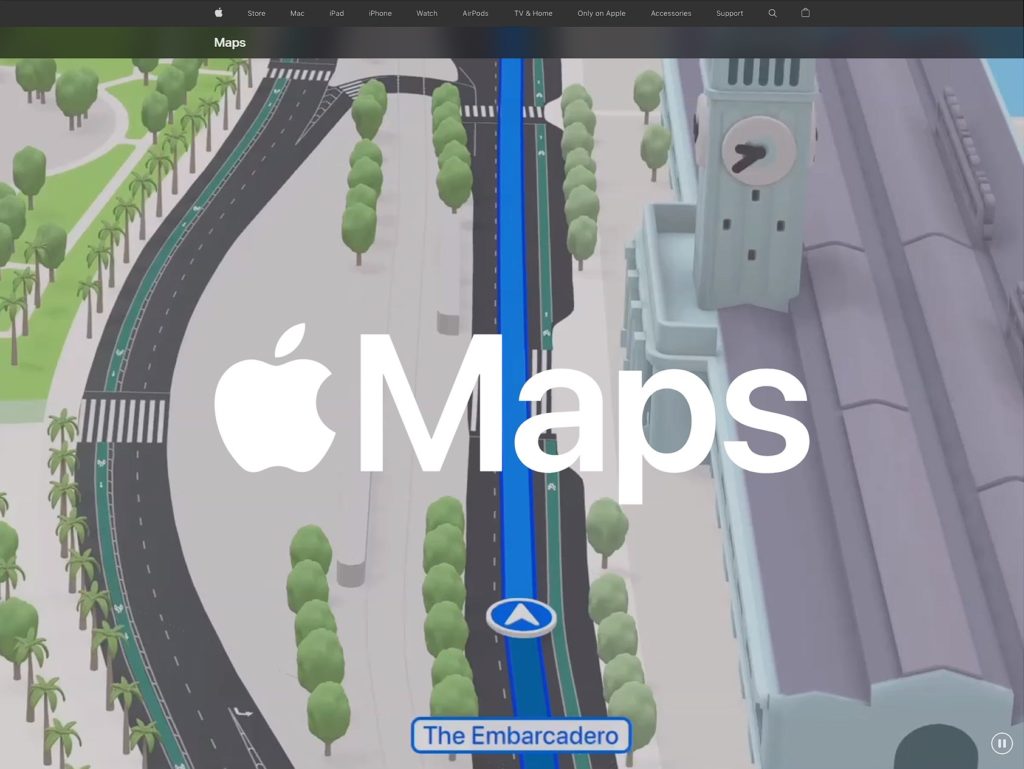
Apple Maps was initially released in 2012 to replace the already existing Google Maps as the default map app on iOS devices. But it had such a rocky start that, even if it was made available on iPhones, people were still downloading Google Maps as it was more user-friendly at the time. Skip a few years — even as much as nearly a decade — and Apple’s made a more competent and stable version of their map app that now easily rivals Google Maps.
Currently, there are 14 features available in Australia:
- Directions
- Turn-by-turn Navigation
- Traffic
- Nearby
- Speed Cameras
- Transit
- Lane Guidance
- Flyover
- Indoor Maps in Airports
- Indoor Maps in Malls
- Speed Limits
- Real-time Transit
- Look Around
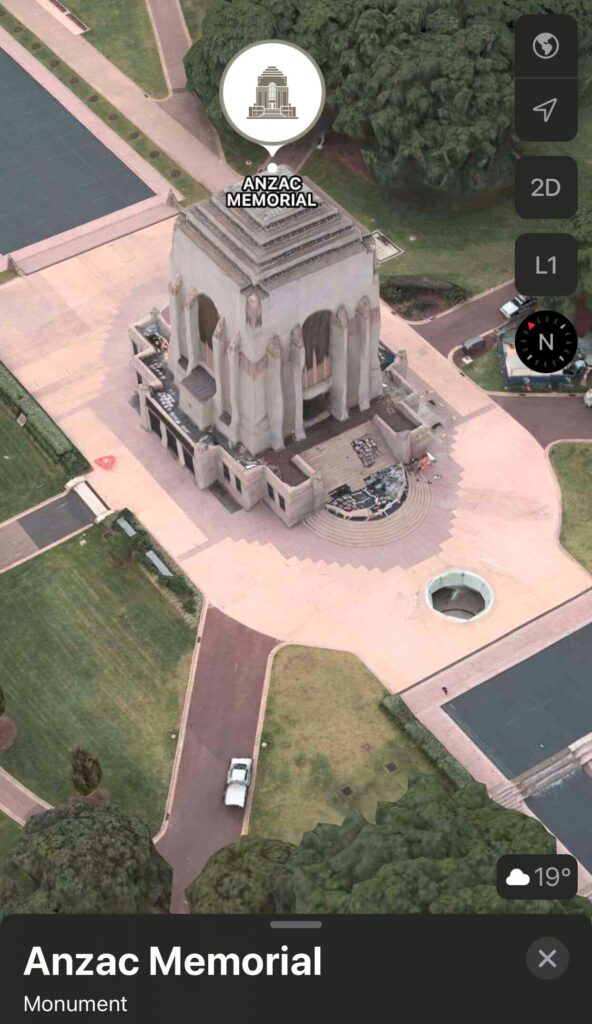
And recently, they introduced 3D maps to easily navigate cities and neighbourhoods and experience a locale even before users see it in person. With more updates coming up in the next few quarters, it looks like Apple Maps is fighting for its rightful place as one of the preferred navigational apps of mobile users.
From a business POV, this can be beneficial. As Apple Maps continues to evolve and puts both the regular navi user and the business owner at the centre of product changes, you’d want to be there, you’d want to invest in the vision of Apple’s future.
Key Benefits
While most of the critical benefits often talked about usually centre around how consumers use Apple Maps, there are two main reasons why business owners should hop on the app and add their locations there.
1. Integration into the Apple Ecosystem
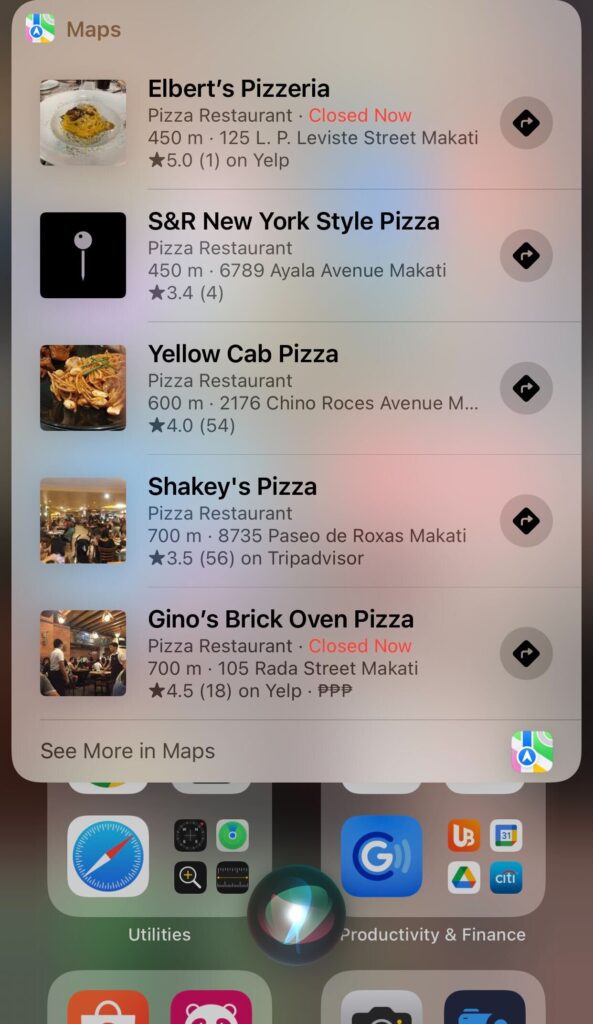
Apple’s ecosystem is designed to streamline user experience across all Mac and iOS devices. From using iMessage on your MacBook Pro instead of reaching out for your phone to never losing a device using the Find My app, the brand’s loyal fans know and expect consistency with all their devices.
One such feature of the ecosystem is Siri, Apple’s voice assistant. AI voice technology has become so sophisticated nowadays that Google even reported that around 27% of global users would use voice search on mobile. When you ask for directions to a store or restaurant, for example, you ask “Siri, how do I get to [place]?” and the voice assistant will come up with results which you can choose from. You can do this on your iPhone and then send the information to your Apple Watch. It’s fast, seamless and user-friendly. Furthermore, this experience makes it easier for your business to be visible to those with the intent to visit or purchase on a face-to-face basis.
2. Apple Maps is a provider for other providers
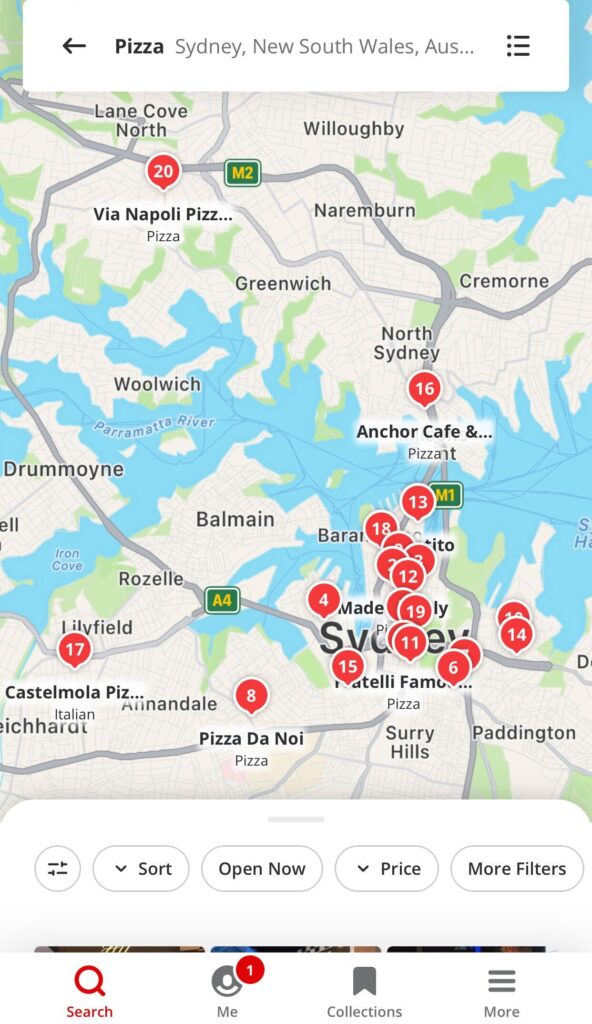
Just like Google Maps, Apple Maps is available for several other services and technology when it is linked to an iOS device. For instance, Garmin users who connect their smartwatches to their iPhones will see Apple Maps. In essence, as long as you own and use an Apple device, it will use Apple Maps over other installed map apps.
From a business’s point of view, this helps you widen your reach. If a runner or cyclist relies on exercise tracking apps to record their activities, they can see your store’s location on the map without opening Apple Maps at all.
How to add your business on Apple Maps
When you’re ready to add your business listing on Apple Maps, you first should have an Apple ID and password. Much like a Google Business Profile, where you need to have an existing Google Account, there’s really no way around this. You can sign up for an Apple ID using your iOS device, a PC or a Mac computer. Some instructions may tell you to sign up using iTunes on PC but you can actually go ahead to the Apple ID website and create one there.
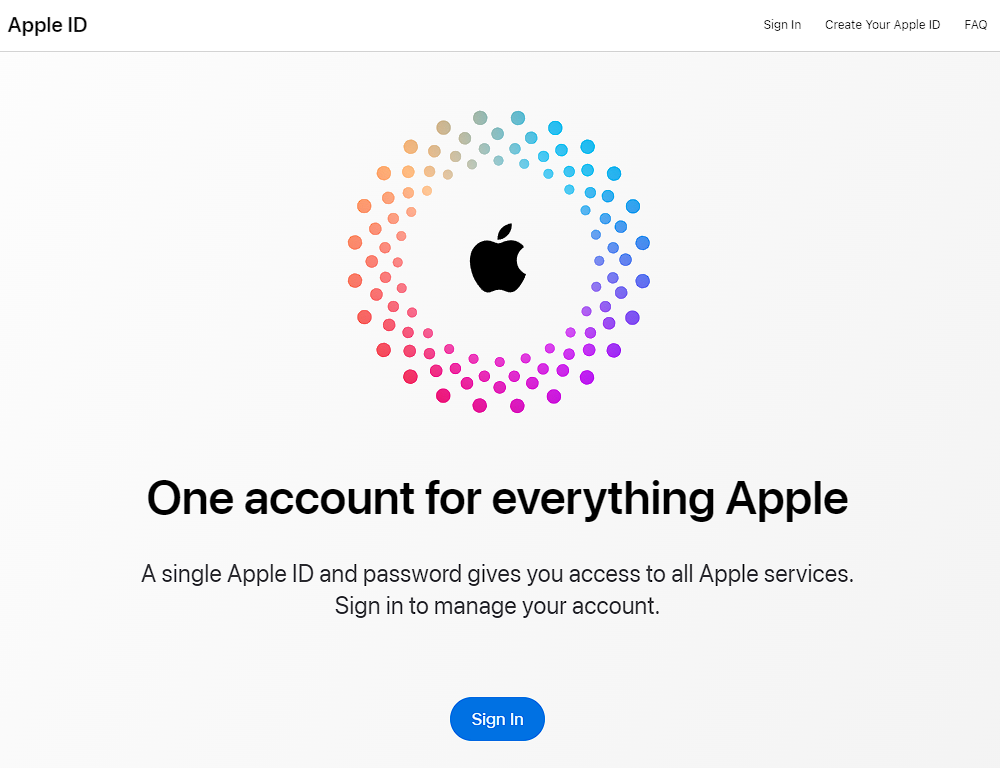
After creating your Apple ID, go ahead with the next steps:
1. Select your relationship with the business.
Are you the business owner or are you authorized to create a listing? Select which one best fits your role.
2. Enter your basic business information.
This is your NAP (Business Name, Address, Phone Number).
3. Verify your phone number.
Apple requires you to answer a call at your place of business to verify that it is indeed yours. On the other hand, if this does not work for you, you might need to submit official documents. If you want to verify at a later time, you can choose to do so as well.
4. Choose your business category.
There are several categories to choose from but if you don’t see one that best fits your business, you can suggest one.
5. Add trading hours.
Indicate when you are open and closed. In case your business is open 24 hours, there’s a tick box for that.
6. Add your website.
One of the best aspects of having an online listing is that you can add your website URL to get more visitors to your site. Simply copy and paste your link in the text box provided.
7. Review your information.
Once you see that your information is complete and accurate, click “Ok” and you should see your listing on Apple Maps within two weeks.
In case you need to change your info later on, Apple might require you to show photo proof. These photos can be of your official documents, exterior shots with nearby landmarks.
How does Apple Maps populate information on unclaimed listings?
There are instances when Apple Maps includes some properties in listings. These come from third-party sources, such as a website and other online listing platforms like Yelp and TripAdvisor. This practice is pretty the same as with Google Business Profiles and Bing Places for Business.
How can I keep my information uniform across all my listings?
If you own a Google Business Profile, a Bing Maps listing, a Facebook Page and an Apple Maps listing, there’s good news for you! The DigitalMaas Platform can help you keep all your information complete and accurate across all these profiles with just a few clicks. As we are a Trusted Data Provider, we push your information from the Platform onto your listings once you’ve added them. Additionally, Professional tier subscribers can choose to have our team of local SEO experts create your listings.
Specifically for Apple Maps listings, these will be pushed from the Platform:
- Business Name
- Address
- Phone Number
- Categories
- Trading Hours
- Attributes
- Website URL
- Business Description (Content)
As long as these properties are consistent and accurate, you should have no problem ranking in search results and getting customers to go to your location.
Conclusion
Business owners shouldn’t sleep on Apple Maps, simply because it is always improving its features and making the overall experience even better for everyone. As more new features highlight easier navigation across neighbourhoods, your business should be on the map. Use the DigitalMaas Platform to put complete and accurate information across all your listings and see your customers enter your doors in no time. Sign up for an account today!



