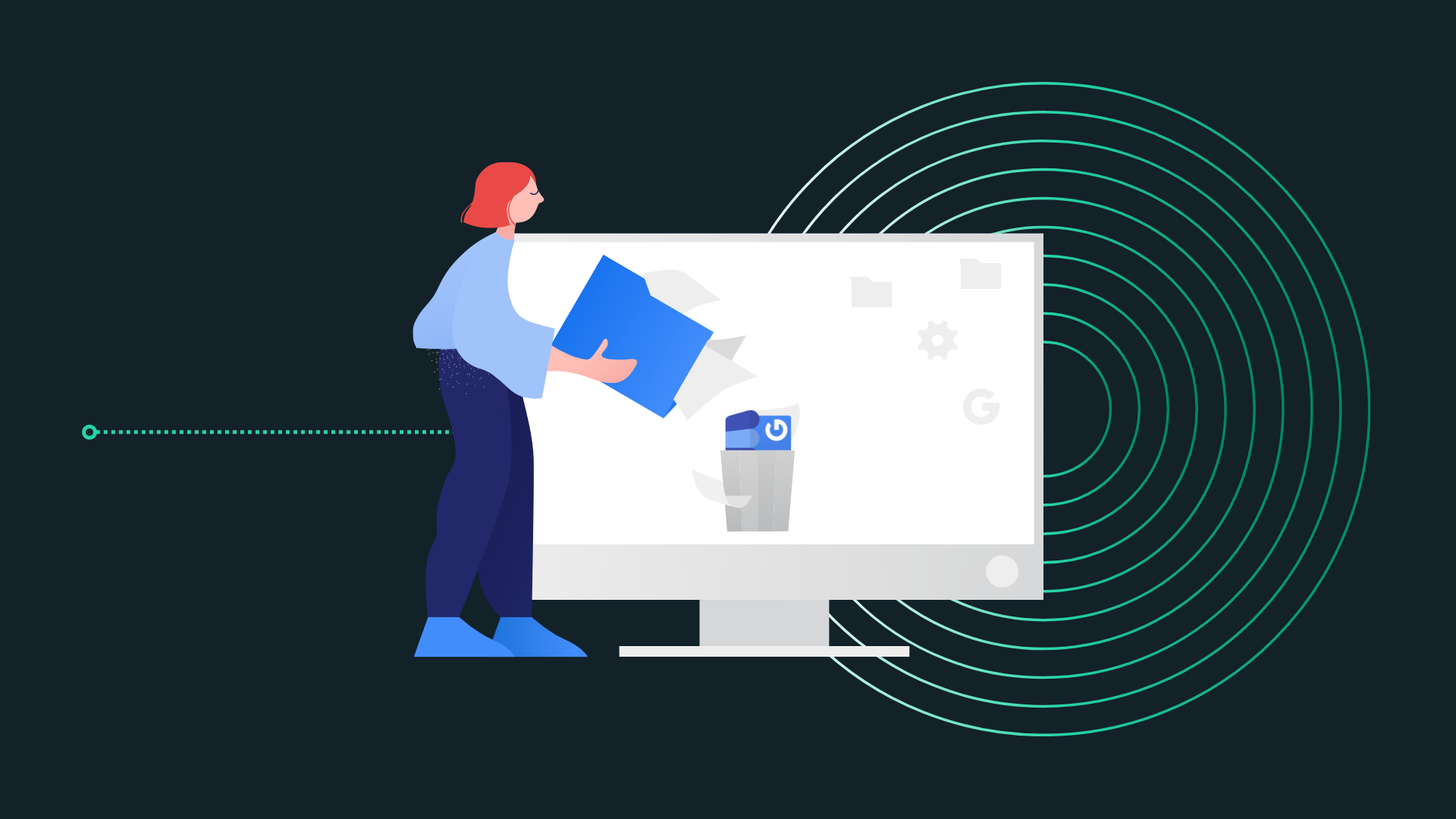A Google Business Profile is indeed handy when you want to further spread your reach across Google Search and Maps. After all, with more people using “near me” searches year on year, it’s always a good idea to claim or create and verify a Profile, optimise it and make it work for you.
But when is it time to let go of a Profile? And how do you delete one? This guide will offer reasons to delete a Google Business Profile, why you shouldn’t delete it just yet (or ever) and if you’ve decided to say goodbye to GBP, how to delete a Profile.
When should you delete a Google Business Profile?
We asked the DigitalMaas local marketing experts about this matter and they’ve come up with four (4) reasons to delete a Google Business Profile. Here’s what they have to say:
1. You no longer need to manage a Profile

Has your physical location closed down for good? In this situation, it’s practical to delete your Google Business Profile. You won’t need the data or any of its features anymore. This is one of the more common cases of GBP deletion.
Alternative solution: Setting your GBP as “Permanently closed” might be a better and softer way of letting people know you’re no longer open for business. It will eventually decrease in rankings as no new content will be added to the Profile.
If you are simply leaving the business and can’t manage the GBP anymore, you can assign someone else to be the Primary Owner.
2. You’re rebranding

Did you do a Facebook and become Meta? Were you once GMB that turned into GBP? Rebranding is often a major reason why businesses delete their Google Business Profiles. They want a clean slate, a blank canvas, a new leaf.
Alternative solution: Instead of deleting your Profile though, why not keep it and update it instead? This saves you more time than creating a new Profile, filling out the information that may more or less be the same (except for some obvious details), and having to verify your new Profile.
Now imagine that you are a multi-location business, and you have to do this for all your locations. Deleting Profiles and creating new ones can be time-consuming. With existing Profiles that have already been ranking for some time on Google Search and Maps, you can simply update your information, publish a post that says “We’ve rebranded,” and even use older data for insights.
Do note that there will be a possibility that Google might ask you to re-verify your Profile. Please read our article to know what you can and should do.
3. It’s a duplicate

Did you, by chance, create two GBPs of the same location? Or did you notice that your location has had a duplicate all this time and people are looking at the Profile instead of the one you’re managing?
Duplicate Profiles abound and more often than not create confusion for the customer. You may also be losing out on reviews and other valuable data. So if that is more prominent than your own Profile, people sometimes just delete their Profile and request to manage the more active one instead.
Alternative solution: While duplicate Profiles are a cause for concern across businesses, deleting the Profile you own now may be counterintuitive. Instead, request to manage that dupe, and, if the current owner of the other Profile doesn’t mind (or doesn’t care), you can control that other Profile and merge it with the one you’re managing.
If the owner of the dupe isn’t responsive or declines your request to claim or manage their Profile, you can use this form to contact Google and get the help you need.
When merging two Profiles though, you have to make sure that both addresses are the same. If you can confirm that, you can merge them both, and make the necessary changes.
4. The business does not exist

Are you a local guide and noticed that a Business Profile exists, but the business does not? You can use “Suggest an edit” instead and mark the location as “does not exist.” There are so many fake Profiles on Google Maps and, while the search engine giant is doing all that it can to suspend, disable and delete Profiles, it can’t do it on its own.
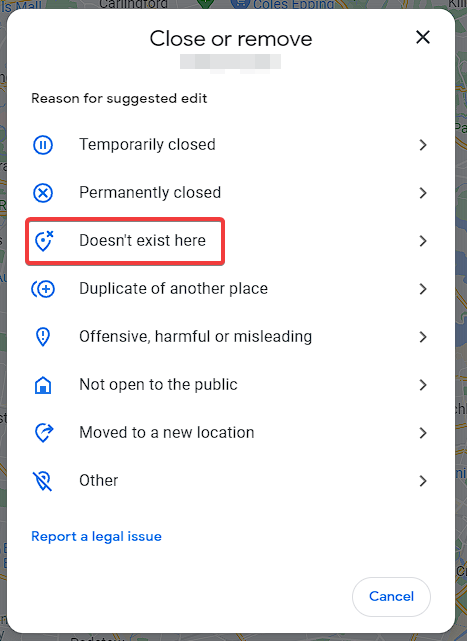
In short, a Google Business Profile that promotes a business that does not exist should be deleted. There is no way around this.
How to delete a Google Business Profile
If you have ultimately decided to delete your Google Business Profile, even after considering the alternative solutions mentioned above, then follow these steps.
- Sign in to the GBP Manager.
- Select the Profile you want to delete.
- Go to Info > Close or remove this profile > Remove Profile > Remove.
Just note that your Profile might still show up in search results for a while.
Conclusion
Deleting your Google Business Profile should be your last resort in most cases. With the DigitalMaas Platform, we’ll give you insights and support that provide you more reasons to stay than to go – and keep working on your local marketing game. Sign up for an account today and give your Profiles a fighting chance to rank high on Google Search and Maps.