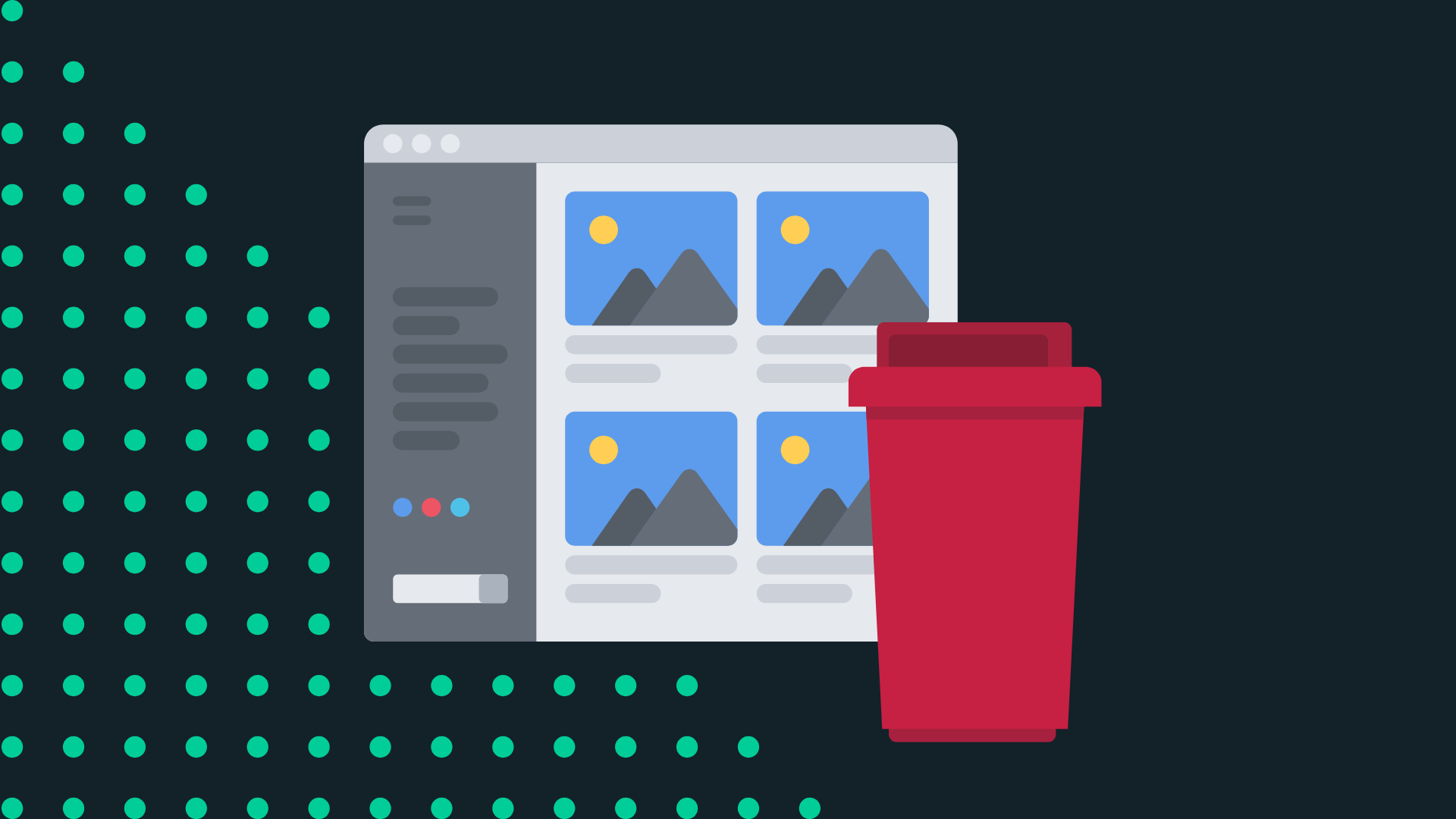Photos on your Google Business Profile greatly affect how people see your physical location, so if you have some imagery there that doesn’t accurately represent your store, restaurant or office, it’s time to do some spring cleaning. While we encourage customers to continually upload photos, there will be times that we advise them to delete photos as well – especially if they are at risk of being penalised by Google.
In this blog, you’ll learn what type of scenarios are best to delete photos and why keeping relevant, accurate and true-to-life photos are just as important as other details on your Google Business Profile.
4 scenarios when you need to delete photos on your Google Business Profile
What are the main reasons why you need to delete photos from your Google Business Profile? Here are 4 instances when you need to:
1. The photo(s) goes against community policies.

This applies to both your own uploaded images and that of the general internet-savvy public. While you can’t technically delete a photo uploaded by a customer, you can flag and report it to Google and request them to remove it from your profile. The process may take some time and there will be instances when Google won’t delete the photo if it believes that it really does represent your business.
To avoid getting flagged yourself, be mindful of what goes against Google’s community policies:
- Basically, any image that violates the law in general and in your country (pornographic images, discriminatory content or anything that shows violence towards humans or animals)
- Images with sensitive private information about your staff or customers
2. It doesn’t follow Google’s guidelines.

Avoid uploading blurry or over-manipulated photos of your business. If, in the past, you did upload photos, you can simply delete that and replace them with more straightforward versions instead.
Take note of Google’s guidelines when posting photos:
- Minimum resolution of 250px per photo; recommended is 720px
- Use well-lit, unfiltered photos that represent reality
3. It’s irrelevant to your business.
Delete photos that do not talk about or represent your business. Random dog zoomie shots a long distance away from the place of business? Delete that. A picture of someone grilling steak in the backyard, when you’re a dental clinic? Please delete that.
Your Google Business Profile should represent your business, products or services, and teams. If you’re the business owner looking to share photos about your private life, there are other platforms to do so.
4. You’ve rebranded and you want to clear up some confusion.
If, at some point, you’ve decided to upgrade your branding but want to keep your Business Profile, you can delete photos with the old branding. This helps to minimise confusion on your Profile. Again, keep in mind Google’s basic guidelines and community policies before uploading.
Quality photos get you more exposure on Search and Maps
Filtering out what photos to keep, delete or add to your Business Profile has an impact on your ranking in Google Search and Maps. In one of our previous blogs, your Profile gets at least 24% more views than without photos and drives people to visit your establishment almost half the time. That’s why it’s important to be mindful of what you upload. The clearer and truer the photo is, the more likely your customers will trust you.
Adding photos on the DigitalMaas Platform
Whether you want to delete photos or add new ones to your Business Profile, you can easily do it on the DigitalMaas Platform. Get detailed media views as well as other performance metrics that’ll boost your business to new heights – all in one dashboard. Make local marketing even easier for your business when you sign up for an account today.