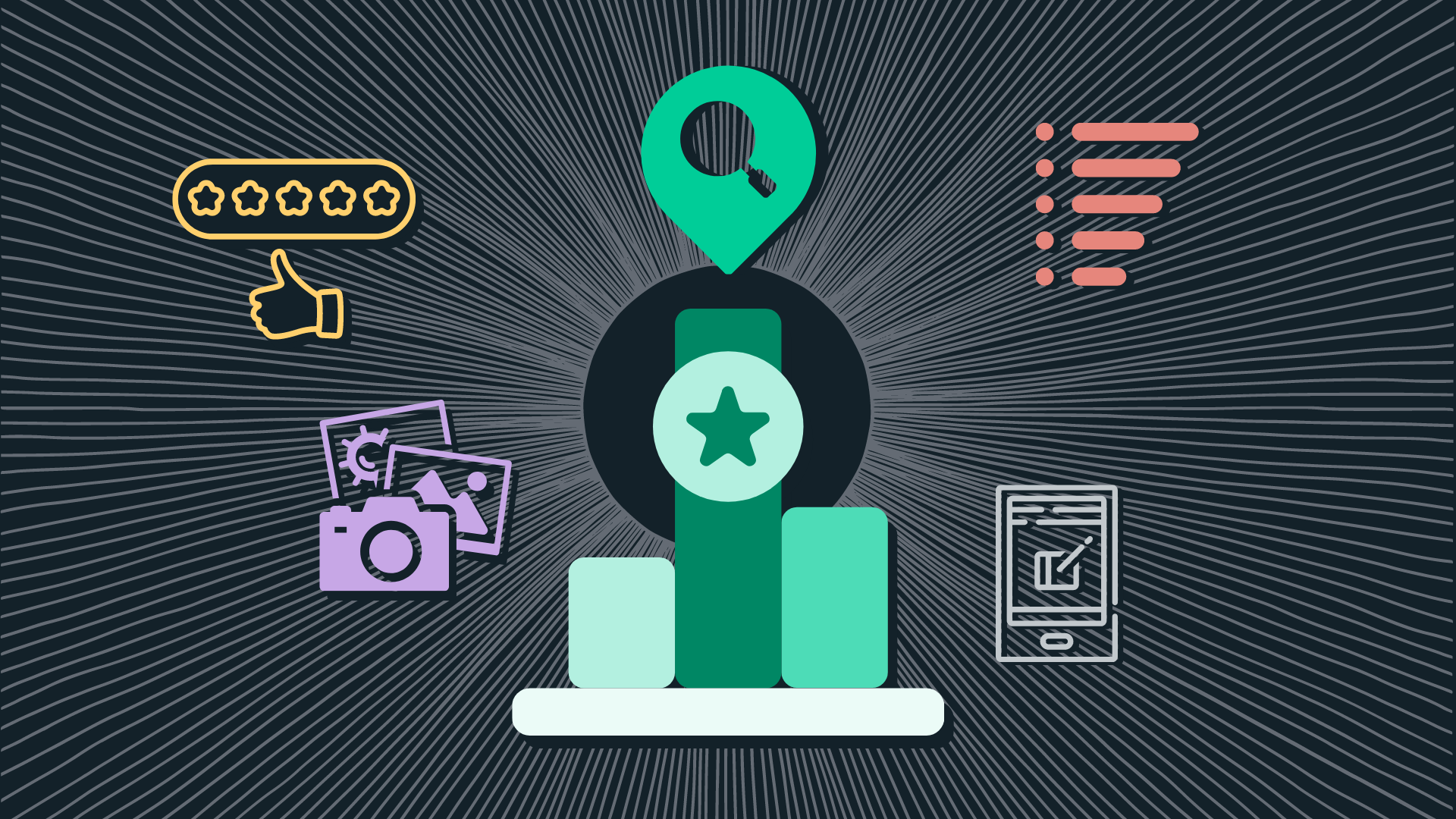In local SEO and maintaining high GMB rankings, the overall theme of the game is consistency – not just in keeping your information accurate but also in keeping your content fresh and updated. But we know that optimising your Google My Business profile can be a tedious task, especially when you don’t know what to focus on.
Luckily for you, we’ve got some tips to make it easier for you to find out which sections greatly affect Google My Business ranking factors and what to do about them.
But before anything else, let’s backtrack a bit.
Key Considerations of GMB Rankings
According to Google, there are three main ranking factors that can make a difference to your profile. We’ve discussed this previously in another blog post but here’s a quick review:
- Distance – Unless a neighbourhood or city is stated (e.g. electrician near Surry Hills), how far is your location from a person making a search query?
- Relevance – How does your listing match someone’s search query?
- Prominence – How known is your business in that area?
If you’re reviewing your keyword strategy, you can take note of the following variations that can help you rank higher:
- Keyword (beauty salon)
- Keyword + near me (sushi restaurant near me)
- Keyword + location (accounting firm Balmain) or location + keyword
- Keyword + location + abbreviation (TV repair Parramatta NSW)
Keywords are essential in ensuring that Google My Business ranking factors will work to your advantage. We at DigitalMaas always update ourselves with a list of products, services and other words our customers offer, sell and attach their businesses to and see how they fare in search results. There are various tools for keyword planning and research, most of which we have experience in, and those will be beneficial when clients want to improve their online visibility.
Sections That Affect GMB Rankings
Depending on your business category, there are seven (7) important sections on your Google My Business profile that affect Google My Business ranking factors (more often than not, we do say that they are GMB ranking factors more than signals).
1. Customer reviews

The review section is one of the bigger Google My Business ranking factors that no one should ignore.
It’s no secret that reviews improve user experience and brand awareness. In fact, 94% of consumers say that online reviews have convinced them to make a purchase decision or learn more about a business.
Think of it this way: When a potential customer is searching for a business they want to engage with and they see your profile, they’ll gloss over your NAP and pay closer attention to the reviews. They will most likely take note of the following:
- Star rating
- The number of positive reviews
- How your business responds or manages these reviews
All this makes perfect sense – customers want to see how other customers perceive your brand and how you respond to their feedback.
But how do Google reviews improve your rankings?
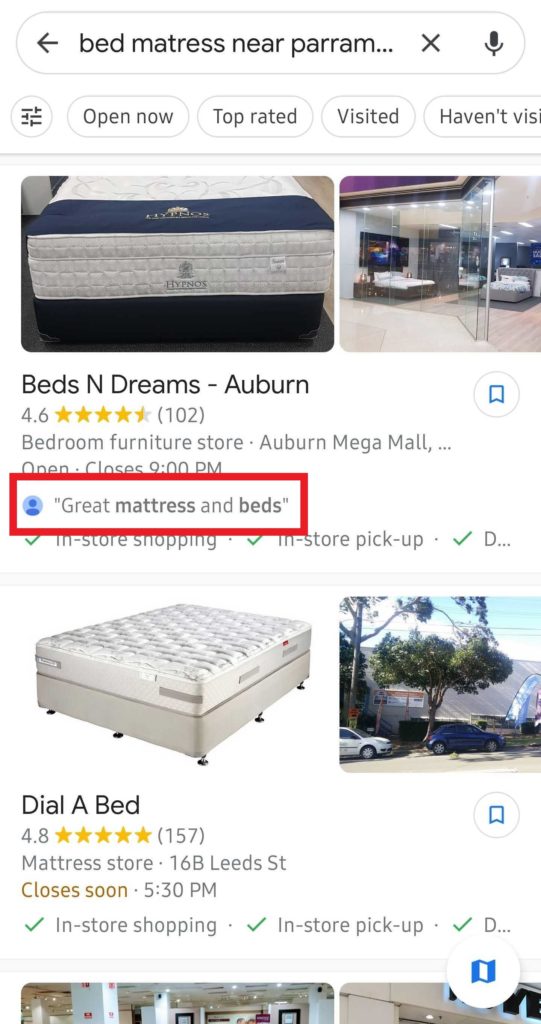
For you to rank high, you need to play the keywords game. Reviews that mention your services or products, for example, can help you rank for those keywords. And the more reviews you have, the higher your chances are for ranking (see above example).
The quality of reviews on your GMB profile also matter. A majority of consumers will read around 10 reviews before trusting a business. If you don’t have an optimised review section, that can lead to a huge disadvantage. That’s why it’s important to always ask for reviews.
We’ve written a guide on how to encourage customers to leave reviews on Google My Business – you can read it here.
A happy customer can and will leave a positive review on your GMB. This leads to a 270% increase in conversions (meaning they’ll more likely visit your physical location or hop on your website) should they see that more people trust your business. On the other hand, negative feedback can result in improving your products, systems or services so it’s good to have some of that sprinkled in your reviews section.
2. Google posts
We like to argue that Posts are Google My Business ranking factors as much as they are conversion factors simply because we’ve been noticing a trend among our customers over the past few months.
One of our clients owns 10 restaurant locations across NSW used to publish one Google post a month before they started working with us. When we advised them that pushing at least one post weekly is more beneficial than doing a monthly post, they saw the following results they needed over a three-month optimisation period (Oct-Dec 2020 vs Jan-Mar 2021):
- 12% increase in total searches per location
- 19% increase in total views per location
So how can posts improve GMB rankings?
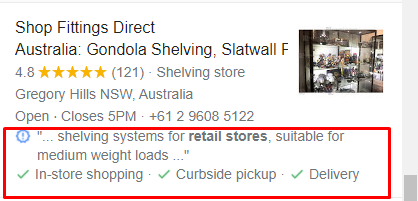
It goes back to using keywords. Whenever you create a Google Post, you’ll need to keep in mind that the first 100 characters should contain the keyword or words you want to rank for. This way, when someone searches for you on Google Maps, your profile can come up in the results. Google will pick up these keywords and will highlight them in SERPs – considered as ‘featured snippets’ in GMB profiles.
Still not convinced? Here are more reasons why you should use Google Posts more often.
3. Website
The basics of search engine optimisation tell us that we have to strategically place keywords throughout our website to help it rank in a user’s SERPs. It’s roughly the same when it comes to GMB rankings.
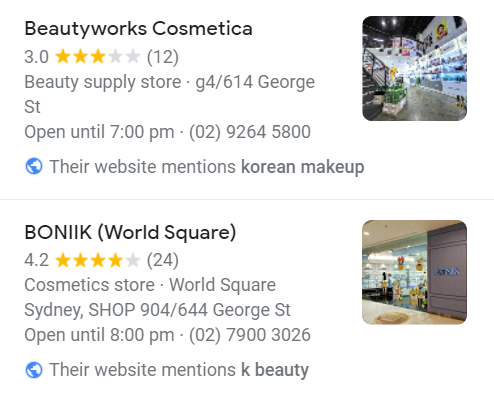
Let’s take the above example. When we searched for ‘k-beauty sydney’, our Maps SERPs showed us that these two stores’ websites mention k beauty or Korean makeup, two keywords that are similar to our initial search query. So not only does linking your website to your profile help in improving your GMB rankings but it also maximises any exact or related keywords that your potential customers could use to search for you.
4. Categories
When you create your GMB profile, you’ll be prompted to add in a primary category for your business. It may be easier for some, harder for others, to find the right category for their business. But it’s extremely important to find categories that best describe what you do, not only for keeping your profile accurate but to also improve in GMB rankings.
Why? It goes back to a customer’s search intent and use of keywords.
For some businesses, filling out the categories section of your profile can be quick and painless. Those in the restaurant and hospitality industries, for example, can find more than enough categories. Google lets you add up to ten (10) categories per business – that’s one primary category and nine secondary categories.
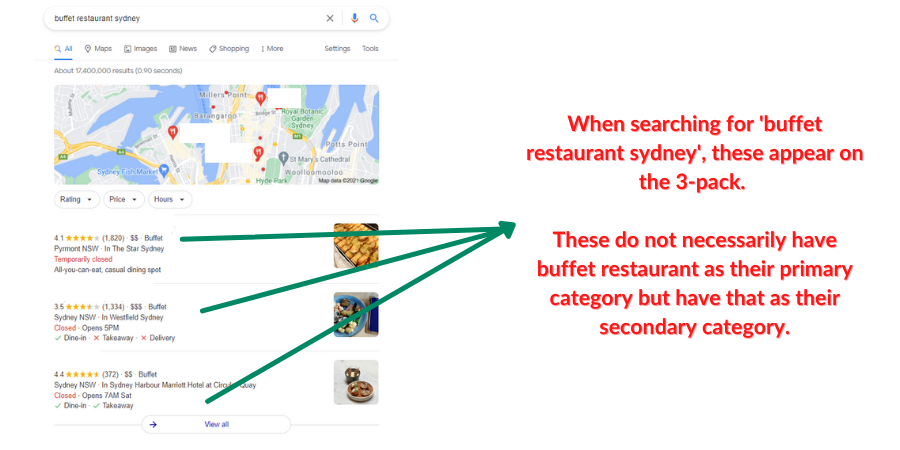
Let’s say you’re a buffet restaurant in Pyrmont. That’s broad enough so you use that as your primary category (the category that will be visible on your profile). Then you can find nine more: you may be a buffet restaurant that serves primarily East Asian cuisines and host large events so you can add:
- Asian Restaurant
- Asian Fusion Restaurant
- Chinese Restaurant
- Japanese Restaurant
- Korean Restaurant
- Mongolian Barbeque Restaurant
- Pan-Asian Restaurant
- Taiwanese Restaurant
- Wedding Buffet
The trick here is to know what your business does beyond the usual. You can think of the products or services that you offer, too. When you’re done with your list, you can scroll through the categories and see which ones best fit you. You can also use that list to see if they’re possible keywords to rank for when writing your business description and Google Posts. It’s good to have a healthy mix of keywords with high and low monthly search volume, especially when they perfectly describe what you do and who you are.
But just how can you choose the right categories to improve GMB rankings? We’ve got a blog about that – read it here.
5. Photos
GMB profiles with recent photos receive more clicks than profiles with little to no photos. In fact, when you’re starting out with profile optimisation, this could be the perfect way to stand out from your competitors, achieve modest to high GMB rankings and improve brand awareness.
This is something we’ve always observed with our clients. When we educated one of our customers about the advantages and benefits of adding a few photos on their GMB profiles on a weekly basis, they actually saw an increase in their overall location audit score – from 65% pre-optimised to 75% post-optimised within three months.
In that same period, website visits increased by 48% while direction requests went up by 45%. Total searches also shot up to 76%.
All this because we encouraged them to keep uploading photos at least once a week for one quarter.
If you’ve been neglecting your photo section, read through our quick and easy guide to start uploading.
6. Menu
Exclusively for restaurants (for now), adding your food and drinks menu to your profile can greatly increase your changes in GMB rankings.
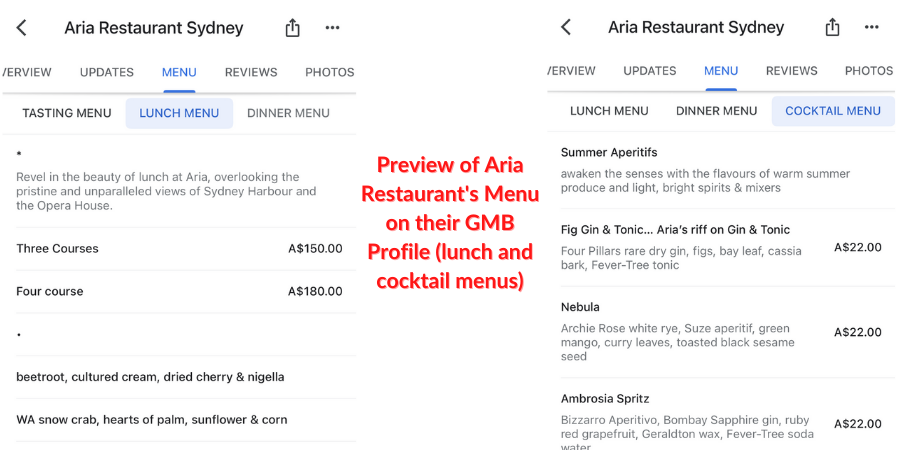
We’ve written a post about this a while back when it was still pretty new but not much as drastically changed. There are several benefits to adding your menu on your GMB profile such as:
- It’s convenient for the customer – if they see your menu on your profile without having to click anywhere else, they can immediately make that phone call to enquire further or make a reservation.
- It’s efficient for you – you want to set yourself apart from your competitors so whatever you have in your menu can act as keywords that increase your online visibility. It’s also a cost-effective strategy in the long run, especially if you choose not to use third-party food delivery portals.
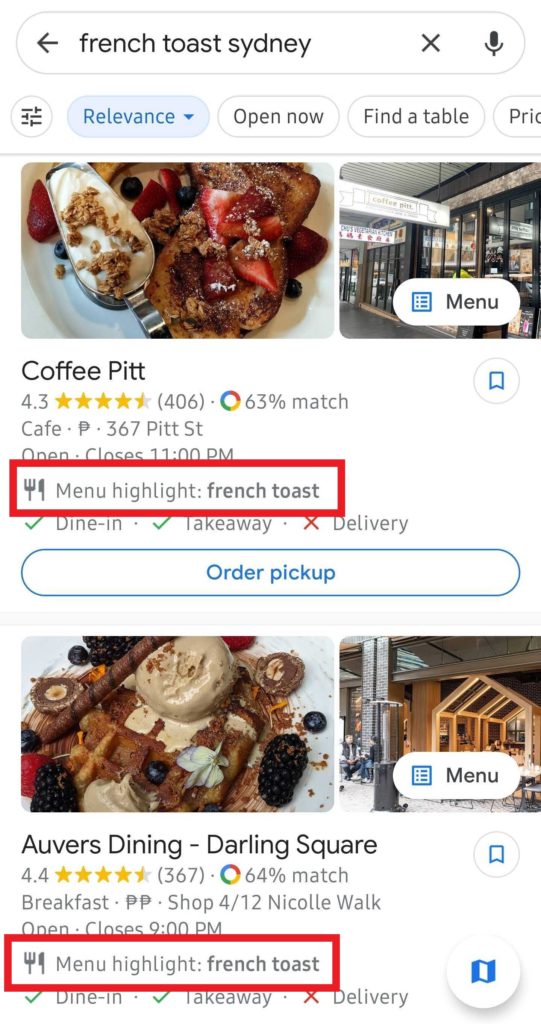
When someone mentions an item from your menu on their review – or if someone searches for that specific meal – that keyword will appear underneath your NAP, category and star ratings. This will help the diner ultimately deciding to eat in your restaurant and it will help you convert views
So be sure to be as detailed and truthful as possible because potential diners will really take the time to read through ingredients, wine lists and prices – aside from checking out the photos and scrolling down the review section.
7. Products & Services
Sometimes customers just don’t get what you do – and it’s no one’s fault, really. That’s why it’s a good idea to add a product catalogue to your profile to add more clarity on what it is you sell or offer. Additionally, creating product/service descriptions can also improve GMB rankings.
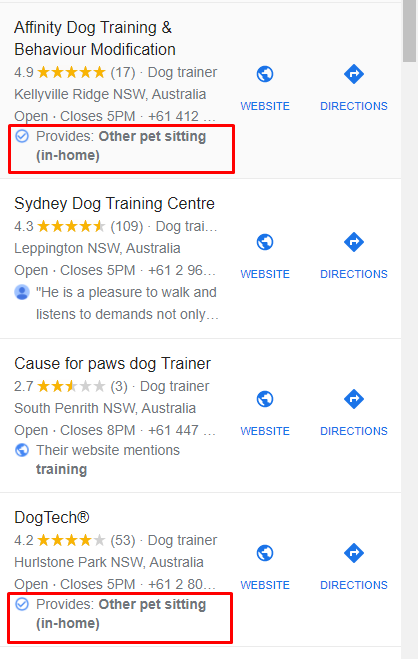
Again, keyword research and planning come into play when writing descriptions. Our best practice is to write descriptions that max 300 characters to ensure that the thought is complete and clear for customers and to keep it relevant for search results. And, depending on the vertical and the business, having a price indicated on the product catalogue does help a customer in moving forward with their purchase decision – but not recommend it if prices change on a case-to-case basis.
Google will pick up these details and keywords when someone researches for products or services you offer – as in the above example.
Takeaway
Google My Business ranking factors are greatly affected by how consistent businesses are in keeping their profiles updated and accurate. While you may prioritise one or two sections more than others, it’s always a good idea to take a step back and see which part of your profile does need more attention. This list we’ve provided should give you enough ideas on how to further optimise your profile and improve your GMB rankings.
However, if it all still seems daunting for you, you can sign up for a DigitalMaas account and we can help you make sense of all of this. While it can be a trial-and-error exercise for some, we’ve got Google My Business down to a tee. We’ve got a great location auditing tool that can show you areas of opportunity and a sophisticated and powerful dashboard where you can see all areas of your GMB profile – or profiles, if you have multiple locations – plus a great team of experts who will be more than happy to teach you a thing or two about the world of local SEO.