With Facebook announcing their new name late last October, much of the world was quick to adapt. But another change is now affecting business owners with Google My Business listings: the free local directory tool is now named Google Business Profile. This was on the first week of November, along with a host of other changes and features that business owners will have to adapt to. We’ll quickly round up these changes and give you an idea of what you can do to make the most out of the new updates.
Call it Google Business Profile now
This isn’t the first time Google sought to change the name of their free listing tool. At first, it was called Google Local Business Centre, then in 2010 they changed it to Google Places and Google+ Local in 2012, until they stayed with Google My Business in 2014. It stuck since then. However now, they have other plans.
“Moving forward, we recommend small businesses manage their profiles directly on Search or Maps. To keep things simple, ‘Google My Business’ is being renamed ‘Google Business Profile.'”
– Matt Madrigal, VP/GM Merchant Shopping
Along with this announcement, the search engine giant will retire the GMB mobile app so that listing owners can make changes directly on Search and Maps.
So it isn’t simple rebranding but rather a restructuring of everything GMB – or, GBP.
It’s likely that Google Business Profile, as a name, won’t stick around but even if it might change in a few years, some features are staying in the long-term.
New updates and features
The Google Business Manager App is going away
Starting this year – there is no set date for this just yet – the Google Business Profile Manager App for both iOS and Android is going away. While there are no big changes for desktop, if you primarily access your GBP using the phone app, you’ll need to adjust to the changes.
Manage from Search and Maps
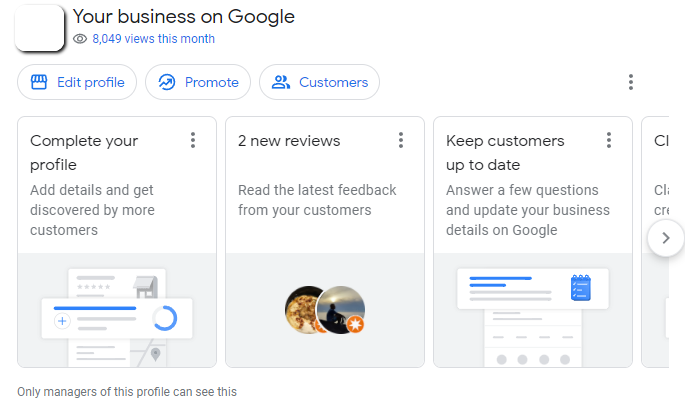
Because Google will retire the GMB app in 2022, listing managers can edit and update their business information on the first page of Google Search or on Google Maps – great for those who do not want to use the existing Google Business Profile Manager on their browser. However, local SEOs may still use the manager if they need to – in fact, multi-location companies are encouraged to use the Business Manager.
If you are using the DigitalMaas Platform, you don’t need to worry. This change will not affect how the Platform operates and how your information will appear on your own Business Profiles.
Google has been directing this move since 2017 but more listing managers are seeing editing options when they search for their business name or simply typing in “my business” (as long as they are logged in using their Google Account). They should be claimed and verified before appearing on your screen.
Messaging Directly on Search and Maps too
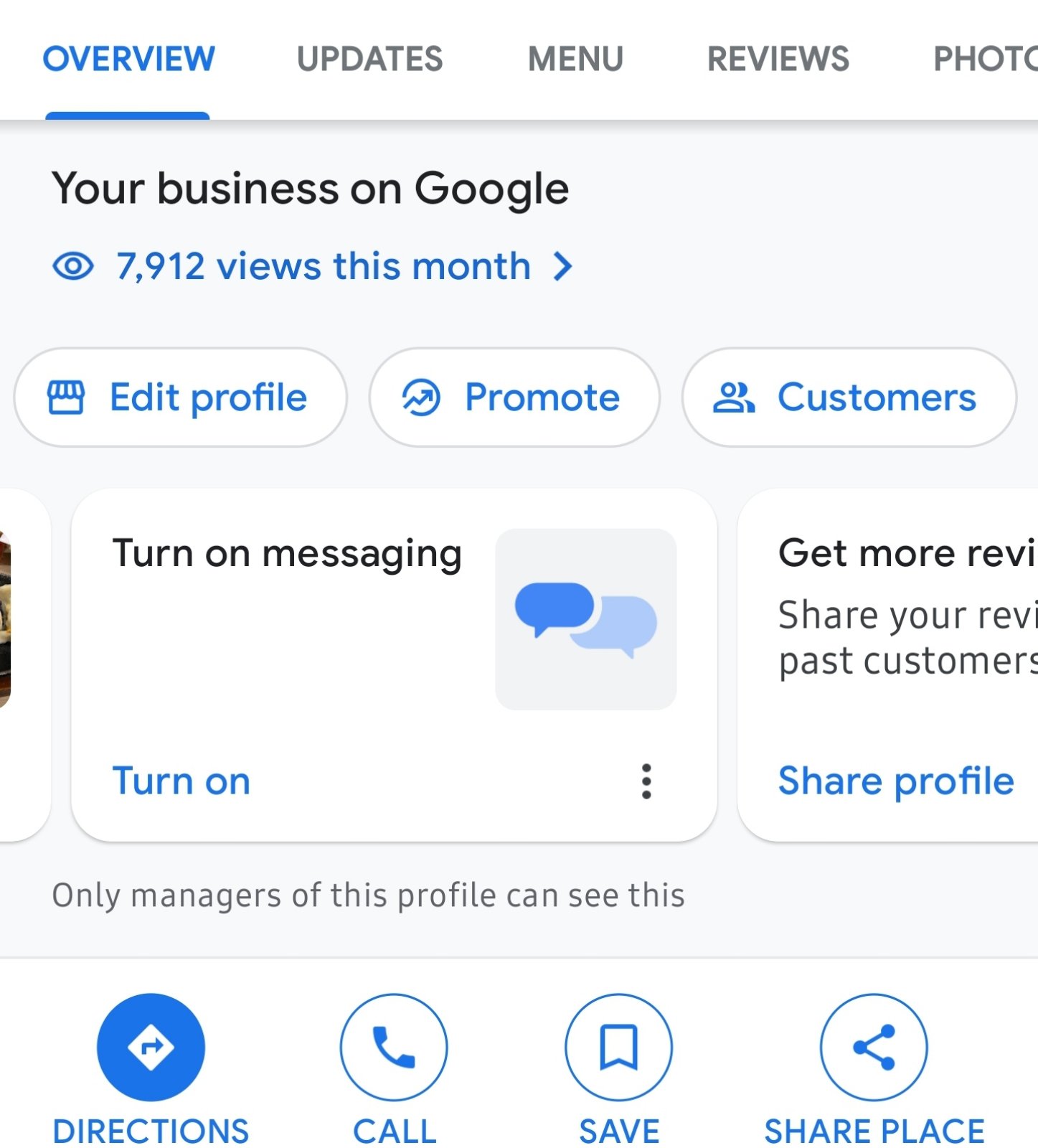
Earlier this year, Google rolled out the Messaging feature on desktop – and late last year, on Google Maps. Now, listing managers can read and manage messages right from both Search and Maps on their phones but you need to toggle it on first.
If cannot see the suggestion above, just go to your Google Maps app on your phone, tap the bell icon (Updates), then tap Chat and Business. Click the three dots, then Settings, and turn it on. We infer that this will be automatically turned on in Search as well.
What does it mean for you?
Google My Business is definitely not going away but new updates and features may mean new adjustments. These new changes will greatly affect local business owners, especially since Google is encouraging agencies and companies with multiple locations to manage their listings on the Business Manager instead. If you manage one business profile, this shouldn’t be a big change for you, except that you won’t need to log in to your Business Manager anymore. Plus, access to Business Manager will now be limited to agencies and companies with multiple locations.
Expect these changes and more to roll out in a few weeks to months. It’s also best to uninstall your GMB app since Google will be retiring it soon, and rely more on Google Maps and Search on both your phone and on desktop. We also encourage using the Messaging feature of Google Business Profile so that you can engage with your customers faster.
For better and more detailed listing management, sign up for a DigitalMaas Platform account and make the most out of your listing. This change will not affect the Platform. Optimise based on recommendations based on our free location audit and update your listing as you see fit – all in one dashboard. Measure performance, get real-time reporting and manage your listing effortlessly and become your customer’s first choice time and time again.



