We recently attended a Google Partners event where we got the inside scoop on what to expect in the world of search for 2018. It’s always interesting to see what’s in the pipeline and there were many cool insights to take away, but I thought the one that’s a bit of a game changer and relevant in today’s market is the introduction of Google Lens.
Given that we have a wide variety of customers at DigitalMaas, I wanted to get to know the product better and get ahead of the game on this as it has obvious implications for restaurants, hotels, shops, beauty salons etc in the coming months.
Other than the future of search, what is Google Lens?
Google Lens is a great way to search for something when you don’t have any clue what that something is or how to type in a search term that will answer your question. In a nutshell, if you’re walking down the street and you want to know what something is, like a landmark, poster, flower or restaurant, Google Lens + Google Assistant will be able to help you out.
Simply point your phone at whatever it is you want to find out about and your Google Assistant will be able to work out what it is and give you information about it. The cool thing is that you’ll also get nearby suggestions regarding what it is, so if it’s a cake you might get a list of bakeries nearby where you can buy a cake.
Google Lens is built directly into Google Photos and Google Assistant. Currently Google Lens is only available for Android users but as Google continues to push out Lens, you’ll eventually see a Lens icon in the Photos and Assistant apps.
Simply snap a photo and Google will provide additional details around whatever you have in the photo. It can:
- Identify a building, restaurant, cafe, bar, landmark
- Provide details about a movie based on a poster
- Show reviews and ratings for a business based off the storefront
- Scan a business card or other document and identify email address, phone numbers and other key information
- Scan barcodes to quickly look up products
Once you snap your photo, a pop up appears with recommendations.
We tested Google Lens on a local landmark (Sydney Opera House), a building (The GPO), nature (black swan) and a prehistoric beast (Velociraptor) with some great results.
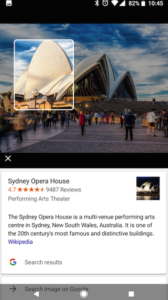
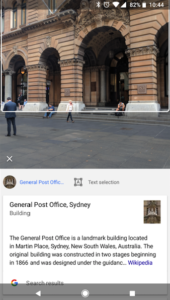
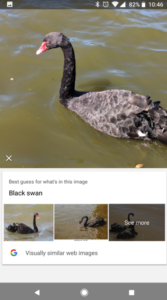

Google Lens still has a little way to go though
Standing in a prime location in Sydney CBD it seems as though the geographic location of the image is suggesting results rather than the content of the image. Standing slightly further away from the Opera House the location of where I took the picture is suggesting my photo is of the Sydney Harbour Bridge rather than the Opera House, even though you can quite clearly see the Opera House in the image.
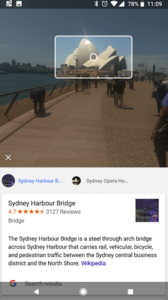
On the other side taking an image of the Sydney Harbour Bridge but only using the lens on the water below the image is suggesting the bridge still. This is interesting to see as it asks the question of how much are the results based off the content of the image or the location of where the photo was taken. Or it’s just a little forgiving if you can’t quite aim your phone properly 😉
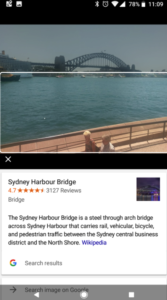
How can Google Lens be good for business?
The obvious benefits are for businesses with products. Google Lens is good at reading labels and excellent at reading barcodes so people can use it to find out more about your products and that should lead to more sales. It also recognises buildings so that could mean your storefront could come up in searches.
But as the machine starts learning, it should be able to identify more things. In anticipation for this, we think it’ll be useful to add as many optimised images to Google as you can. This is already a good idea so people can find you, but might be useful when Google Lens becomes more mainstream. Think buildings, products, staff pictures and anything else that can be associated with your business.
If you want us to help you optimise your site and images, or need any help with your digital marketing strategy, why not take the first step and get a free site audit:



