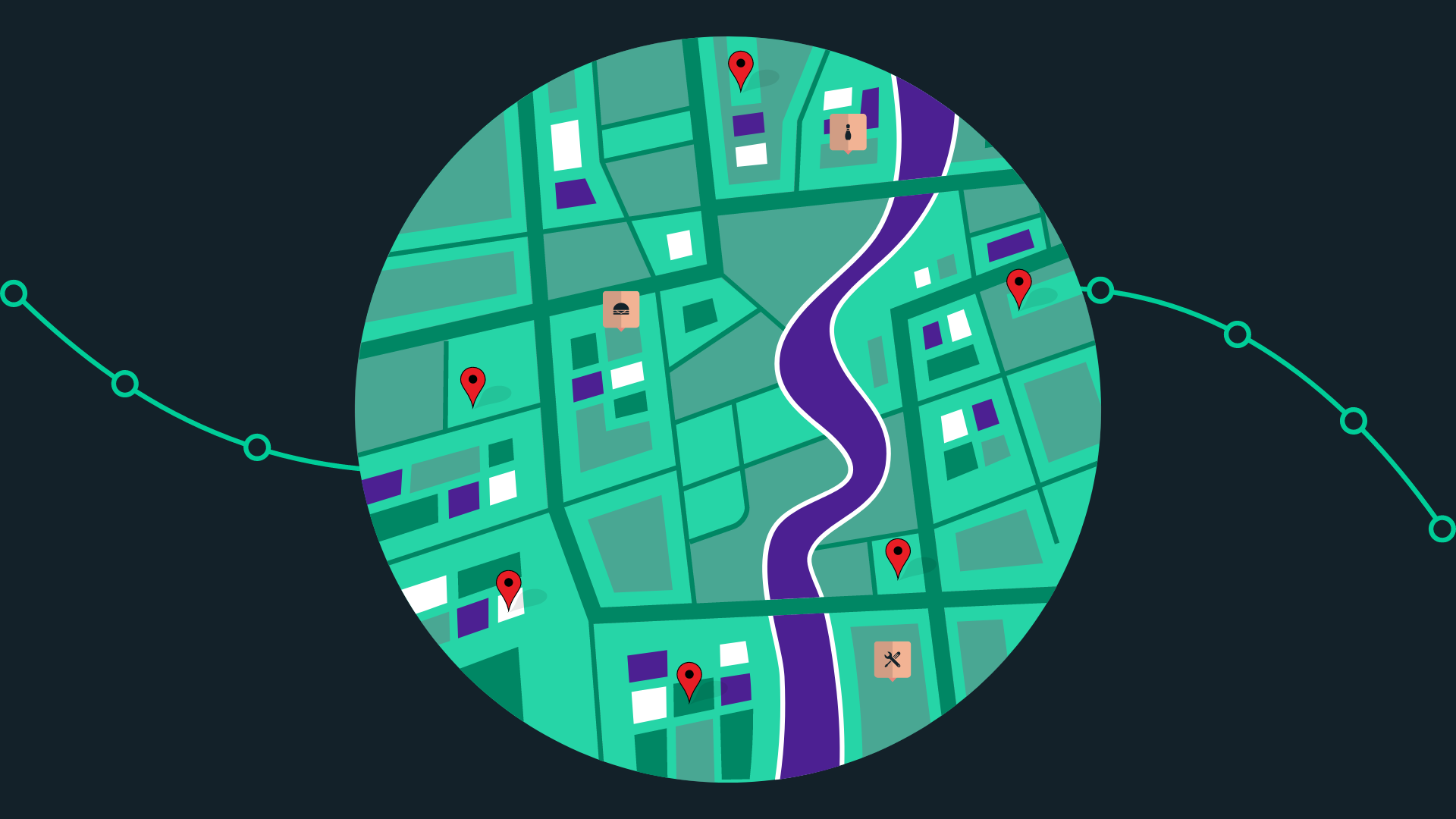If you’re reading this post, we know you’re using Google Maps at least once in a while. Whether it’s for navigating through urban labyrinths to get from point A to point B or looking for nearby establishments to visit and support, you’re most likely opening the app on your mobile device or searching on your PC.
On the other hand, if you’re a business, you can also use Google Maps to expand your store’s reach through methods beyond setting up a Google Business Profile. In this blog, we’ll discuss everything you need to know about Google Maps ads, why they’re actually effective, how such ads appear on the map and select parts of the Google ecosystem, and how you can create your own ads through the DigitalMaas Platform.
[lwptoc titleColor=”#1f303a” linkColor=”#00cd98″ hoverLinkColor=”#00cd98″ visitedLinkColor=”#008764″]
Local marketing vs national marketing
Advertising on Google Maps depends on your overall marketing strategy, which may involve local and national marketing. The main difference between the two is that in national marketing, you’re promoting your business across the country, and in local marketing, you’re doing so in a smaller or more specific area.
Some businesses do a combination of both, but more marketing professionals see the benefit of local marketing because of the following observations:
- According to WebFX, 80% of local searches result in conversions. This can be in the form of website clicks, phone calls, asking for directions and even foot traffic or a purchase
- Nearly half of Google searches are for local businesses. People are are adding keywords like “near me,” “<product/service> in <city/suburb>” to their search queries
- Local searches are more likely to result in a purchase within the same day
So if you haven’t laid out your local strategy yet, it’s about time that you do.
One essential part of that strategy, however, is Google Maps. In the next section, you’ll see how Google Maps can work for your business, especially if you choose to go for paid advertising.
How Google Maps works for businesses
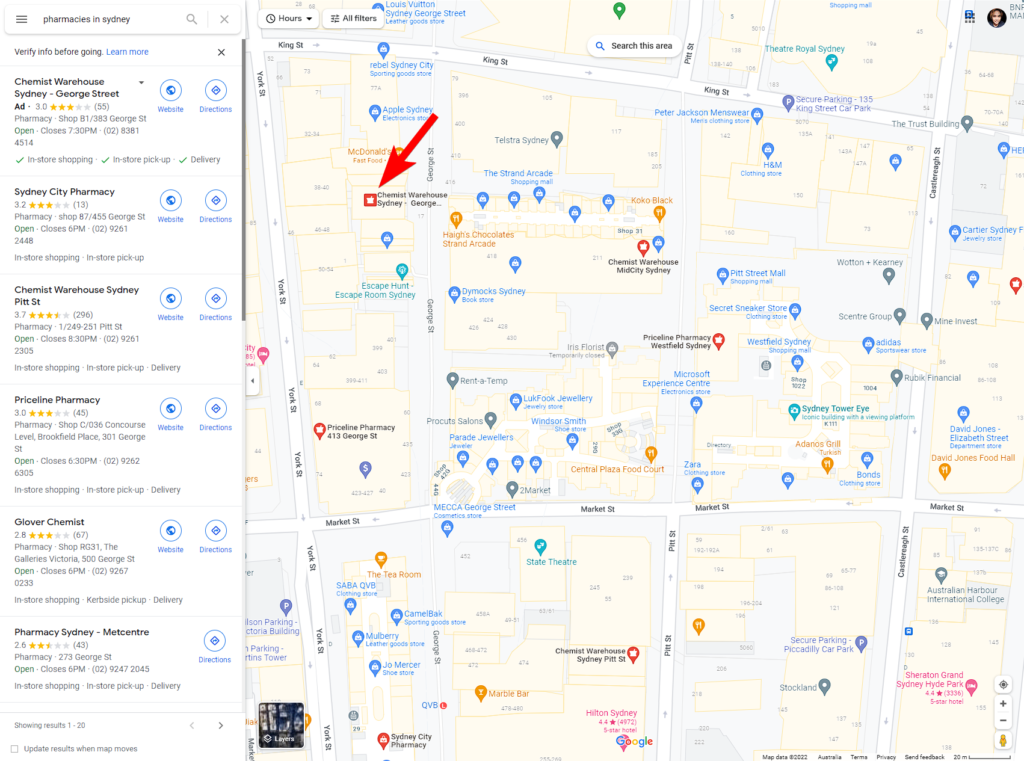
Businesses can use Google Maps as a means to market themselves and put emphasis on positioning. A person looking for a pharmacy near them, for example, can just unlock their phone, use the app, search for “pharmacy near me” and get a list of results in less than a minute. The higher your placement is on Maps search results, the more visible you are over your competitors.
But what if you really want to be on top of all relevant searches?
This is where Google Maps ads come in.
Google Maps ads are advertisements that promote nearby places based on the user’s (i.e. searcher’s) proximity. Instead of promoting a website or a landing page that can be seen by anyone in the world, these ads push your Business Profile in front of a potential customer who is already near your establishment or is looking for such within the area they’re searching in.
Yes, a paid search ad campaign is still an effective means of creating qualified conversions. In fact, according to a WordLead article, “PPC advertising yields around 50% more conversions and traffic” than organic search. The same article explains that businesses should optimise for local advertising, as around 36% “of searches are based on location.”
Furthermore, a TrueList article says that 50% of paid clicks are made for mobile devices. This means users are looking at their phones when searching and viewing ads, and around 90% of mobile users are more likely to click on the first set of results. In short, if you’ve placed an ad and it appears above organic search results, a mobile user will most likely click on it.
So if the mobile user goes through a proximity search on either Google Search or Maps, and then sees your ad on top of search results, they most likely will click on it, especially when the details are extremely relevant to their needs.
If you’re interested about how proximity plays a role in local search, you can read up on our blog on 3 Important Ranking Factors for local search to further create the right settings for your local ads.
4 Main Advertising Spots for Business Profiles
1. Search results ads
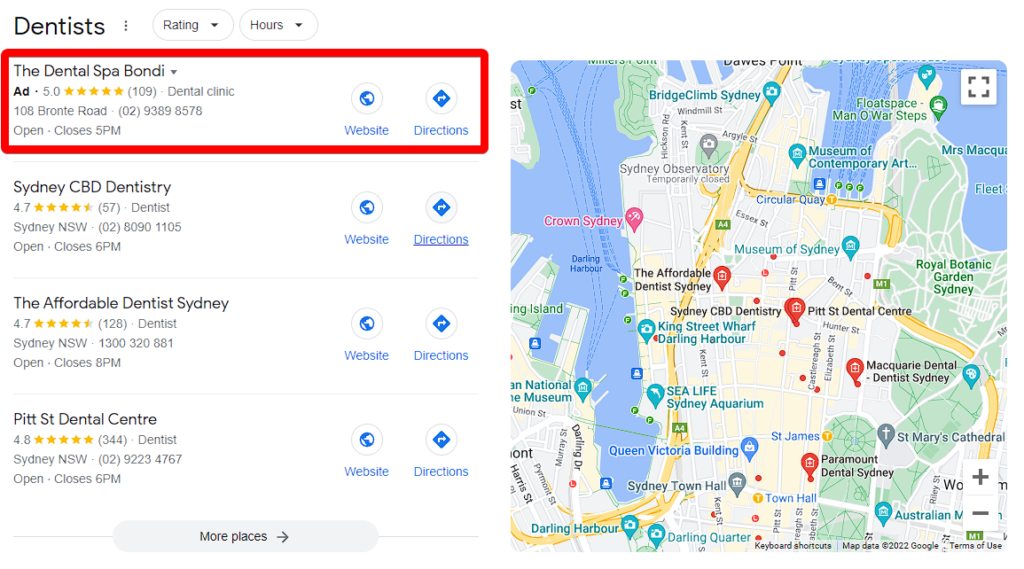
If you want to be the first choice within your area, you can opt to place a paid map listing. This ad will appear in areas around the Google Search ecosystem like the 3-Pack (pictured above) and Maps search results. This is great for people who want to have a wider reach, particularly in mobile search.
2. Promoted Pins
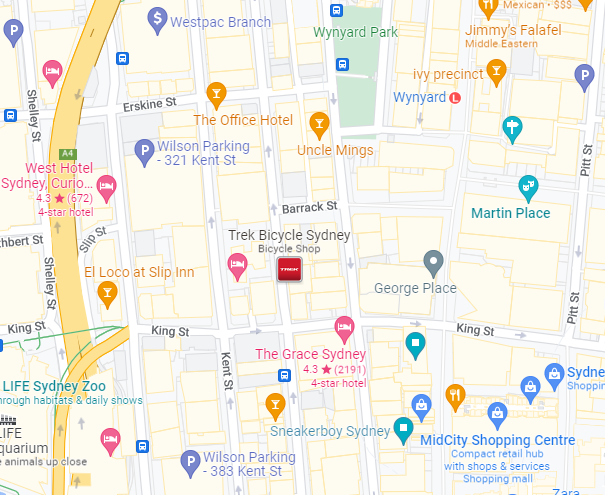
Promoted Pins are square icons on Google Maps that indicate that it is a paid ad. According to Google, these “help your business stand out during these moments by displaying a prominent, square-shaped Google Maps pin. This pin can help you highlight specific services such as pick-up, delivery and other unique offerings.”
With promoted pins, your logo can appear directly on the map UI. This increases the likelihood that a customer will tap or click on your listing because it already promotes familiarity right from the get-go.
3. In-store Promotions
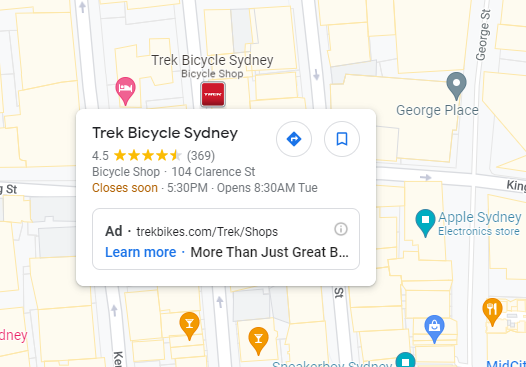
Suppose you have an ongoing promotion in your business. In that case, this can appear as an ad on your business profile on the Google Maps app or as an offer justification underneath your primary information in the profile search results. These can be anything from discounts on your website to promotional coupons.
4. Local inventory search functions
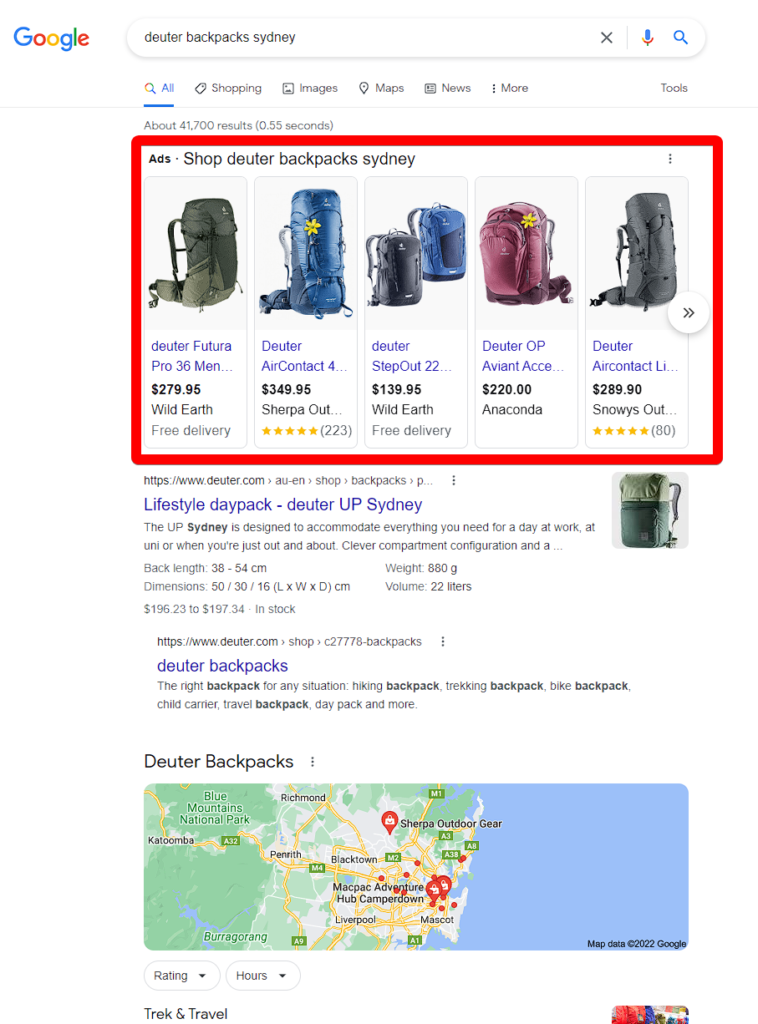
While this is outside the Google Maps interface, the local inventory search ads integrate Google Shopping and Maps and allow businesses to advertise their products when they search for a product. When customers click on your ad, they’ll be directed to a landing page on your website (e.g. the product page) or your Google Business Profile.
Requirements for your Google Maps ads
For all of this to work, you’ll need three tools that can streamline your paid advertising strategy.
1. Google Business Profile
A fully optimised Google Business Profile should be on top of your list as this will be the “gateway” for your customers. Claim and verify your listing, update your business information, add in your products, upload photos and publish posts in order to let your customers know that you’re what they’re looking for.
Read through our 3-part Google Business Profile Optimisation Guide to find out what you need to update.
At the same time, you can enable local search using your Business Profile with the help of a Google Ads Manager account.
2. Google Ads Manager
What is paid advertising without the Google Ads Manager? When creating Google Maps ads, the Ads Manager will help you manage your campaigns and measure success easily. When creating an ad campaign for the first time, you can choose your Business Profile as the “landing page” when clicking your ad. This is beneficial for those who choose not to have websites.
Be sure to check your keywords, bidding strategy and ad copy before publishing your campaign.
3. The DigitalMaas Platform
For a more in-depth and complete local advertising experience, you can sign up for the DigitalMaas Platform and try out OneClick.
Not only does it organise your listings and allow you to perform bulk operations, but the Platform also allows you to create templated ads and serve them to different locations without having to repeat the steps over and over. This is perfect for multi-location businesses that want to create hyper-targeted ads in the neighbourhoods they’re located in and even single business locations that want more reach in the least amount of time.
Set your goals, connect your locations and capture new customers with your campaigns. What would usually take hours now takes seconds to complete. That’s the power of OneClick.
Make Google Maps ads easily with OneClick
Local marketing is becoming more important these days, especially now that users are looking at Google Maps and other similar apps to help them decide where to purchase and support. Make sure that your Google Business Profiles are updated and fully optimised while using OneClick on the DigitalMaas Platform is your sure-fire way to get results in no time. Sign up for an account today and make Google Maps ads your top local marketing strategy.