Earlier this year, Google came out with an extremely helpful update for those using both textual and image search: Google multisearch. What is it, why is it important, and how can it help local businesses get better results online?
What is Google Multisearch?
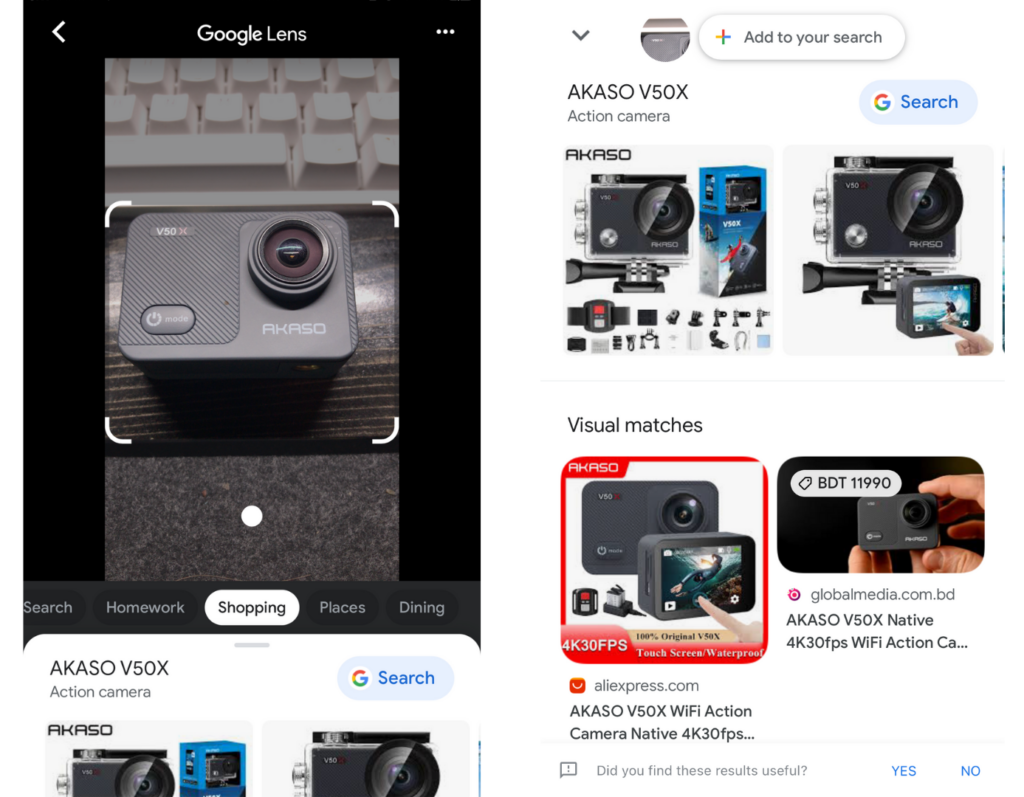
Back in April 2022, Google announced that there’s going to be an easier way for users to select and purchase something they want from e-commerce websites and nearby stores. Enter Multisearch, one of the biggest updates to arrive at Google Lens. Google Multisearch allows you to:
- Upload a photo of a product you want to buy and add details that may be different from the original image
- Take a picture of an item you already have and see if it has a matching piece or accessory
- Again, take a picture of something you own and look for additional information online, such as care instructions or troubleshooting steps
In short, you use a combination of text and image search to show you visual search results.
How to access Google Multisearch?
Accessing Google Multisearch is different for iOS users and Android. On the former, you can download the Google app and you will see a little camera on the search bar. Tap that and you’ll have access to the same functionalities as those found on the Google Lens app. If you’re an Android user, however, you can simply download the Google Lens app and start taking pictures.
Once you’ve taken a photo or uploaded an image, a search result will appear underneath your upload. Swipe that up and you’ll see a thumbnail version of your image beside “+ Add to your search”. Here you can type in a specific attribute or characteristic you want to see. For example, if you want to find a black dress version of a beige dress you already have, simply take a photo of that item, upload it, and type in “black” next to it. You’ll see relevant results along with the price and where you can buy it.
Who is Google Multisearch for?
Everyday consumers with the strong intent of purchasing soon can use Google Multisearch to find products faster because they already know what they want. All they have to do is to perform a specific search with both an image and a text, then click on an e-commerce website which they can buy from. On the other hand, people who are in the market but are still looking around for options can also use Multisearch to narrow down their choices. Depending on where they are on the purchasing cycle, users can benefit from Multisearch a great deal.
Does Google Multiesearch help local businesses too?
Setting aside the consumer for a while, we also have to consider local businesses that have products to sell, especially food. Google Multisearch also has a “near me” aspect that searches for both relevant products and local results. If, for example, you’re looking for sashimi but are not familiar to the area, you can just upload a photo of sushi and you’ll get results of restaurants around you serving that dish.
While this isn’t available globally just yet, this is what Multisearch near me looks like:
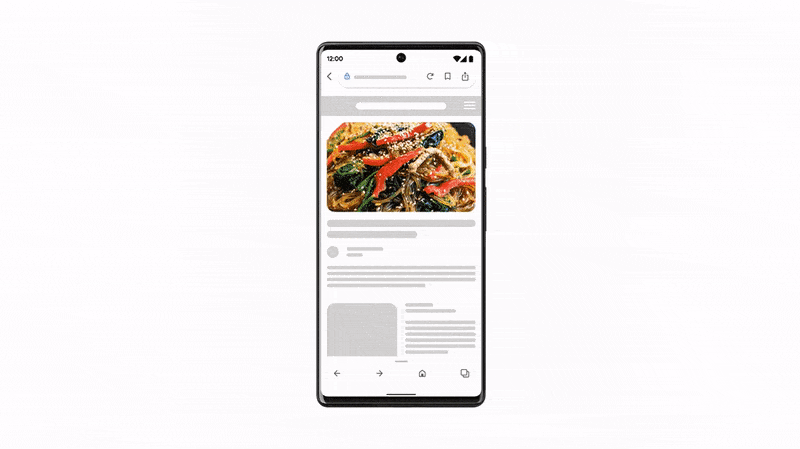
For your business to appear on this type of search capability, it is important that you consistently update your Business Profile with photos of your products and encourage customers to submit photos on your listing. This can then influence Multisearch results on Google Lens and give you more chances of ranking high, thereby increasing the likelihood of customers making you their first choice.
You can read through our previous blog articles and guides about Google Photos to help you better optimise the visual aspect of your Business Profile:
- Why Google My Business Photos are a big deal
- The DigitalMaas Guide to Google My Business Photos
- Google Street View
- When to Delete Photos on Your Google Business Profile
You’ll also need to consider improving or updating your keyword strategy and research for local SEO to get the most out of Google Multisearch. You can read through our basic to Keyword Research for Local SEO first, and then check what types of keywords are important for your business.
Conclusion
Google is always releasing something new (sometimes without fanfare) for all types of users with slightly more priority on local businesses. Optimising your Google Business Profile thus is becoming more important as it increases your visibility across the Google ecosystem. Using the DigitalMaas Platform enables you to not only see all your locations in one dashboard but also efficiently optimise individual listings and in bulk. Make use of the Platform to see your business outshine your competitors on Google. Sign up today!



