What was an in-app only feature is now on desktop. Google My Business has recently rolled out its messaging functionality on desktop interfaces so that businesses can keep in touch with their customers or clients on their desktops.
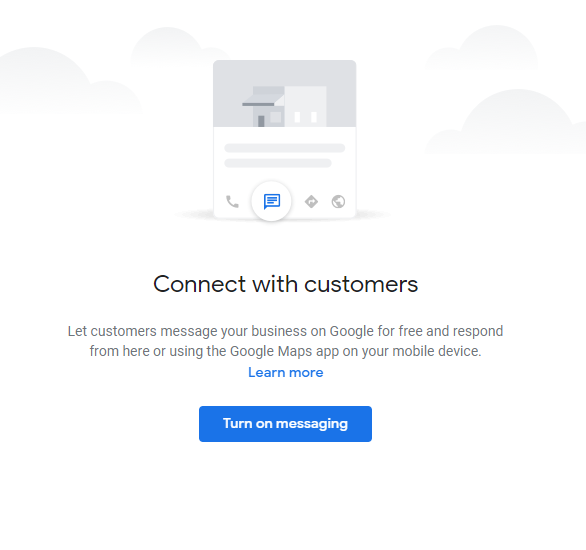
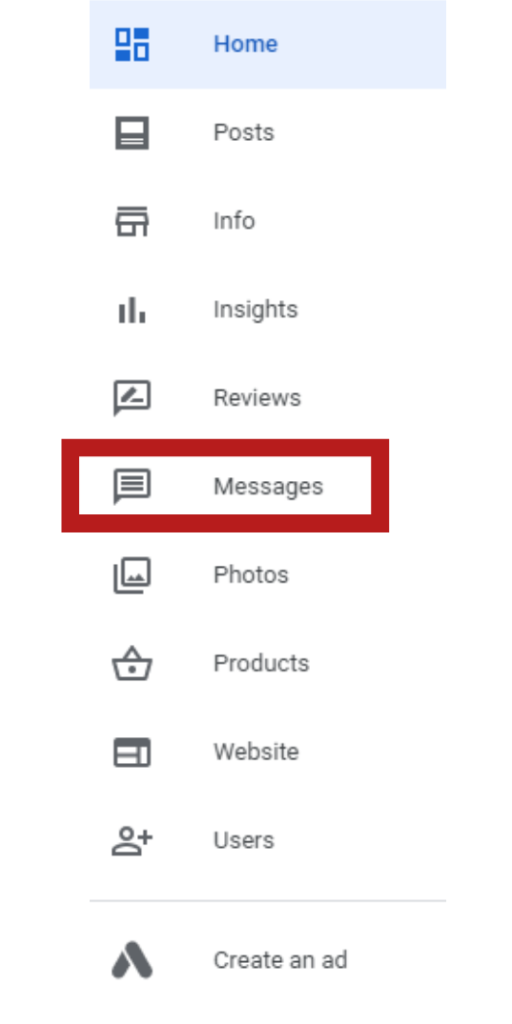
Once you turn on messaging, you’ll be able to interact with your customers who would like to ask you questions about offers, further information about your products or services or anything about your brand.
To access your messages, sign in to your business manager and choose your location. You’ll find the section on left-side navigation of your business manager, just below the ‘Reviews’ link. When you click that, you’ll view a chat box with your message thread.
Why we think this is useful: Many customers nowadays prefer contacting businesses using instant messaging, both on desktop and mobile. With the Google My Business messaging functionality now on desktop, customers can ask you questions related to your business, without them sharing their personal information. Answer in real time, improve your online reputation and meet your customers where they are – on GMB.
The desktop version of GMB messaging will be a game changer, especially for those who struggle with small screens and would prefer a keyboard over a keypad. Be sure to update to the latest version of Google Maps and Chrome on your phone to maximise this feature.
Do you think this will be helpful for your business?
The messaging functionality will also be available on the DigitalMaas Platform within the year so stay tuned for that and other updates and improvements.



