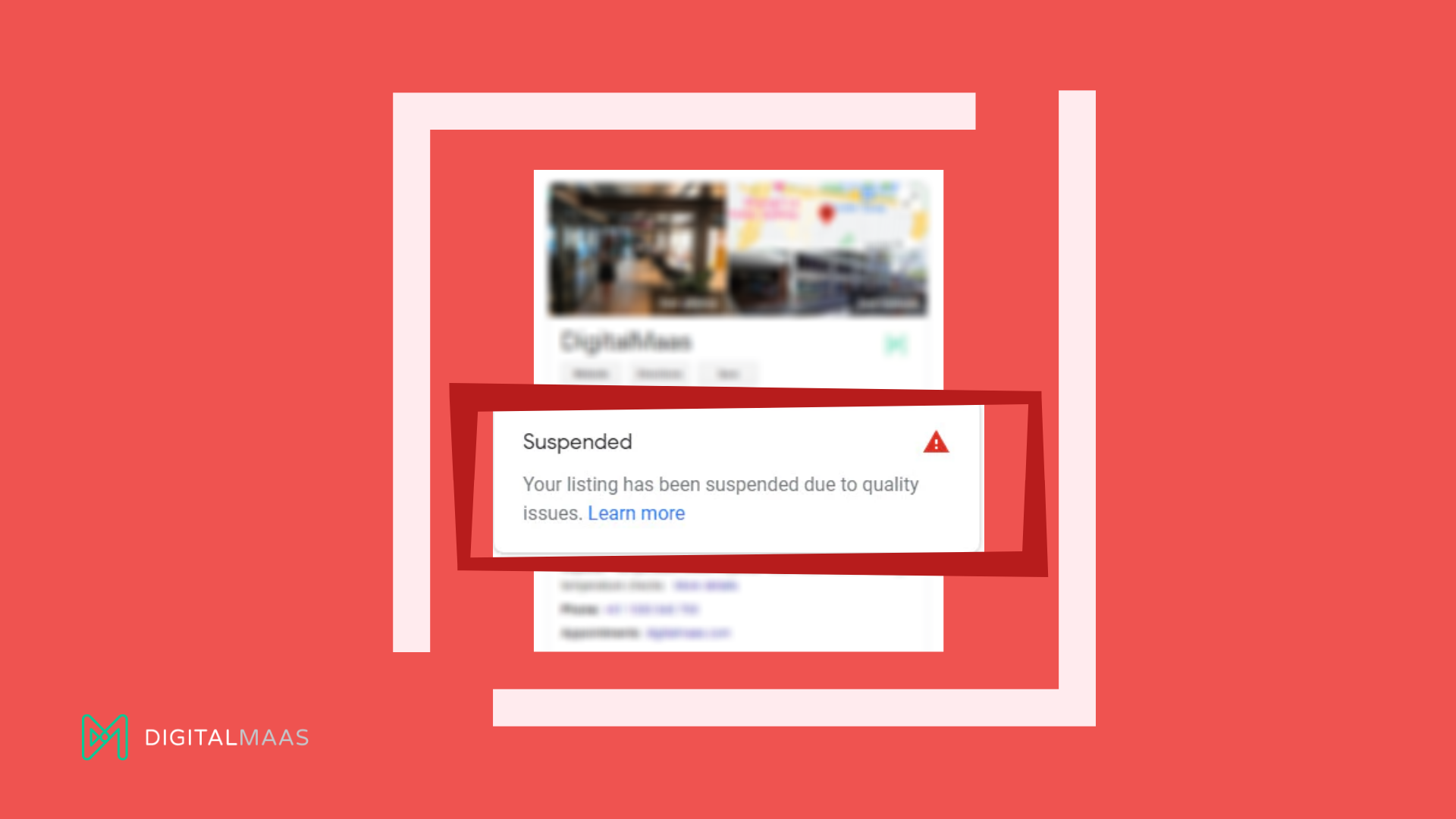It’s a ‘code red’ moment and it could spell disaster for your local SEO. Google My Business suspensions create severe problems for businesses whose online visibility relies heavily on it. In this article, you’ll learn the three most common types of suspensions for multi-chain locations and how to prevent them. If you’ve encountered this with a previous GMB or are experiencing it now, read further.
Soft Suspension
Your Google My Business profile has become unverified. Your listing will show up on search results but it will be more prone to incorrect information by users.
Common Soft Google My Business Suspensions
What causes Google to classify your violations as soft suspensions? It’s usually the changes in your business information such as:
- Business Name
- Address
- Map Pin
- Primary Category
You’ll need to provide additional proof of verification to prevent your listing from being cancelled.
Hard Suspension
Your Google My Business profile is no longer appearing on search results when you type in your business name. Google will send you a removal notification when this happens. You’ll need to fix the listing in your business manager to get your suspension lifted and for your listings to show back in results.
Common Hard Google My Business Suspensions
Using the same address across multiple GMB listings
To put this into a real-life scenario – let’s say you’re a multi-location small appliance repair shop spread across the territory. You’re open to attending to your clients both in your respective stores and visiting them at home, so your address is visible.
You wanted your clients to just go to your main headquarters to help them address their complaints so you decided to input your main business address in all your listings. A few days later, you find out that your locations have been suspended.
How to prevent: Google My Business relies heavily on the proximity of your establishment in relation to the person searching for you. That’s why each of your listings needs to have their own unique address in order to avoid confusing and suspension. Make sure that all your locations have their own business address and is regularly updated should you decide to move.
Using the same phone number across multiple GMB listings
Continuing the same example, your business also has several phone numbers and you’re keeping note of all queries and complaints. Now, you believe that having one phone number is more efficient than having several numbers to track, so you create a toll-free number and input this in all your listings.
A few weeks later, you notice that a good number of your locations have been suspended. You try to contact Google for help until you figure out that the last change you made to all of them was adding the same phone number.
How to prevent: Google wants to make sure that your listings are unique and have accurate data. So when a set of listings under the same brand has the same phone number, it’s grounds for suspension and could cause negative implications on your SEO and ranking.
Using one phone number may sound like a good idea in theory, but we advise you not to do that. Your listings should have their own accurate and working phone number.
Overlapping Postcodes for Service Areas
Businesses that cater to customers outside their office need not put an address on their GMB listing but they need to add the areas where they serve clients. On the other hand, a virtual office or online seller does not need to have a Google My Business listing if they do not want to post their address and if they do not have a service area.
There are some businesses – especially with service areas – whose postcodes could overlap and can confuse customers and Google itself. For example, businesses with many franchises within one city are at high risk. The search engine will mark this as a hard suspension.
How to prevent: Businesses with service areas need to define the neighbourhoods they cater to in order to avoid getting suspended. Google My Business is after unique locations so if your service areas overlap each other, you can select neighbourhoods that are not so close to each other.
Adding promotional information in your business description
Each section and feature in Google My Business has a specific role or function when providing information to customers – and the business description is no different.
That’s why when a Cantonese restaurant added an announcement for a 15% discount during lunchtime on weekdays on their business description, their listing got suspended a little later.
How to prevent: The business description in your Knowledge Graph gives you the space to write about ‘why’ your business exists and what additional offers you provide for your customers. This helps customers know how you can serve them and how your products or services can solve their problems.
However, this isn’t the section where you can promote any offer, discount or event. If you do have such promotions, you can publish a Google Post for that. According to Google, focusing on special promotions, prices and offer sales should not be included in your business description, along with display links, irrelevant or distracting content. Pushing to do this will lead to eventual hard suspension.
Google My Business has specific guidelines for business descriptions that you can take a look at to make sure you’re not doing anything that can lead to a suspension.
Using a residential address
Given that many solopreneurs are working at home and meeting with their clients virtually, it’s unavoidable that your residential address will be your business address. And since Google My Business requires business owners to type in their address, it will be visible until you verify your listing and clear it. This is applicable for service businesses like plumbers, home repair shops, and solicitors.
As an example: An independent divorce lawyer stopped working in an office due to the pandemic. He decided to come home and continue working there, and he wanted to create his own Google My Business listing. Thinking that it’s just an easy fix, he used his residential address instead and clicked save, had a third-party local SEO company instantly verify for him. A few days later, he discovered that his listing got suspended for ‘quality issues,’ and he had to contact Google to explain his predicament.
How to prevent: There really is a higher chance that your listing could be suspended if you use your residential address. Small businesses with a work-from-home setup would feel discouraged to create a GMB listing, but Google is always making changes to their guidelines, especially now that many entrepreneurs have made the move to set up home offices.
In case this happens to you, contact Google or your third-party local SEO to help you reinstate your account.
Account Suspension
Google removes the owner’s account entirely because you’ve abused Google’s terms of service. All your contributions linked to this account, from created listings, photos submissions, reviews and review responses are removed. You will have to get in touch with Google to request for your account to get reinstated.
Takeaway
Multi-location businesses are susceptible to Google My Business suspensions, especially when they type in the same information across several listings. After all, the point of having a GMB listing is to provide customers with the information they need to contact individual establishments. More often than not it’s easy to reinstate or re-verify your account once you edit the sections that need to be corrected. But businesses may feel the brunt of these suspensions and could affect their local SEO strategy, limiting their chances of making the most of appearing on Google’s SERPs. To be able to prevent suspensions from happening to you, double check all your details to make sure that they adhere to the guidelines.
If you’re encountering problems with your GMB listing and can’t figure how to work it out, contact us at DigitalMaas to help you get started or to help you sort out Google My Business suspensions. Our Platform ensures that your GMB listing gets the right attention it needs to avoid any problems from start to finish. Sign up for an account to better take care of your listing today.