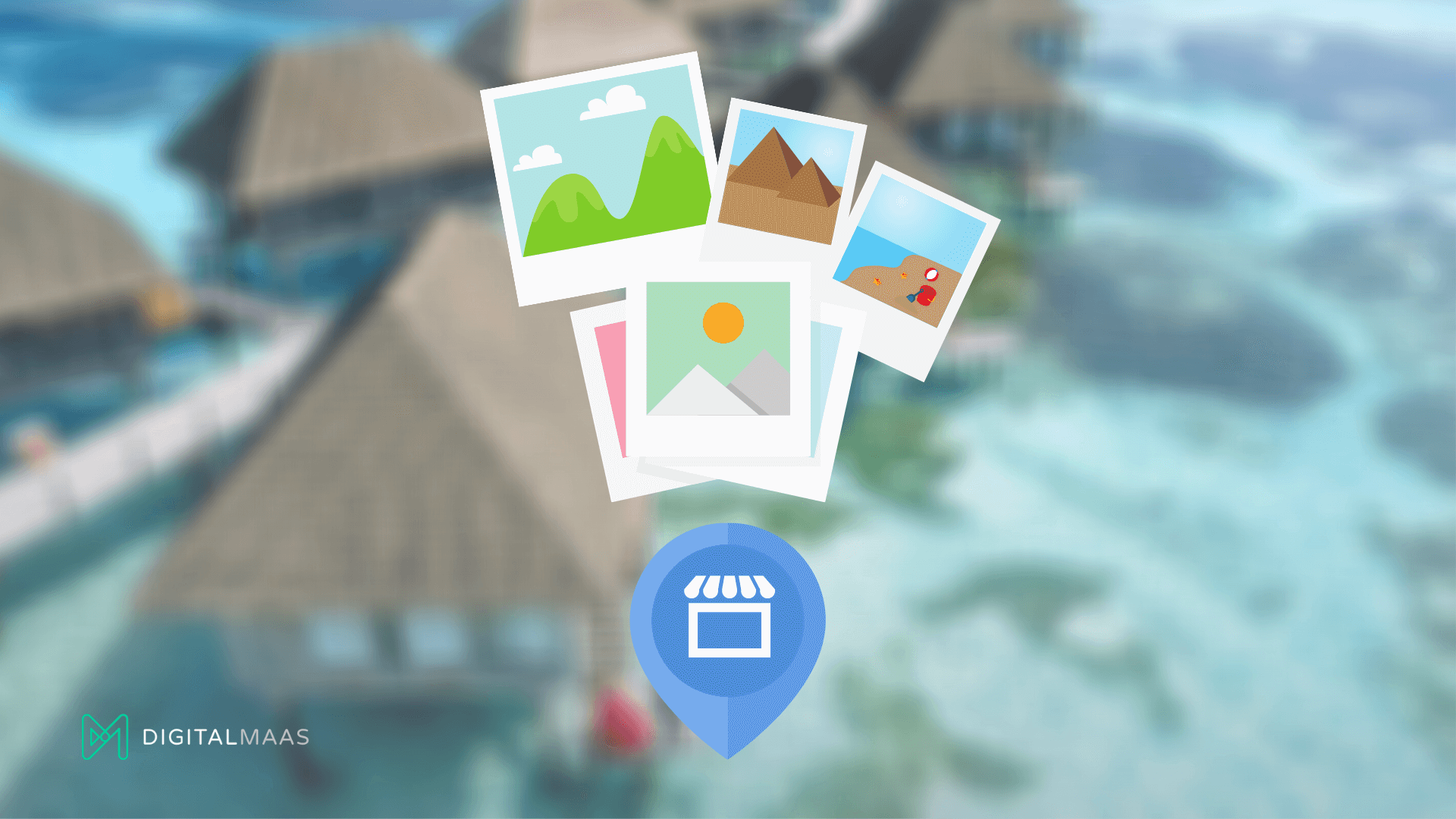This article has been updated to include new information from Google as of 23 April 2021.
When we do initial location audits for our customers, one of the most common opportunities that we see they can do to fully optimise their Google My Business listing is to add compelling visual content. This is where Google My Business photos come in.
Adding a specific photo of your business helps customers decide if they want to continue doing business with you. In fact, Google reported that businesses, on average, get 42% more requests for driving directions when they see photos of a physical store.
That’s how powerful Google My Business photos are.
Basic Google My Business Photo Tips
But you can’t just grab your photo and take random shots of your store’s interior. And unless you have the budget, you don’t have to hire a professional photographer to assemble a beautiful photo gallery. What you need to do, however, is be smart about all of this. Here’s what you need to do before taking and uploading your photos on Google My Business (in case you haven’t yet).
- Organise your interiors. Clean up your store or restaurant a bit and make sure to put details you want to highlight in the foreground. For example, if you’re a boutique hair salon, you can put coloured wigs on your counter.
- Use natural light whenever possible. Avoid overusing filters or manipulating your images. The truer the photo is to your image, the better.
- Shoot from the same height. This means that you might need to use a tripod to keep your lines straight – vertical and horizontal. For example, doors need to be vertical while table tops need to be horizontal.
- Learn the basics of photography. If you’re doing this on your own and you want your photos to look more professional, go online and look at photography tutorials on YouTube to get a crash course on the basics.
Things to remember when uploading photos on your Google My Business listing:
- Post images regularly. Many GMB managers tend to believe that once you have your information on your listing, that’s enough. On the contrary – the GMB manager’s job is never done and you need to upload photos regularly. This is because Google favours businesses that consistently update their Google My Business listing. So as much as possible, upload one new photo every seven (7) days to ensure that your customers are becoming more familiar with your products and services.
- Remember to follow Google’s image upload guidelines. Keep it JPG or PNG, up to 10MB and at least 720p.
- Add a mix of candid and posed shots. Having different types of photos on your Google My Business listing helps customers get to know you better. Posed shots may look informative while candid shots add more warmth and personality to your overall business.
- Geotag your photos. Not too many businesses do this but we highly recommend that you do. It’s a good optimisation trick that adds a location – your business location – to your images and improves your SERP ranking. You can also apply this on your own social media handles like Instagram and encourage your customers to do so.
- Avoid selfies. This may be a given but if you’re tempted to upload an image of yourself in an informal angle, it may be an irrelevant photo. If you want to add an image of yourself, pose in front of the camera, with your interior or exterior storefront in the background, to make it relevant and inviting.
The Essentials: Your Logo & Cover Photo
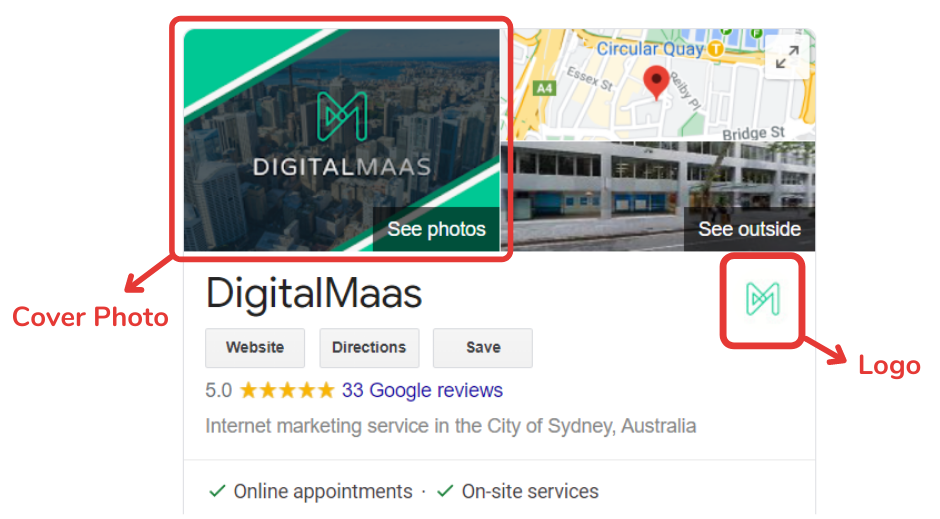
Before you do add your best images onto Google My Business, you should add your logo and a cover photo upon verification. These two help your customers recognize you and represent your brand when you appear on their search results. Keep in mind the following specs when you upload these two:
Logo
- Recommended file size: between 10KB and 5MB
- Photo size: min 250 x 250 px; max – 5200 x 5300 px
- Avoid manipulated images
PRO TIP (as of 23 April 2021): Your logo will not be displayed on your profile if your business name is too long so consider this first before uploading.
Cover Photo
- Recommended file size: between 10KB and 5MB
- Photo size: recommended 1080 x 608 px; max – 2120 x 1192 px
Once you’ve uploaded the appropriate logo and cover photo for your profile, you’re ready to add more business photos.
The Best Google My Business Photos
You’re probably thinking about what kind of photos would best fit your Google My Business listing. Depending on your category, you can upload a variety of images that can help your customers get to know you better. Here are some of what we recommend.

Exteriors
Before your customers enter your establishment, they’ll definitely see your storefront. On Google My Business, this is extremely important – this helps them identify landmarks around your physical location as they come from different directions. All businesses can upload their storefronts.

Interiors
This is a good way for your customers to get a feel of what your store is like inside. Decoration and interior design matter with these kinds of shots – make sure your images are well-lit and truly exude your unique ambience. If you’re a restaurant, bakery, salon or supplies store, you can add these photos.

Products
Do you sell something? Perhaps you’re a local pet store and you sell Timothy hay for rabbits or fashionable collars for dogs? Take product shots – no, do not get typical product shots from the internet – with your store in the background and post it on Google My Business. You can post your bestsellers or new products that let your customers know what you offer.

Services
Google considers this as ‘Photos at Work’ and it’s similar to product photos and help your customers know what services you offer.

Food & Drink
Bar? Grill? Restaurant? You can definitely add food and drink photos not only to entice prospective diners to choose you as their next dine-in destination but also to help them decide what to eat. You can even upload your menu for detailed descriptions of your dishes.

Common Areas
If you’re a hotelier or a B&B with Instagram-worthy amenities, go ahead and post it on your Google My Business listing. Upload photos of your marbled hallways, oasis-like swimming areas and your magnificent lobby.

Rooms
As a hotel owner, you know that hotel rooms are a highly important deciding factor for your customers. To help them visualise what your rooms look like, upload photos at different angles. Remember to use natural light so that your Google My Business photos have that depth and vibrancy that add a welcoming feel for your future guests.

Teams
Your staff want to also see themselves on your Google My Business listing along with other social media channels. Take candid shots of them in meetings or while working, funny shots during team building activities or posed shots of your executive team. This adds a personal side – the human side – to your business.
Keeping track of the images you upload can be tedious on the Google My Business back-end. You can use the DigitalMaas Platform that gives you a great overview of the photos you post on your GMB – as well as what users upload when they review your business. You can now upload photos using the Platform too – it’s one of our newer features and we invite you to explore that when you sign up.
Turn Google My Business into a gallery of your success. DigitalMaas will help you get there – sign up today.