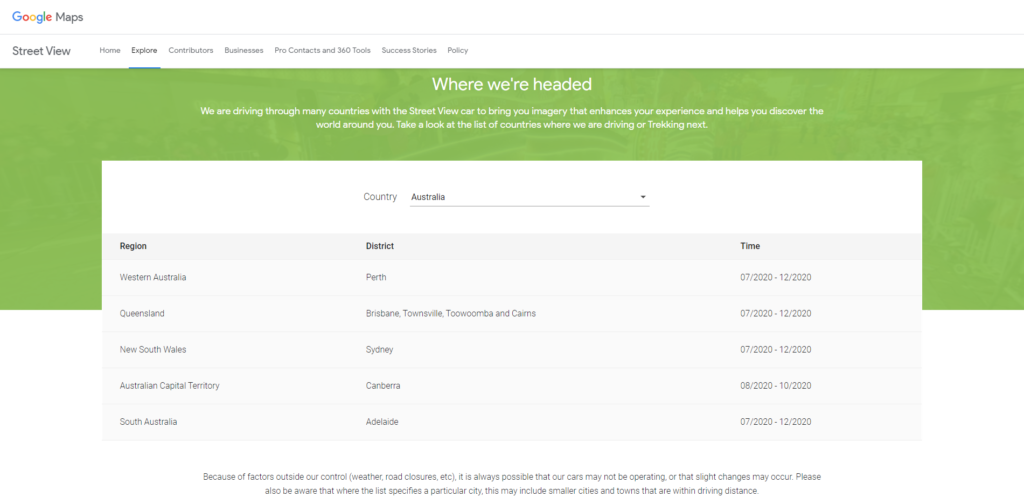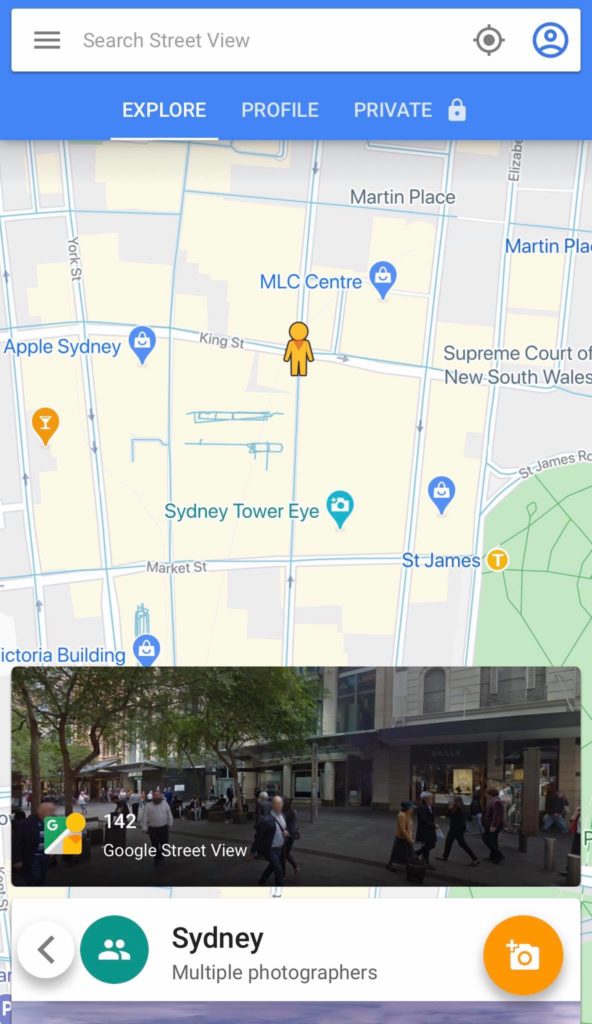Research shows that the more high-quality images you have on your Google My Business listing, the more you get calls, direction requests and site clicks and you also get more views on Google Search and Maps. With Google Street View, you have the chance to take your GMB to the next level.
What is Google Street View?
Launched in 2007, Google Street View provides 360° panoramic images of streets around the world. It has been particularly beneficial for consumers who regularly use mapping products to see which businesses are near them, consult with when looking for directions to get to a landmark or someone’s home or simply ‘travel the world’ when they’re stuck at home during quarantine.
Google’s Street Cars even have a schedule of visits to update streets per city.
Beyond being a fun way to travel the world without leaving your bedroom, Google Street View is great for businesses too.
Almost half of the time, map searches result in an actual store visit and GMB listings with ‘virtual tours’ of their surroundings often get twice the number of physical visits than listings without them. This is because having a Google Street View within your GMB listing improves trust in your customers, knowing that you’re located in the right place and even boosts passive marketing – a person may refer your clothing store, for example, where they’ve bought a great shirt to their friends by showing them the street where you’re located.
It makes the purchasing experience, even before entering the store, all the more convenient.
Users Can Contribute to Google Street View
You don’t need to wait for Google’s Street Cars to take great panoramic shots of your area. If you have the budget, you can also hire a professional photographer with experience in publishing 360° photos. If you’re on your own, simply get a good camera with a panorama feature – or just use your phone – and download the Street View app on your iOS or Android device.
PRO TIP: Invest in a good tripod for this because when you’re standing on the street, you can still wobble around and your spliced shots could become blurry or mismatch with the other shots.
Once you’ve downloaded the Street View app, do the following steps:
- Tap the Create icon (the camera on the lower hand side of your device).
- Take a series of photos – be sure to keep the orange ball within the white circle for a more stable shot.
- Once done, tap Done.
- Your photo will be saved in the Private tab on your phone. You can publish it anytime.
Google Street View and Virtual Tours
If you have a panoramic image of the exterior of your storefront, you can actually use the same app to do the same for the interiors of your establishment.
Why is this important?
Imagine giving your customers a ‘virtual tour’ of your location for them to get a feel of the place even before entering and they can immediately see how much you have to offer. They don’t have to guess what it’s like on the inside and can decide on doing business with you. This makes your business look even more reliable and gives customers the idea that you are willing to amp up their experience of your business even before entering. This then targets are a more defined audience and also boosts your visibility in Search and Maps.
Virtual tours are especially important now that we’ve limited movement due to the COVID-19 pandemic so customers want to be extra confident that your business is clean and sanitised all throughout. You can update your Google My Business details to add health and safety attributes and submit a panoramic photo of your establishment to show to customers that you are doing whatever it takes to keep your store COVID-safe.
The DigitalMaas Platform enables you to upload and publish photos that can help you win the trust of your customers and become a reliable establishment to do business with. Sign up for the Platform today and see your Google My Business listings rise to the top of search results with our features and offers.