Access real-time data with DigitalMaas’ simple yet powerful platform. Our integrations include all the key digital marketing channels so you can form a cohesive strategy for your business. In just a few clicks, you can get insights about the performance of your website and campaigns in an easy-to-read format so you can make informed decisions.
Integrations
The right mix of integrated marketing solutions
Google Analytics
Google Analytics is an application that lets you analyse the traffic of a website and provides real-time statistics based on website user interaction. The tools and features within Google Analytics will help analyse your data and assist you in making well-informed decisions.
If you’re a business owner with a website or a blog, you may have some questions about your site. Through the DigitalMaas platform, you can see the stages in your customer journey funnel and where they’re dropping off or where they are converting.
How to get started
- Sign up to DigitalMaaS platform for free.
- Register and verify your email address.
- Add your website and connect your google account.
- Get ready to turn data insights into action.
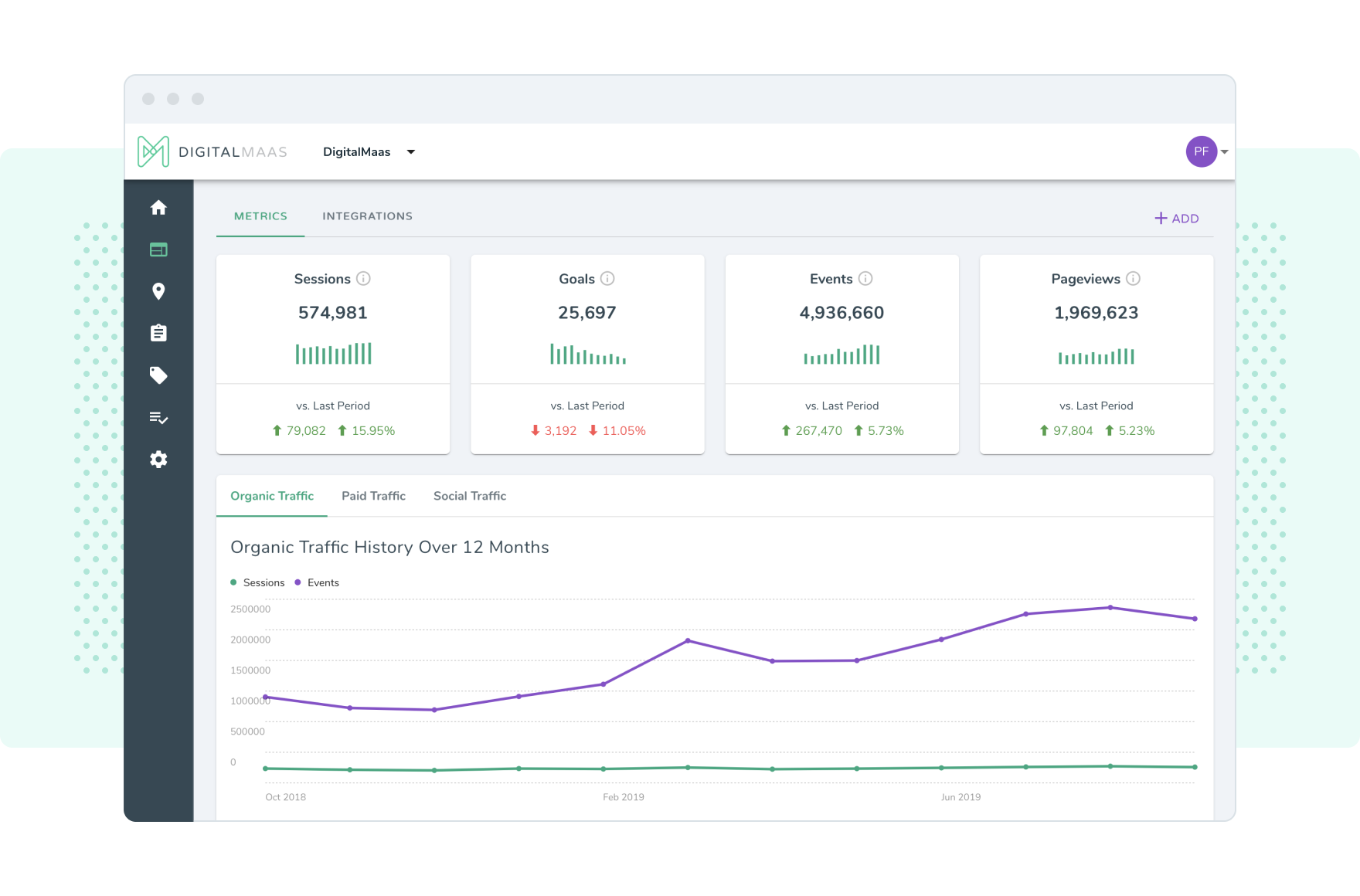
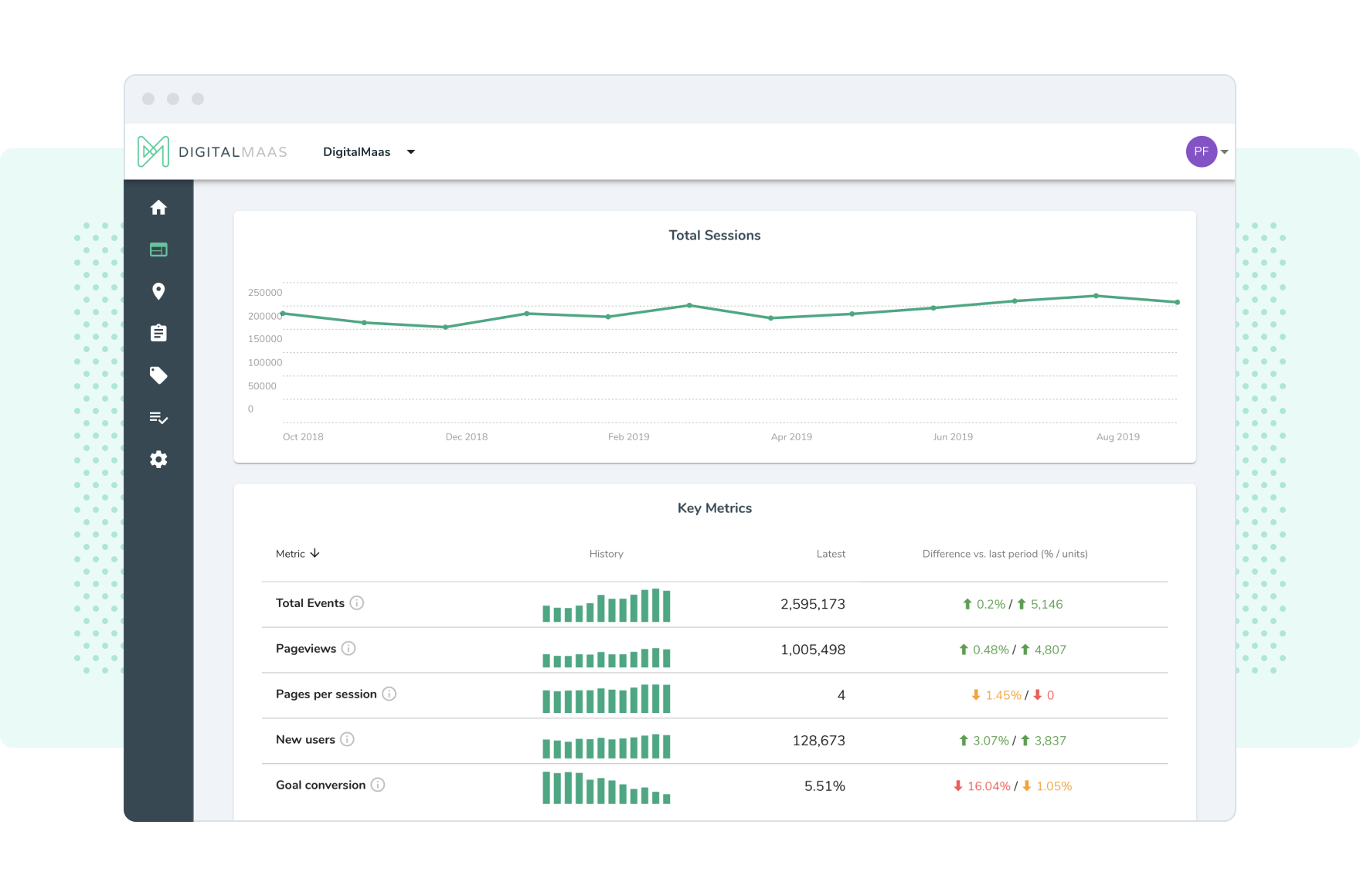
Metrics
DigitalMaas Google Analytics integration lets you analyse and measure individual pieces of data and metrics such as page views, average visit and session duration.
Avg. Duration
Track the average amount of time users spent viewing a specified page or screen, or set of pages of screens on your website.
Avg. Pages Per Session
See the average number of pages viewed by users during a session. Repeated views of a single page are counted.
Avg. Time Per Session
This shows the average amount of time users spent viewing a specified page or screen or set of pages of screens.
Bounce Rate
This displays the percentage of single-page sessions in which there was no interaction. Bounce rate can determine your website’s quality of traffic.
Devices
This measures what devices, screen resolutions, and browsers your visitors often use. You can analyse the percentage of views you get from mobile, tablet, and desktop.
Events
This track any actions you want on your webpage. See how many times your file was downloaded or your video was played.
FAQs
-
What is google Analytics?
Google Analytics is the web analytics service that Google offers to track and report website traffic. When you have accurate data about the traffic and your website visitors, it’s easier to improve your content and strategy which should lead to better conversions and user experience.
With Google Analytics, you can see things like your best and worst performing pages, if visitors are searching on mobile or desktop, where they’re based geographically and much more. You can also track users with tracking tags, and collect and analyse data that will give you insights about their behaviour. More importantly, you can see the stages in your customer journey funnel and where they’re dropping off or where they’re converting.
You can integrate your Google Adwords account and Google Search Console, and add tracking codes to tag and track any external advertising, social media and campaigns you have running.
-
Why use Google Analytics?
It’s regarded as the bare minimum for analytics reporting as Google still has the lion’s share of search volume around the world, and it’s what we use as the starting point for acquiring performance metrics that we display on our platform.
Some of the best Google Analytics metrics to track include:
- Users – The amount of visitors that viewed your site within a given time frame.
- Bounce Rate – The percentage of single-page visits.
- Device Usage – The percentage of users coming to your site via different sources.
We can discuss this further during your consultation with us so you can make an informed decision.
-
What are the advantages of Google Analytics?
Identify your target audience and segment your visitors
You think you know your audience, but do you really? Get the right insights to identify and segment your customers/visitors so you can target them more effectively.Go mobile
See how many people interact with your site on a mobile device. It might be worth considering a mobile site, or simply mobile optimise your current site.Know your traffic sources
View acquisition data to see what drove your customers to your site. Was it paid or organic, social media or shared link?Get precise reports
Customise your website’s reports by creating different filters. From locations to age segments, you can view accurate data for your marketing campaigns. -
How does Google Analytics work?
To get started, you need to install a tracking code on each page of your website. This code will start to collect data once a user visits your site. It will get information about the user’s device and behaviour, then send it to Google Analytics servers to await processing.
Every time a user views a new page on your site, the code will obtain new details about the user’s activity. When Google receives enough data, it will start assessing every piece of data as a hit or an interaction. The process can take from 4 to 24 hours.
Google will determine if the user is new or returning, as well as the amount of time they spent on your site. It will also connect all the pages they’ve visited and implement the configuration settings you’ve set for the data. After processing your data, it will be stored in a database, making it available to your account. You can access the report through the Google Analytics interface.
-
How will DigitalMaas improve your Google Analytics setup?
When you run an audit for your website on DigitalMaas.com, we use technology to check the code of your website for the Google Analytics tag to see if it’s installed. If we detect it, we compare the setup to best practice and make suggestions to optimise your account if you need it. Otherwise, we’ll create an account for you and install its code on your website. We’ll also set up the sync to get your data to populate the graphs in the metrics section of our platform. We recommend our platform as it makes it easier to find the information you’re looking for than having to dig through the many layers of Google Analytics.
Once Google Analytics is created and optimised, and the data sync is complete, you’ll have full visibility of your website’s key metrics. You’ll get all the information you need to make sound decisions about your website’s content and performance, and identify which strategies are working and which ones need improvement.
Google Business Profile
Google Business Profile (formerly known as Google My Business) is a local business directory that allows you to showcase your business online. With an optimised Google Business Profile listing, you can display accurate information about your business that is useful for your customers. DigitalMaaS will help you verify your listing and maximize it to help you attract the right customers for your business.
How to get started
- Sign-up to our digital marketing platform
- Provide your location details
- Connect your Google Business Profile account
- See all your Google Business Profile metrics in one place
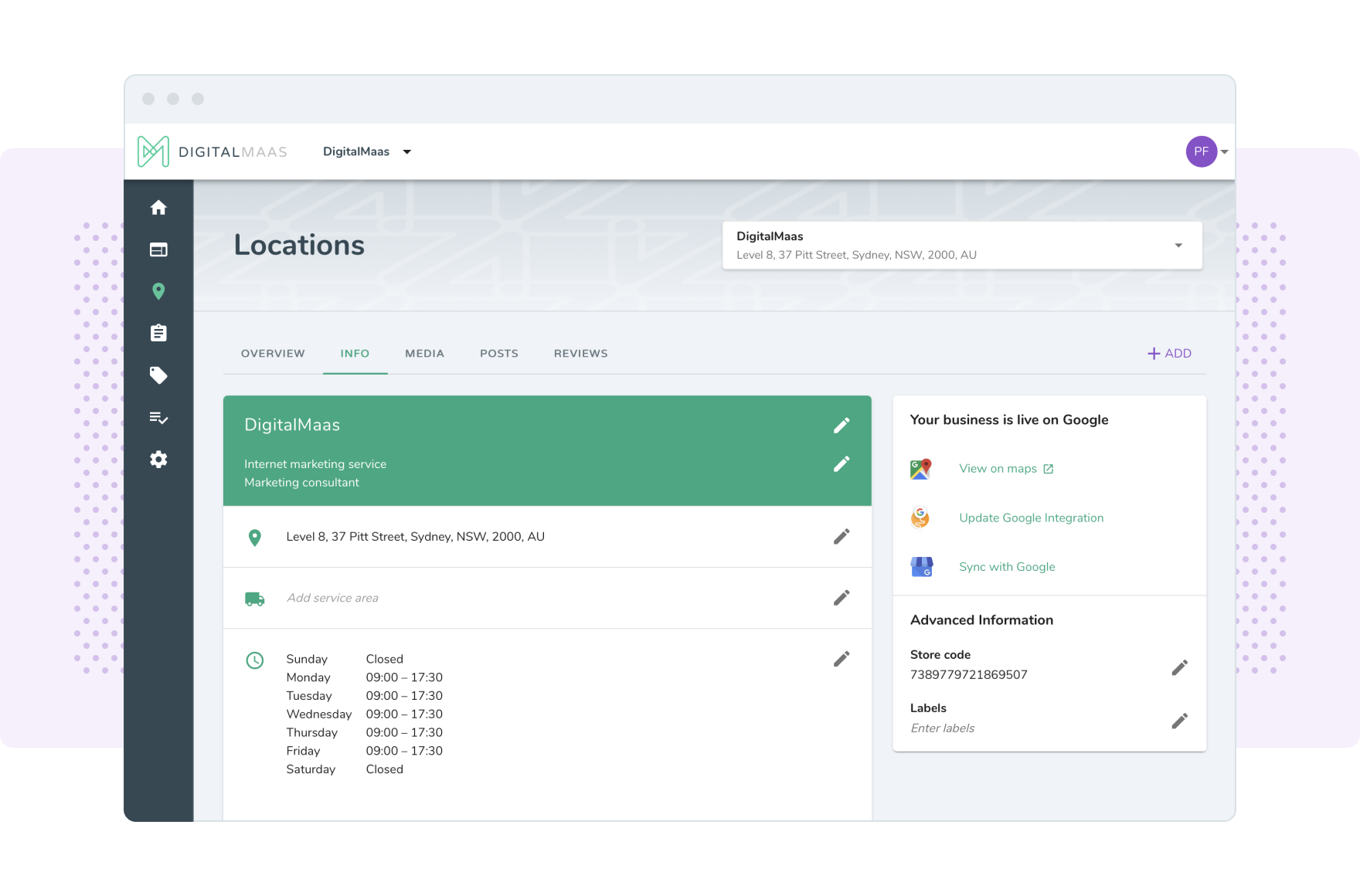
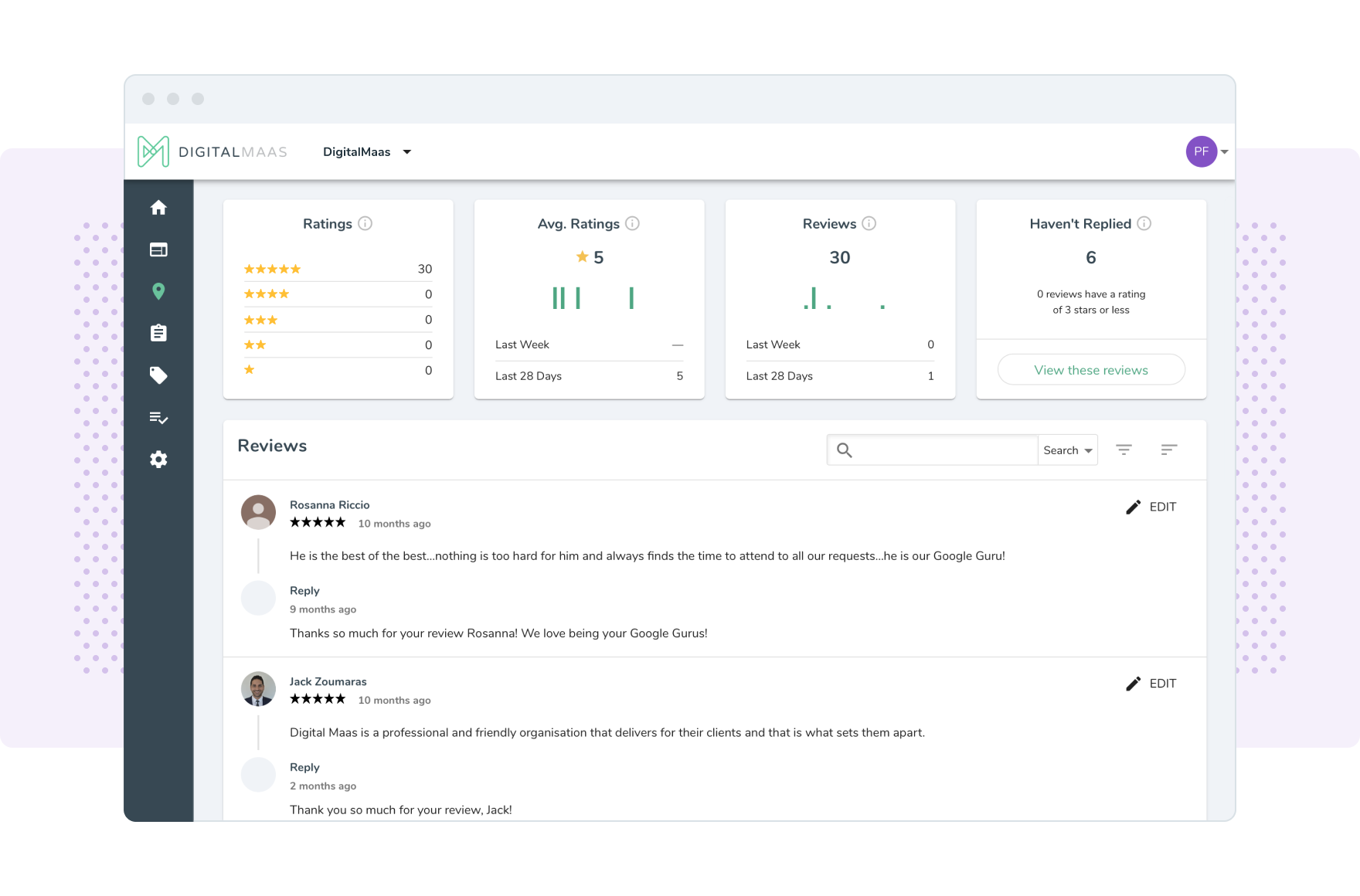
Metrics
DigitalMaas Google Business Profile integration lets you manage all your locations and compare their performance with just one login. Manage each metrics with ease and start creating strategies.
Searches
Track how you are being discovered on the world’s number one search engine. You can track terms and queries and see what your customers are using to find you online. This will guide you to create better posts, better ads and target the best customers for your business.
Views
Know how many of your searches resulted to actual views for your listing. Google My Business also provides info what type of views you are getting. See how many of these views are from Maps and Searches through your listing insights.
Reviews
Learn what your customers are saying about your business and how your services or products are being rated. Google My Business is a powerful platform to leave reviews and interact with them.
Directions
Get a total breakdown of the direction requests you get per location. This information will help you optimise your local listing as well as your website to prominently show in areas where your target customers are located.
Phone Calls
Know the total number of phone calls you get from your listing and view the call trends from your customers. This insight also gives you a more detailed analysis of phone calls made to your business.
Photos
This allows you to see how many times your photos are being viewed by people who check your GMB listing. Helps you manage your photos to make sure you are showcasing your business can help you captivate more customers.
FAQs
-
What is Google My Business?
Google Business Profile gives your business a powerful way to be found. It is a free and easy-to-use tool for businesses and organisations to manage your online presence across Google, including Search and Maps. Google Business Profile is a unified interface that will make it easy to create and update your listing—so you can stand out and bring customers in.
You need to create or claim a Google Business Profile listing before you can start the verification process. The verification process helps ensure that your business information is accurate and that only you, the business owner or manager, has access to it.
-
What can be displayed on a Google Business Profile listing?
Google Business Profile is your one-stop-shop for your main online presence. With a click of a button, your potential clients can access the necessary details about your business, including:
- Business description
- Link to your website
- Address and map listing
- Directions to your business
- Customer reviews and ratings
- Trading hours
- Telephone numbers with click-to-call functionality
- Pictures of your business or products
- A virtual tour
- Business category
-
What will a fully optimised Google Business Profile listing do for you?
Google Business Profile optimisation is a must for any local bricks and mortar business that want to be found online. Whether it’s on a phone, tablet, or desktop, you can appear in front of potential customers and influence their actions with the right information. You can also build a strong brand position when you incorporate clever descriptions, positive reviews, and great pictures into your profile. Taking advantage of this platform can set you apart from your competition and make a big impact on your long-term online growth.
-
What are the ranking factors for Google Business Profile?
Google Business Profile utilises several factors to determine rankings for your business. The most significant ones are:
- Distance – Apart from posting your address, you should also be particular with the locations your business serves. Google only shows the relevant businesses based on what’s recognised on the user’s location.
- Prominence – This refers to the activity around your listing, such as events and reviews. Make sure you keep your listing and website up-to-date.
- Relevance – Google checks if your business matches the needs of a user. Be clear on every detail of your website to improve its rankings.
If you’re not sure if you have a listing or if it’s optimised, test your website using our audit tool to find out for sure. You’ll also learn where else you can optimise your site.
Google Ads
Google Ads is a paid advertising service. It has the potential to attract highly relevant visitors to your website, helping you to boost sales and generate more leads. DigitalMaas will help you track all aspects of your paid search campaign and acquire customers through strategic paid investments.
How to get started
- Sign up to the DigitalMaas Platform for free
- Register Your Email Address
- Add Your Website and Connect Your Google Ads Account
- Start Driving the Right Traffic with Google Ads
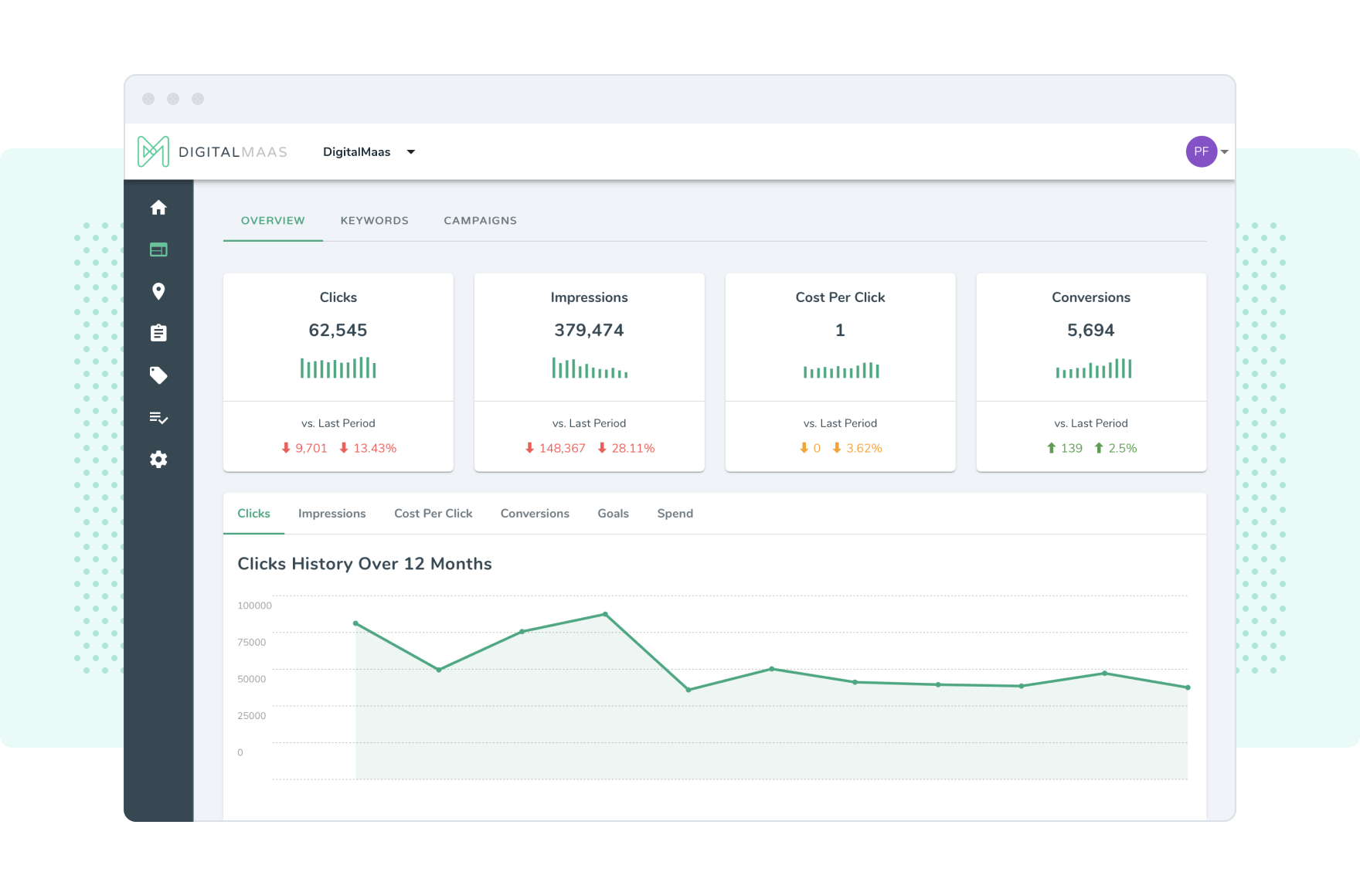
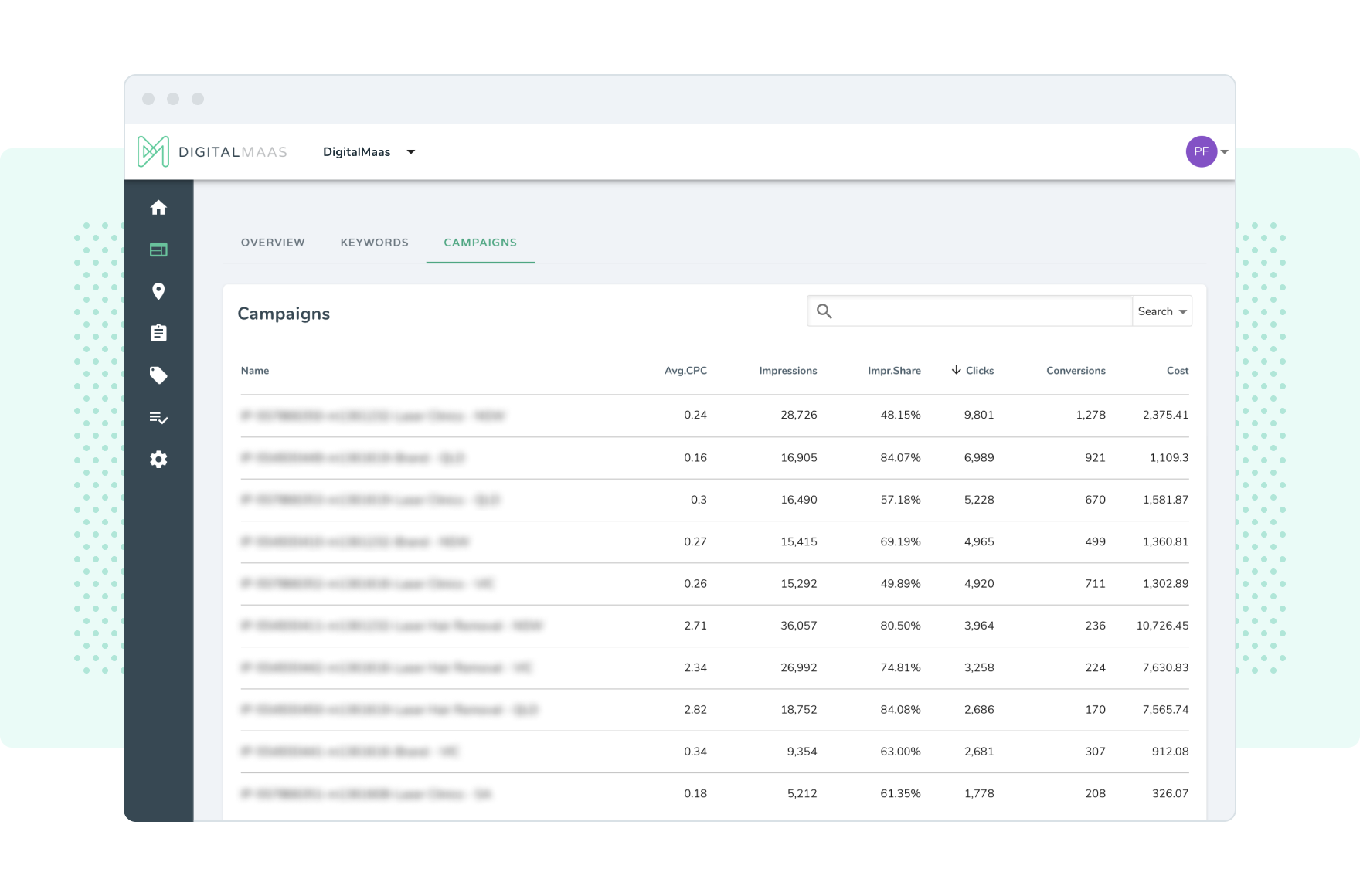
Metrics
As a Premier Google Partner, we use best practice guidelines coupled with real-time bidding algorithms for our Google AdWords services to ensure that we are always delivering optimum results and maximising your budget.
Impressions
This is essentially the number of times your ad is seen. Impressions are counted whenever your ads are shown on search result queries or sites included on Google Network.
Cost
This metric will tell you how much you are spending on your ad. It is important that you are aware whether you are spending your money wisely and not wasting opportunities.
Clicks
This section lets you view the total number of clicks on your ads receive. Clicks can help you understand the engagement of you ads and how appealing it is on you target audience.
Average CPC
Know the average amount you are spending for the total clicks of your ad campaign. Average cost-per-click is based on the actual cost of a click on your ad.
Conversions
Measure the success of your campaign. Conversion lets you see when a visitor performs a specified action after clicking an ad, reported as goal completions and conversion rate.
Impressions by Campaign
This is the total number of impressions that is segmented by each of your campaign. Knowing this will help you determine the performance of the your keywords per campaign.
FAQs
-
What is Google AdWords?
AdWords is Google’s paid advertising product. Have you ever seen those ads that appear at the top or side of your screen? Those are AdWords ads that a company paid for so that people will notice their business whenever they’re searching Google. And, they only have to pay whenever someone clicks on the ad.
-
How does Google AdWords work?
- Users enter keywords to look for certain products and services.
- Your paid ad pops up above the organic Google search results if the keywords you’ve selected match what users are looking for.
- If users click on your ad, they will be directed to your website.
-
What are the benefits of Google AdWords?
Running Google AdWords will get you instant traffic so we highly recommend this as a way to get beneficial results quickly.
See results in an easy-to-read format
There are some analytics dashboards that seem difficult to comprehend. With AdWords, you don’t have to worry about this. It provides straightforward information to help you gauge the efficiency of your campaigns and assess the behaviour of your website’s visitors.Control over budget
Google AdWords is a cost-effective platform as you only have to pay when your ad gets a click. Most importantly, you can decide how much you want to spend. When you work with us, you can get your campaign optimised to boost your traffic without raising your costs.Versatility
It can be used by kinds of businesses. You can customise it to focus on certain audience, locations, devices, and more to acquire data and conversions.High-quality leads and visitors
Google’s search engine algorithms are constantly evolving to generate the most relevant results and ads. In turn, you bring quality traffic to your website. -
How will my AdWords advertisements be found?
Depending on the type of your ads, they usually appear at the top or sides of the Google search results page. You can earn the top spot when you meet the relevant Ad Rank thresholds, which are determined by your ad quality.
We have gotten some really exceptional results for our customers and would be more than happy to discuss how we can help you in the same way. Please contact us for more information about Google AdWords.
Google Search Console
Google Search Console is an essential tool for SEO and SEM. It helps you monitor your website and maintain its rank on search engine results pages.
Integrate Google Search Console with Google Analytics and Google AdWords to get a clear picture of your entire site, giving you a sophisticated marketing analysis with real-time data.
How to get started
- Sign up to the DigitalMaas Platform for free
- Register and Verify Your Email Address
- Add Your Website and Connect Your Google Search Console Account
- Track and Improve Your Website’s Performance with Google Search Console
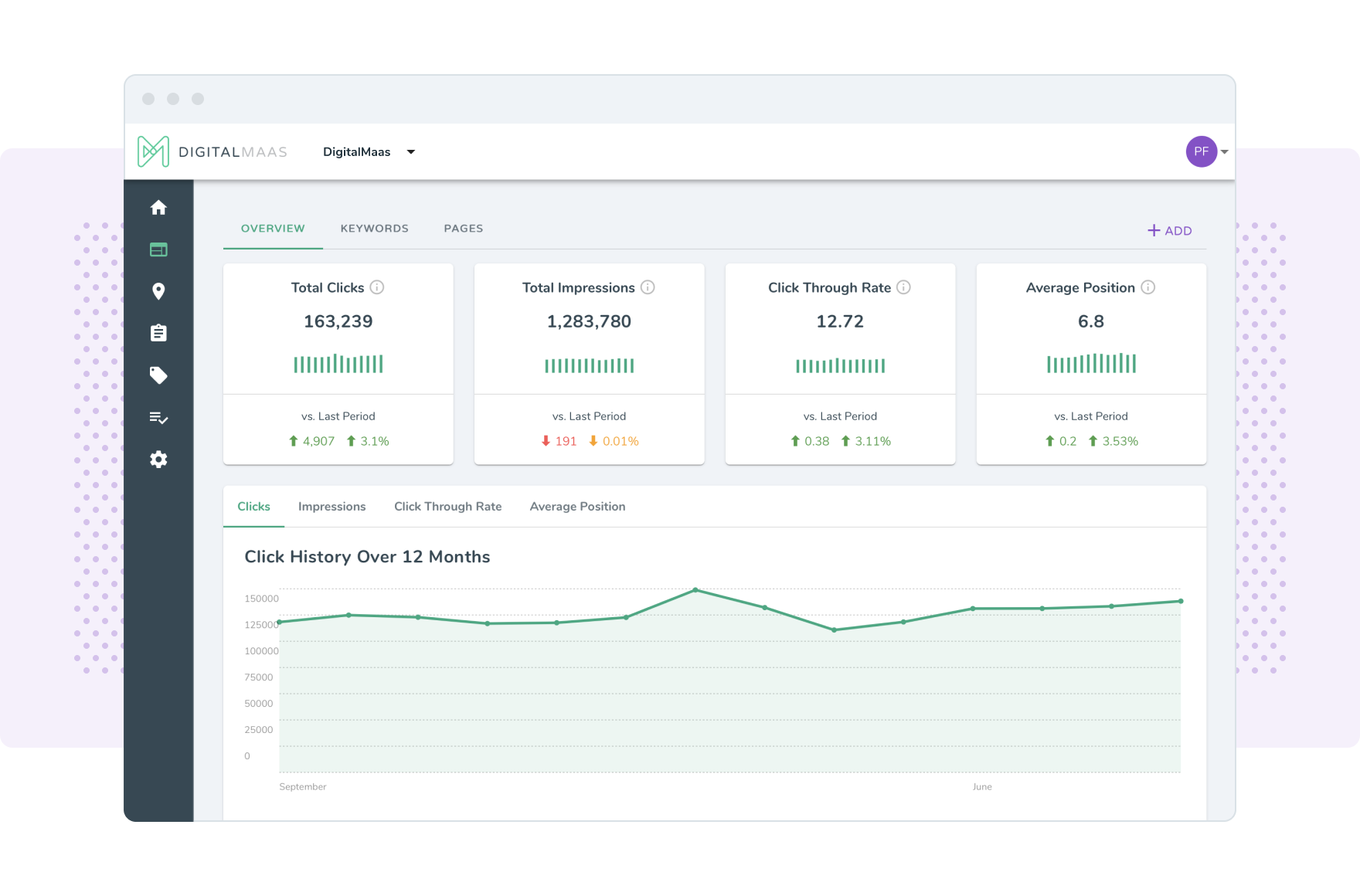
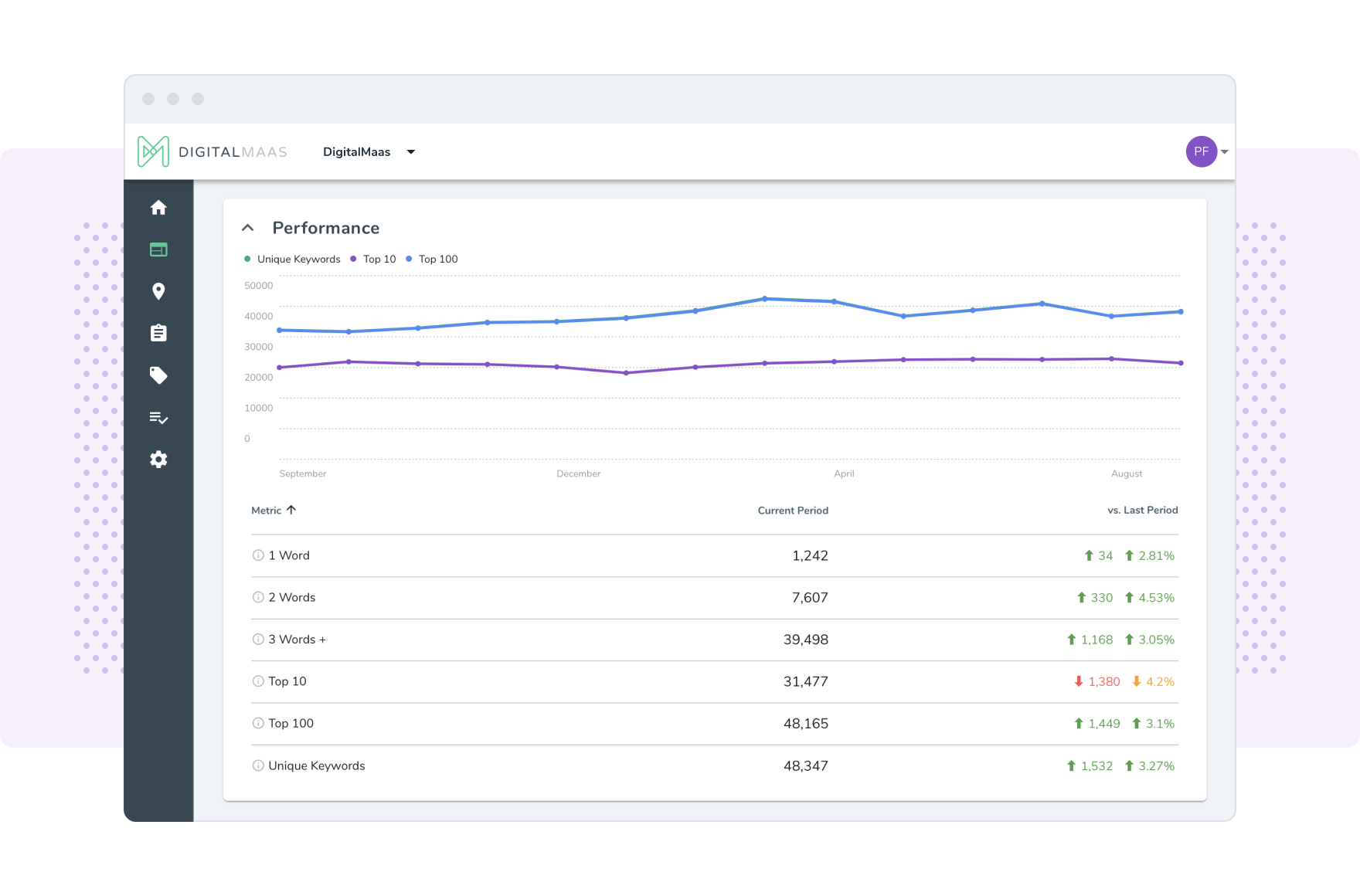
Metrics
DigitalMaas Google Search Console integration helps you observe, control, and troubleshoot your website's presence in Google Search results. Analysing Google Search Console metrics such as clicks and impressions helps you understand and improve how Google sees your site.
Total Clicks
This allows you to view the total number of clicks from a Google search results page that directed the user to your website.
Total Impressions
This section shows you the total number of links to your site a user saw on Google search results. Impressions are counted when the user visits that page of results, even if the result was not scrolled into view.
Click Through Rate
Click-through rate refers to clicks to your website through the snippet links found in the organic search results.
Average Position
Track the position of your site’s pages in Google’s search results. The average position shows you the ranking of your website URLs for the query or queries.
Unique Keywords
Keywords lets you view the total number of queries made using unique keywords to find your website on Google. Data shows uniques keyword count for the latest day.
Pages
This displays the number of pages that have ranked within the set time period.
FAQs
-
What is Google Search Console?
Google Search Console is an essential tool for SEO and SEM. It helps you monitor your website and maintain its rank on search engine results pages. From the Search Console, you can:
- See how your site is performing
- Identify which pages are attracting the most traffic
- Check if there are errors in your structured data
- Submit a sitemap to Google so it can crawl your site
- Learn what search queries people are using to reach your site
- Determine where your backlinks are coming from
- Manage spamming issues
- and many more
You can integrate Google Search Console with Google Analytics and Google AdWords to get a clear picture of your entire site, giving you a sophisticated marketing analysis with real-time data.
-
What are the benefits of Google Search Console?
Keywords management
This is where you can see what keywords are performing and who is searching for what terms related to your industry.Make changes and index your site
If you’ve made major changes to a website, the fastest way to get the updates indexed by Google is to submit it in the Search Console so they appear in search results.Automated diagnostic notifications
Sometimes things break. Get automated notifications that something’s wrong with your site before any customers can have a poor experience.Improve your website’s appearance in search results
Google Search Console has various resources that can enhance the way your website appears in search. For one, you can use its Data Highlighter to create rich snippets.Detect security issues
Google alerts you if your website has been hacked or is spreading malware. It also provides solutions that webmasters can take to address the problem.Learn if your site is mobile-friendly
You might have optimised your website for mobile, but do you know if Google really considers it as mobile-ready? Fortunately, Search Console comes with the Mobile Usability module, which reveals the problems that may keep your site from being seen as mobile-friendly. Additionally, Search Console offers a free tool that tests your site’s responsiveness on a mobile device.Address broken links
The last thing you want on your website is a broken link. When a link directs users to a page that shows a 404 error, Google will perceive your site as no longer available. If not fixed promptly, it may remove your page from the search results. The error reports in Search Console will list down the broken links you have at any given time, so you can address them immediately.Improve your HTML
There are a lot of issues that can spell trouble for your site. It can be faulty coding, large images, and duplicate title tags. Google Search Console can provide you with HTML Improvement suggestions so you can keep your website in peak performance. -
Is Google Webmaster Tools the same as Google Search Console?
Google Webmaster Tools is what Google Search Console used to be called. The idea behind changing the name was to get more users. Google found that the “webmaster” title wasn’t inclusive enough for all its users who range from novice weekender search fans to certified webmasters. So after 10 years of being called Webmaster Tools, Google changed the name to Search Console to hopefully not scare away any non-webmasters.
-
How to add and verify your website in Google Search Console?
For Google to know which property to monitor, you must first add and verify its ownership on Search Console. A property represents the site or application that you manage. Follow the simple steps below on how you can access your property’s data below:
- Sign-in or create a Google Account here: https://myaccount.google.com/
- Enter the complete and exact address of the property you want to add here: https://search.google.com/search-console/welcome
- It will ask you to verify the ownership of the property. There are five ways on how you prove that you an authorized user and we will guide you through the process of each method.
HTML File
This method requires the owner to have an access to your website’s root directory and they are able to upload files. Download the HTML file and upload it to the specified location. Go back to Google Search Console and hit the Verify button. Remember not to remove the file if you want to stay verified.HTML Tag
Copy the code provided and paste it to the <Head> section on the homepage of your website before the first <body> section. Once the code has been published, you can now go back to Search Console and check if it is now verified.Google Analytics
Through this method, Google Search Console requires you to use the global site tag gtag.js tracking code. Make sure that you are logged in to your Google Analytics account and have the permission to edit for the Google Analytics property. Click the Verify button to claim ownership.Google Tag Manager
If you have properly set-up a Google Tag Manager on your website and used a container snippet, you can hit to Verify button and it will automatically find the code for you. Remember to keep the code and not remove it so you will always stay verified.Domain Name Provider
Using this method will ask you for your domain name provider and follow the steps required depending on the domain registrar. -
How to add other variations of your website and set your preferred domain?
If your website has other domain name variations (e.g. https and www), you also need to add them on your Search Console. Remember, Google view these variations as individual properties and should be added to your Search Console separately. You can repeat the verification steps for the following properties that your website have:
- https://yoursitename.com/
- https://www.yoursitename.com/
- https://yoursitename.com
- https://www.yoursitename.com/
Once you have added these 4 versions, you now have to choose which domain you prefer for the indexing of your web pages to appear in the search results.
After you have set this up, you can now use 301s to redirect the traffic to the preferred domain from your non-preferred so search engines and visitors will recognise the version you have chosen.
-
How to link Google Analytics and Search Console?
Integrating your Google Search Console to your Google Analytics allows you to track your website’s performance in one convenient place. To set this up, you only need to:
- Log into your Google Analytics account
- On the left sidebar, go to Acquisition then choose Search Console
- Click the Setup Search Console data sharing button
- Select your Search Console account
-
How will DigitalMaas configure your Google Search Console setup?
Add and verify your site
We’ll get your site verified by Google so you can use the Search console.Submit a crawlable sitemap
We’ll upload the correct sitemap so the search bots can crawl your site for better search results.Robots.txt files
You don’t necessarily want your whole website to be crawlable. We’ll implement the right robots.txt files to manage this for you so old pages or test pages aren’t crawlable.Link Google Analytics
We’ll link your Google Analytics account to your Google Search Console so you get all the information you need to get an even clearer picture of your site activity.
Apple Maps
Apple Maps on Apple Business Connect is a free service that gives businesses of any size, an easy way to add their business location on Apple Maps. With an increased likelihood of discovery by potential customers searching on Apple devices, businesses can improve their visibility in search and gain greater exposure. DigitalMaas allows you to manage your Apple Maps business profile information from one central dashboard to ensure the accuracy and availability of your business information, thus presenting the most current and precise details to customers.
Adding to the impact on customer engagement, your business has the option to enhance your Apple Maps profiles with photos, videos, custom offers, and events while also tracking customer engagement.
If you own a business, claiming your Apple Maps listing and keeping your details current is highly recommended. DigitalMaas makes managing your online presence with Apple Maps quick and efficient with automatic data syncing and update capability all available from one convenient admin dashboard. The DigitalMaas and Apple Maps integration brings together services and advantages that make it even easier to reach new customers and drive your business growth.
Bing Places
Bing Places, formerly called ‘Bing Places for Business’, is a free service catering to businesses of all sizes ranging from small startups to large corporations. Bing Places allows businesses to manage their online presence on Bing Search and Maps by adding a business profile to the Bing Places platform.
Being listed on Bing Places offers a range of advantages such as better visibility in search, making your business more discoverable to potential customers who are searching for businesses like yours on Bing. It also enhances the accuracy of your business representation as you can govern the details that surface about your business on Bing, including your address, contact number, operational hours, and website link. Furthermore, Bing Places augments customer engagement by allowing businesses to enrich their listings with photos, videos, and other relevant content, assisting customers in understanding more about the services you offer.
How to get started
- Sign up to DigitalMaaS platform for free.
- Provide your location details
- Connect your Bing Places account
- Manage your Bing Places business listing from DigitalMaas’ integrated dashboard
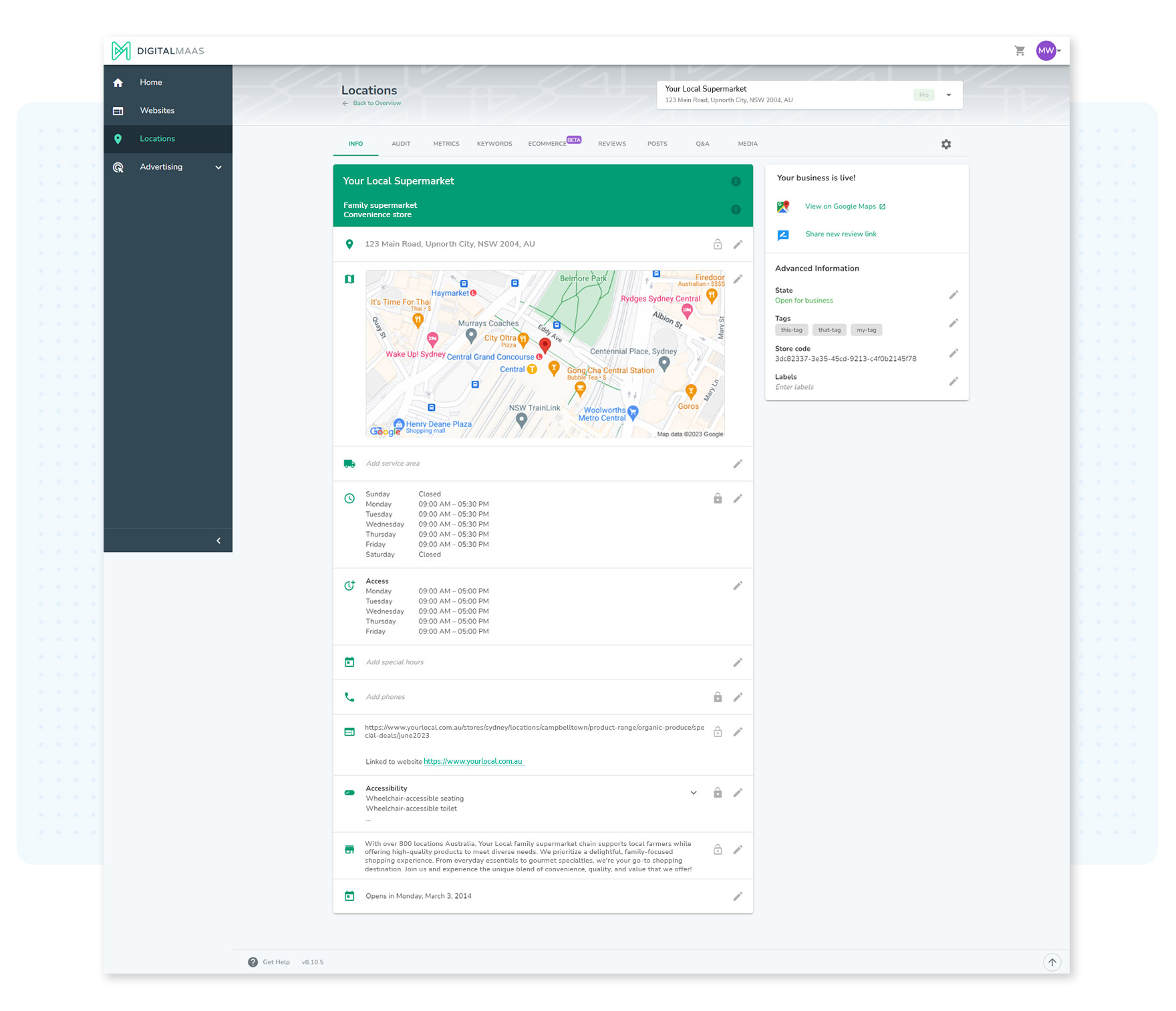
Facebook Business Listing
Facebook Business Listing is a service offered by Facebook that allows businesses to create a profile on Facebook which includes their contact information, hours of operation, and other details. It is aimed at businesses of all sizes, from local shops to large corporations and DigitalMaas auto-sync update functionality makes managing and maintaining your Facebook Business listing information quick and easy – especially when you’re managing a business with many locations.
How to get started
- Sign up to DigitalMaaS platform for free.
- Go to Locations
- Select a location
- Click ‘Connect to Facebook’
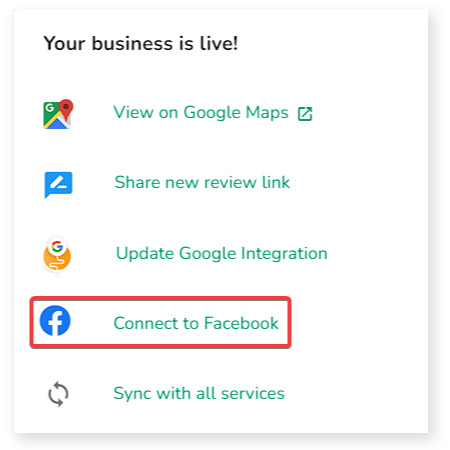
- Search by email and click ‘Create New Connection’ to connect to Facebook.
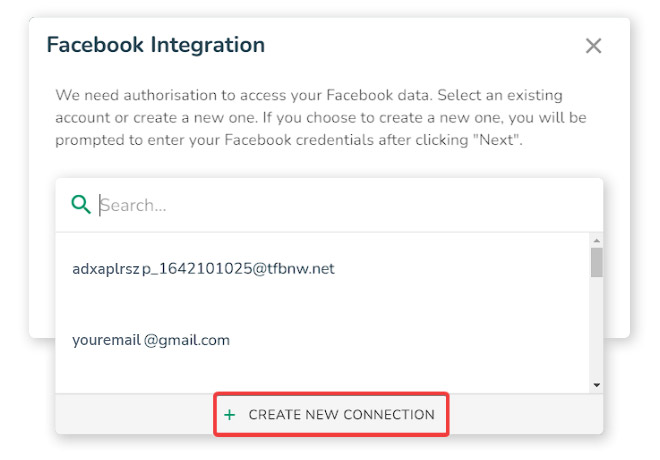
- You’ll be prompted to sign into your Facebook account and grant access.
- Select the Facebook page you would like to connect with the selected location.
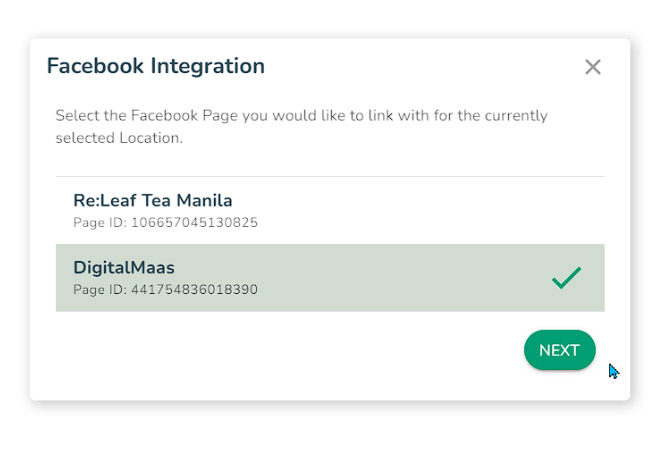
- Once connected, your Facebook business information is now synced to your DigitalMaas platform.
- You can go ahead and check and make edits to your location information and your Facebook business page is updated automatically.
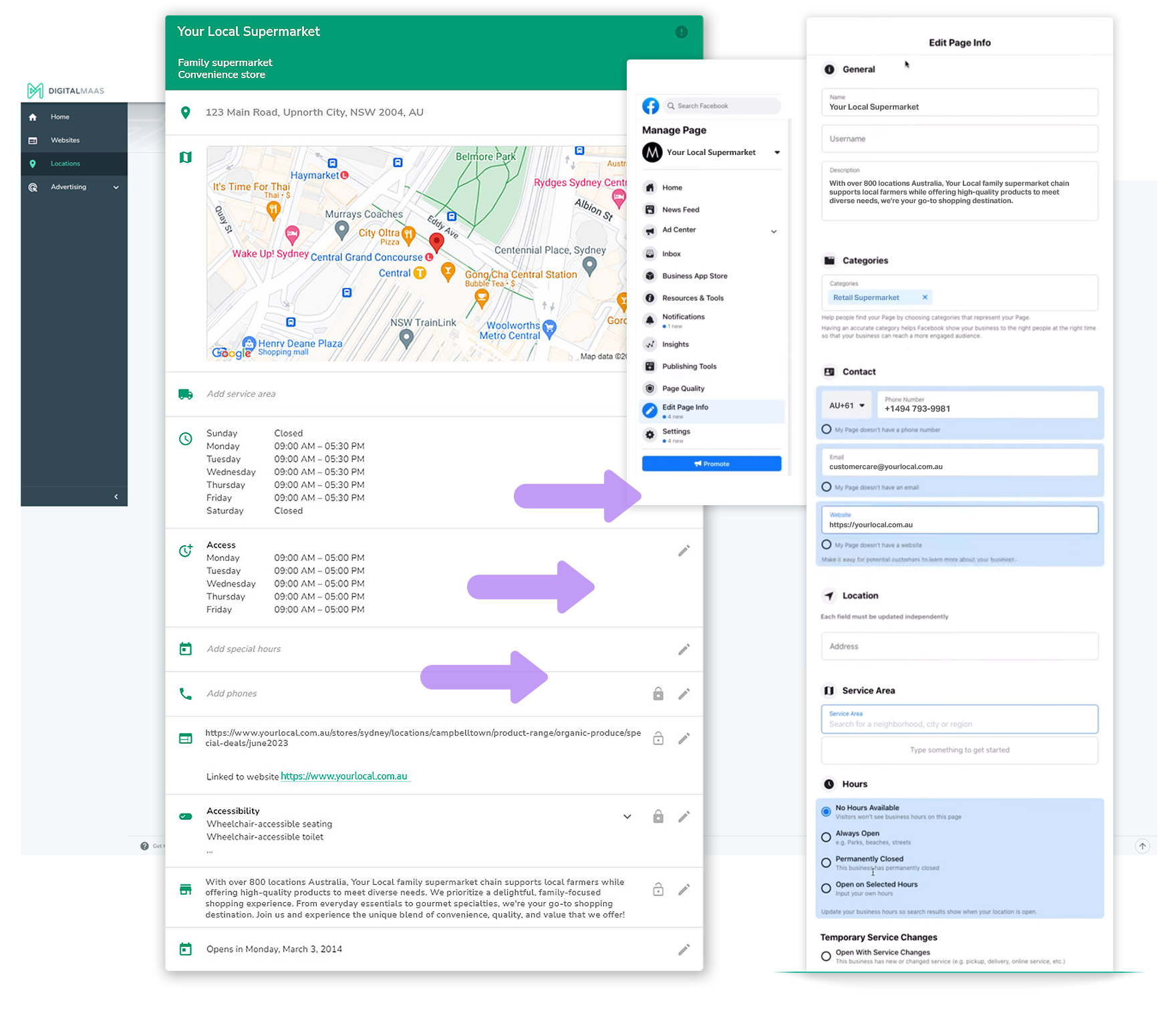
Benefits of Facebook Business Listing
When it comes to extending your reach and growing revenue, it makes better commercial sense for businesses to leverage Facebook's large and diverse audience where users are actively engaged and interested in finding and buying products online.
Accuracy and Consistency
DigitalMaas safeguards all your business location information as a ‘single source of truth’, so you can be sure that your online presence is always accurate and consistent. This can save you a lot of time and hassle, especially if you manage multiple location listings.
Better Customer Experience
A Facebook Business Listing can help you connect with customers and answer their questions. You can also use it to promote your products or services, run contests, and share news about your business. This can help you build a stronger relationship with your customers and increase their loyalty.
More Leads and Sales
A Facebook Business Listing can help you generate leads and sales by making it easier for customers to find and contact you. You can also use it to target your ads to people who are interested in your products or services. This can help you reach wider audiences and increase your chances of making a sale.
Improved Search Rankings
When you create a Facebook Business Listing, you can add important information about your business, such as your address and phone number. This information can help improve your website’s search engine ranking, so you appear in more search results when customers are browsing online.
Enhanced Reputation Value
A well-maintained Facebook Business Listing can help you build credibility and trust with potential customers. When online shoppers visit a professional-looking profile with up-to-date information, they are more likely to trust and do business with you. Attract more customers and grow your business.
Tools and Resources
Facebook offers a variety of tools and resources to help businesses succeed on its platform. These include analytics tools, advertising tools, and customer support. These tools can help you track your progress, reach your target audience, and resolve any issues that may arise.
FAQs
-
What are the key advantages of using Facebook Business in my local area marketing plans?
- Create a virtual storefront, where customers can browse your products or services and make purchases.
- Collect reviews from customers, which help you build trust and credibility.
- Promote your business on Facebook, Instagram, and other Meta platforms.
- Track the performance of your business on Facebook, such as how many people have seen your profile or visited your website.
-
Do shoppers use Facebook to buy products? And how big is Facebook's audience?
As one of the world’s leading social networks, Facebook has one of the largest active audiences totaling over 2.91 billion users from 180 countries worldwide. 58% of Facebook users in the United States have used the platform to find and buy products, and in Australia around 28% of shoppers use social media to find and buy products online – with this number expecting to increase to 32% by 2026.
Some Interesting Facts about Facebook’s Audience:
- Most Facebook users are between the ages of 18 and 34.
- Most popular countries for Facebook users are India, the United States, Indonesia, and Brazil.
- Facebook users are more likely to be female than male.
- Facebook users are more likely to be educated than the general population.
- Facebook users are more likely to be employed than the general population.
These are just some of the key attributes of Facebook’s audience. If you are a business looking to reach a large and engaged audience, connecting your Facebook Business listing with DigitalMaas’ powerful local area marketing functionality is an ideal option to consider.
-
Can I connect my Facebook Page without having a Google Business Profile?
No, you’ll need a Google Business Profile up and running in order to enable auto-sync and update functionality to run successfully to your Facebook Business listing.
-
How long does it take for changes I make in the DigitalMaas platform to appear on my Facebook Page?
Location information auto-syncs and updates instantly to your Facebook Business listing.


