If you have customers then you’re in the service industry whether you like it or not. And with customers come reviews and ratings of the service you provide. In a previous post, we discussed that every man, woman, child and their highly opinionated dog can hop online and leave a review because it makes them feel like they have a global audience and that someone, anyone, is actually listening to them. The key is to do the best job you can of pleasing your customers so if they choose to leave a comment, it’ll be a positive one. Then more people can see how awesome you are and come in for the same treatment. That doesn’t always go according to plan however, so here’s a way of managing reviews, both positive and negative.
The difference between ratings and reviews
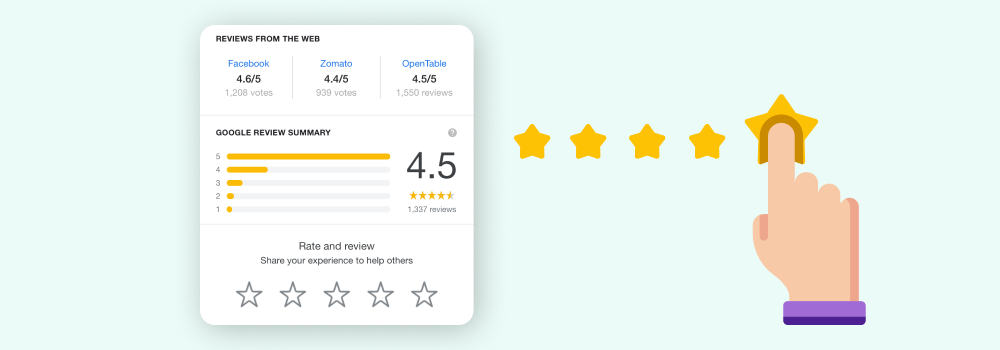
Ratings are the star scores you see everywhere around the internet. It takes about a second to leave a rating so people are most likely to do this, which also means they don’t give it as much thought as they might for a review. Ideally, a 5-star rating is a no-brainer for your customers, but there’s always the chance you’ll get a 3 when you more like a 4.5, or you’ll get a 1 because someone was having a bad day. Sadly, a star rating is the number one factor consumers will judge your business on if they don’t have firsthand experience with your business. And a 1-star increase on Yelp can increase your revenue from 5 to 9% so those thoughtless ratings can have a negative impact (so do a great job always!).
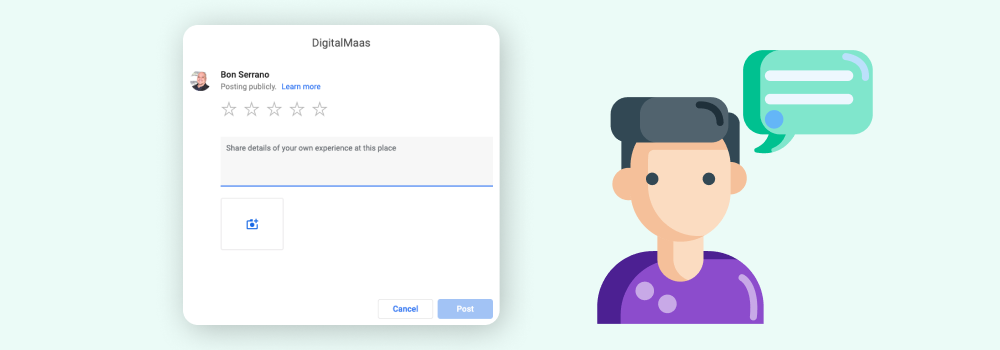
Reviews are when people take the time to actually write about your business. This only really happens when the customer has had an over-the-top exceptional experience, or a really poor experience (in their honest opinion). These can be anywhere from a single word – hopefully ‘excellent’, not ‘crap’ – to a modern interpretation of War And Peace.
There are so many platforms out there that people can leave reviews on it can seem like a scary task trying to manage them all. Trip Advisor, Yelp, True Local, Zomato, Open Table, Trust Pilot, Yellow Pages, Foursquare, Citysearch… If you can afford to employ a small army of review managers then feel free to worry about all of these review sites. If you can’t (who can?), pick the most popular platforms as start and focus on them. We suggest the best places to start are Google as 78% of people who search the internet do it on Google so most people searching for your business will be seeing Google reviews, and Facebook because that’s the social proof most people are looking for these days.
What do you need to do to respond to reviews on Google and Facebook?
To leave a reply to a review on Google, you need to have access to your claimed Google My Business account. If you’re having trouble with this, we can help you claim your listing and optimise it. Just get in touch with us and you’ll be back on track.
To leave a review on Facebook, you need to have access to your business account with the ability to post on behalf of the business.
Now that you know how-to, let’s get into it.
Responding to negative reviews
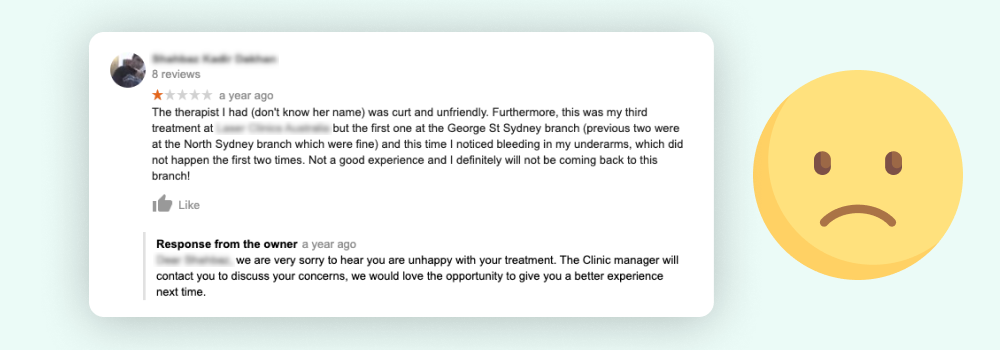
No one likes to be told they’re doing a bad job, and it’s human nature to get defensive and probably say things you shouldn’t in response to a negative review. The key is not to take it personally. We know that’s easier said than done, so take a few deep breathes and a walk around the block before you respond.
The good thing is that a negative review isn’t necessarily bad for business. 30% of consumers assume that reviews are faked if there are no negative reviews, and 70% of people who leave a bad review will return to the business if they get a genuine and thoughtful response. This increases to 95% if the issue is resolved quickly and efficiently.
So now that you know it’s not the end of the world and that it’s so important to respond, remain calm and formulate a game plan to bring that disgruntled customer round.
Tips for responding to negative reviews
- Respond directly to the reviewer, apologise and thank them for reaching out to you. Also, provide them with contact details to take the discussion offline. Then you can try to get more information about what happened, while always remaining polite. Be courteous and try your best to get things resolved.
- Post a public response while you wait to hear back from the customer directly. This can be a generic message for the most part, but make sure you acknowledge the issue. Thank the reviewer for their feedback, outline steps you have taken to resolve the issue and urge them to contact you to talk further about what happened.
We have written a full article on how you can win the fight against negative reviews here:
Responding to positive reviews
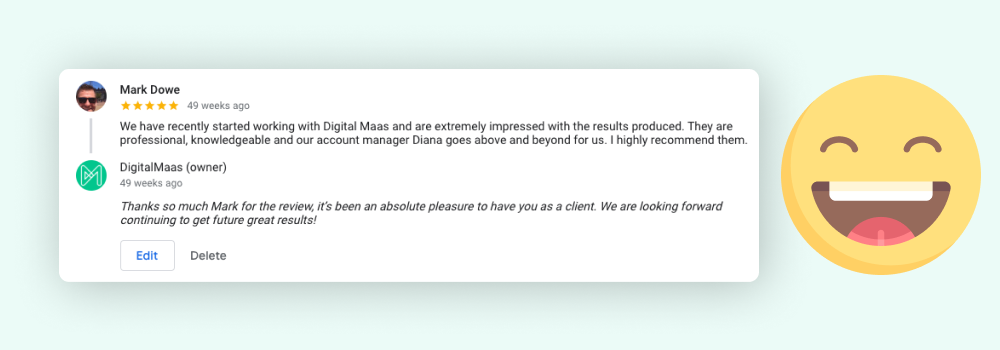
Most business owners think that their work is done once a customer leaves a high rating or positive review. You could ignore these, but you’d be missing out on a fabulous opportunity. Rather take the few seconds and acknowledge the time and effort it took for someone to write the kind words about your business. It’s really easy and this small gesture can make a big impact. Responding to a positive review reminds the customer why they enjoyed their experience so much and they’ll be more likely to tell all their friends about you too. That’s great for getting new customer and you look good in the process.
40% of people who read reviews form an opinion about your business before they even interact with you, so responding to reviews is one of the few places you can show off your personality and how you interact with customers so potential future customers think about you positively.
Tips for responding to positive reviews.
You don’t have to reply to simple star ratings, but definitely respond to reviews and consider the following when you do so:
- Be friendly and polite – This is an opportunity to show off the personal side of your business, but remain professional always and be polite, thanking the customer for the review.
- Use keywords in your response and your business name if possible – If it makes sense to use your business name and other keywords in a response, that’s good for SEO and your reviews are more likely to come up in search results.
- Market products or upcoming promotions – Try to link comments to promotions or events. This could get the reviewer to return, while enticing new customers to visit for that promotion or event.
How many reviews do you need?
It’s surprising in this day and age that only 9% of consumers don’t actually look online before they make a purchase. But for the rest of us who do, the majority (56%) will read between 2 and 6 reviews before they make a purchase. So you need a handful at the very least, but as with most things in life, the more the merrier. You just look so much more credible and desirable when you have lots of reviews. If you want some ideas on how to get reviews, read the other blog post in this series about getting reviews.
Bonus: Comment marketing
Did you know you can market yourself and your company by responding to reviews and contributing to forum discussions? We don’t recommend commenting on every weird and wonderful forum out there but do some research to find forums that relate to your industry and be active in these community discussions.
Never hijack someone else’s post. Rather engage in the discussion with your point of view, especially if you’re a subject matter expert. Offer supporting information that will add to the discussion without repeating anything that’s already been said, or offer a contrary point of view that will fuel some intelligent debate. Only ever mention your product or service if it fits with the discussion. There’s nothing worse than people trying to promote their business. You’ll lose all credibility if you look like you’re trying to sell something. Once you’re recognised as an active contributor who adds value to discussions, people will start researching you and your business and that’s how you build up a reputation, and probably a few high-quality backlinks.
Now, go forth and manage your reviews!
Or if you need help getting started with review management, or any other aspect of your digital marketing plan, get started with a free audit report and we’ll be in touch to discuss how we can take your business to the next level.



